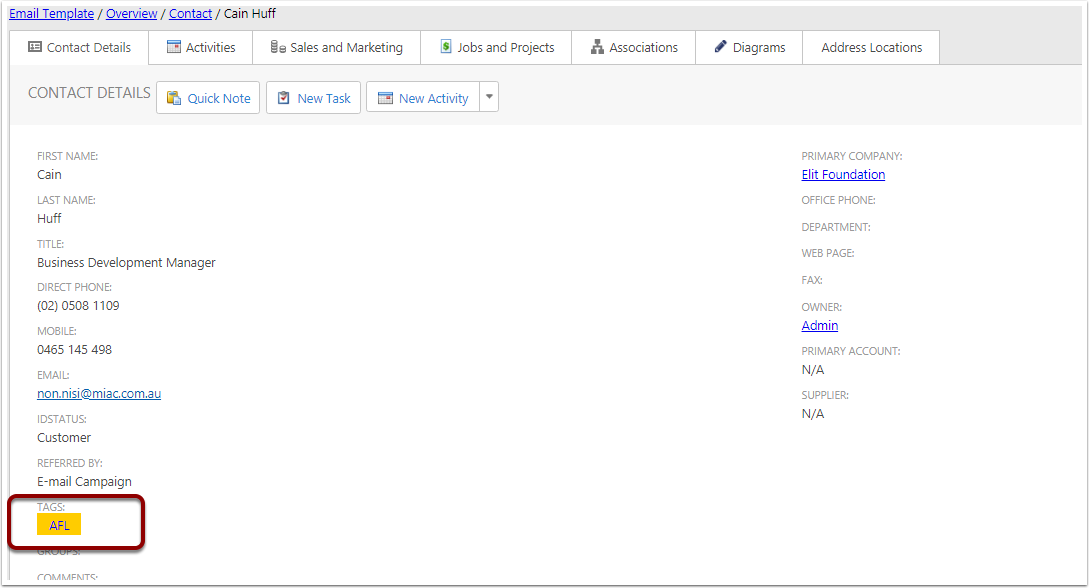How to Add Company and Contacts to a Collection
This example is for Contacts, But Company does apply
Goto the Contact List View
- click on the Navigation Bar
- Click on Contacts
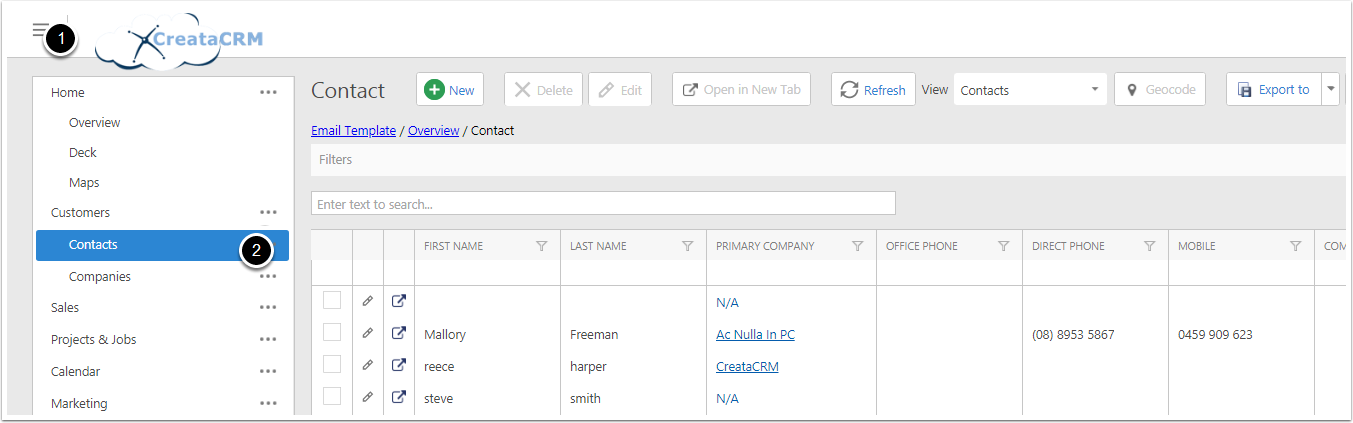
Look up the contacts you would like to add to the collection- Example a Tag
- Search and filter on the contacts
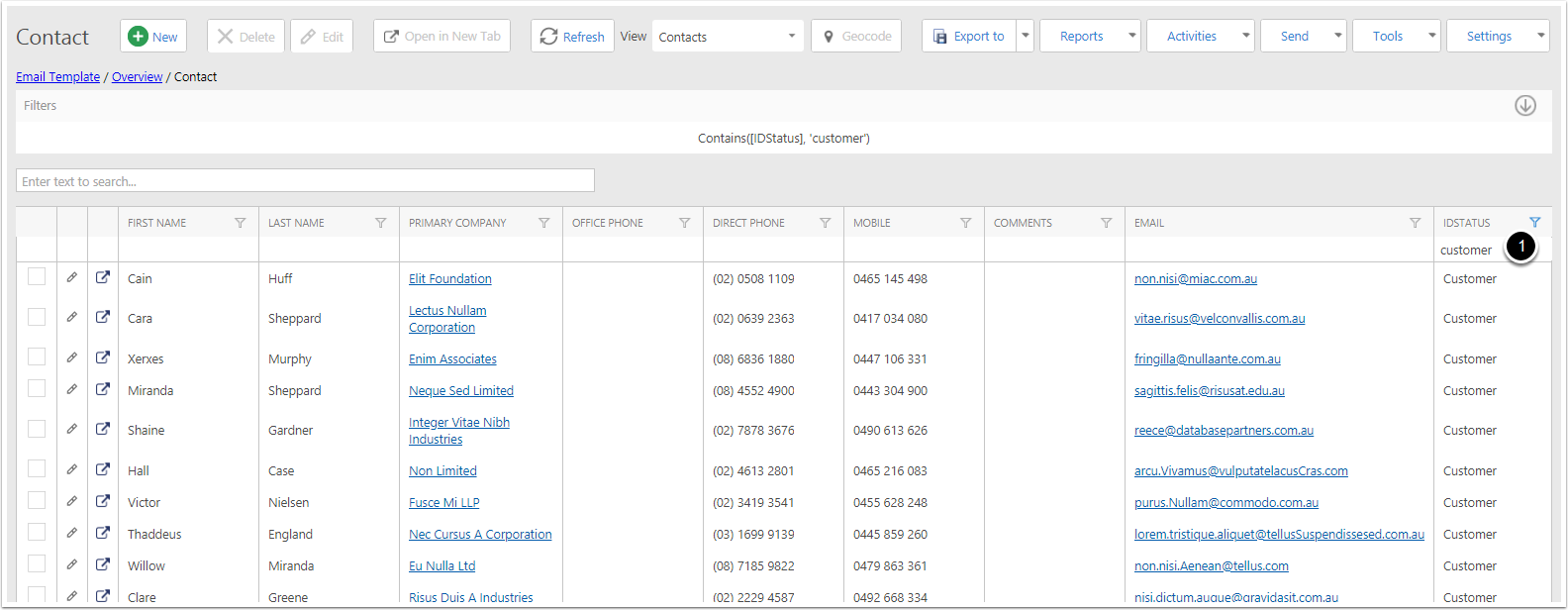
Select all the contacts
- Goto Tools Drop Down at the top
- Click on Select all
- All the search contacts have tick boxes
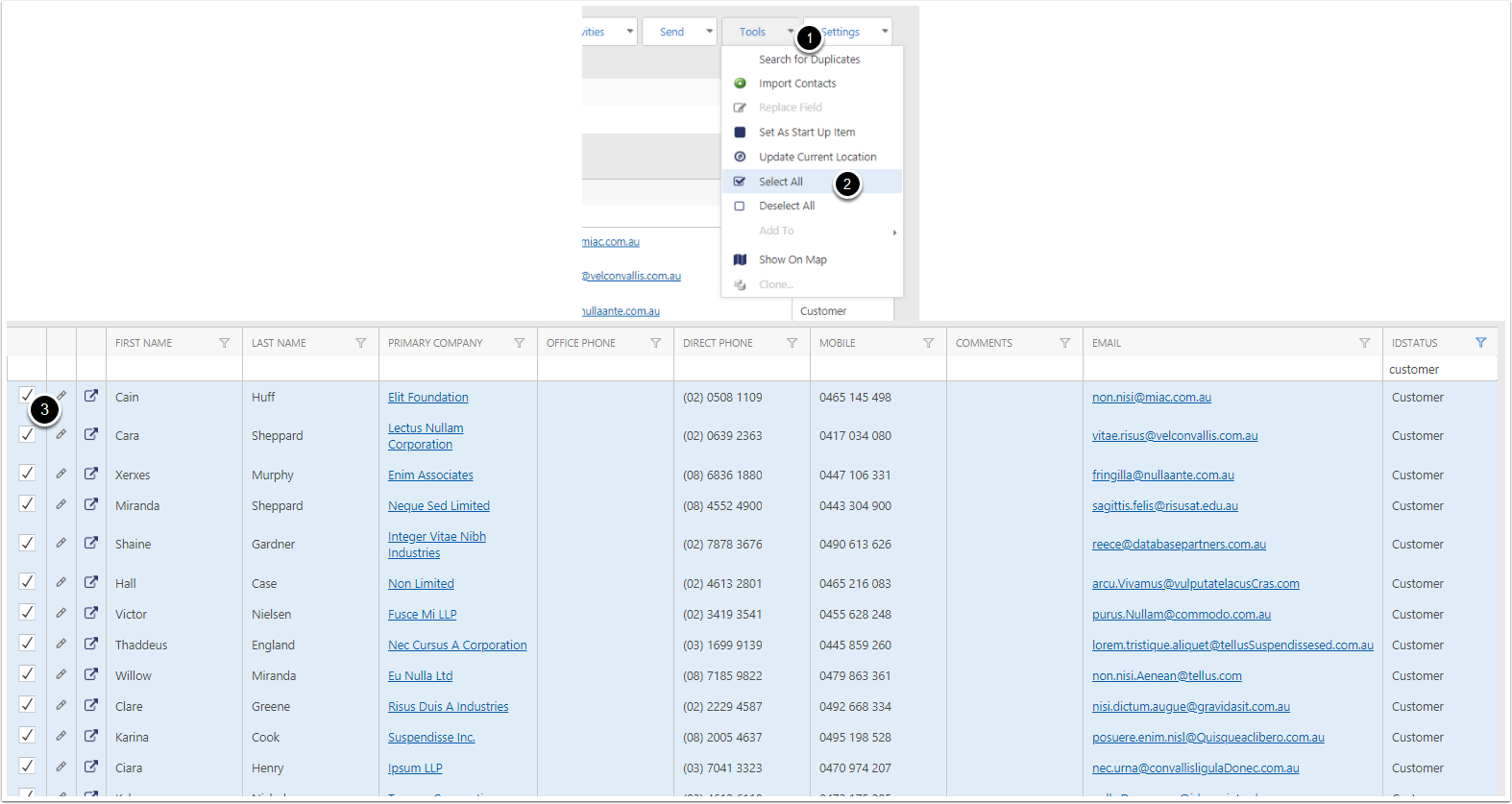
Add to Tag
- Click on Tools Drop Down
- Add To
- Tags
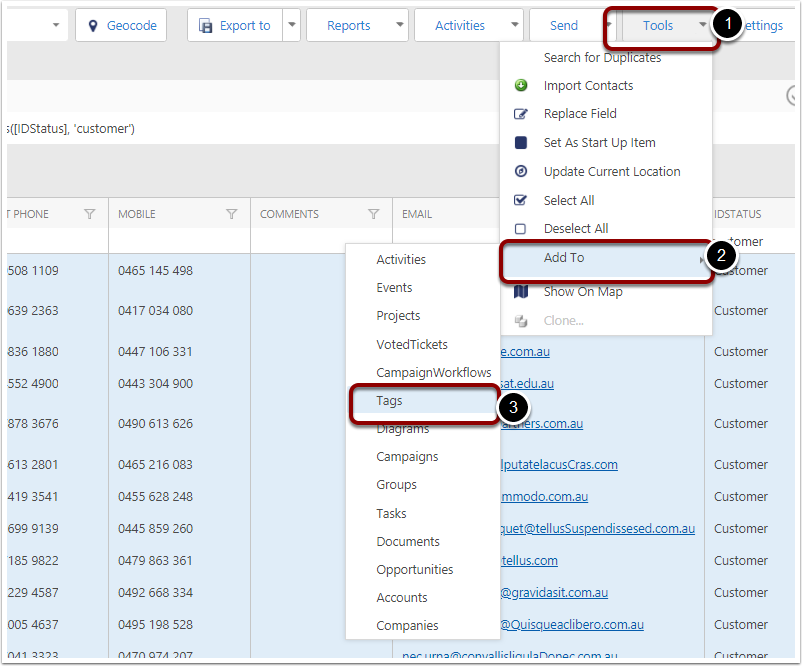
Select the Tag
- Double Click on the Tag
- Click on OK
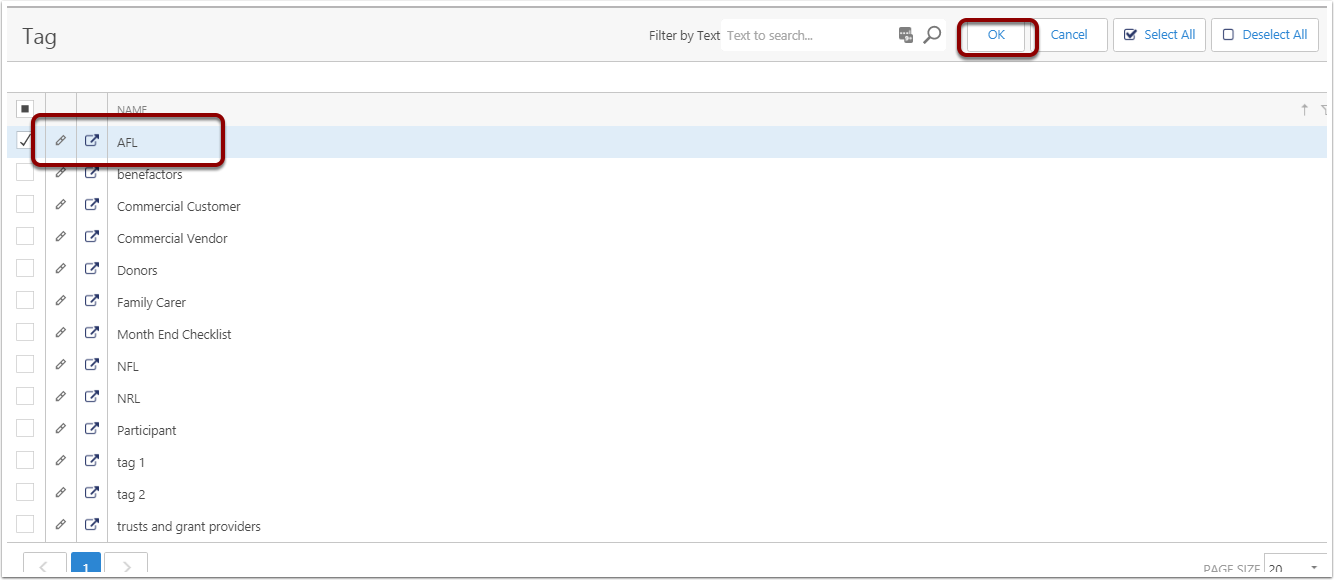
That Contact has the Tag now
This applies to any collection for Contact and Company