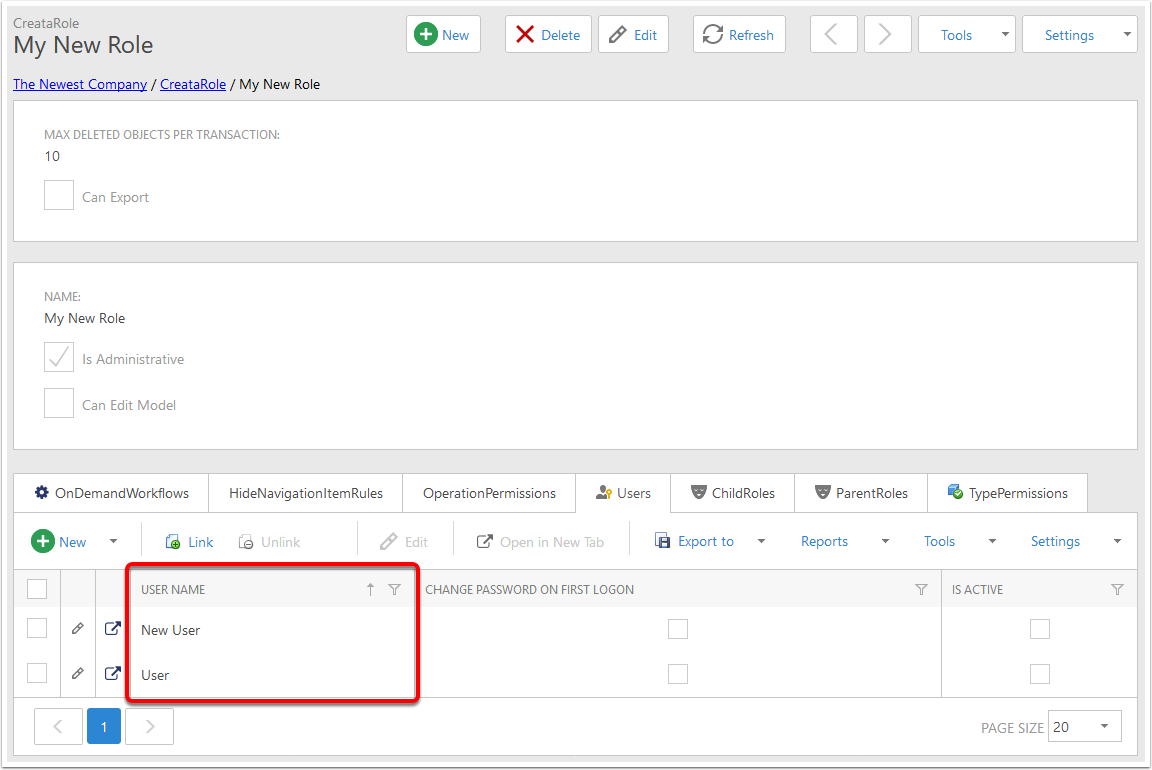Creating a Security Role
Navigate to Roles
In the Navigation Pane, expand Admin, then expand Settings, then expand Security and click on roles.
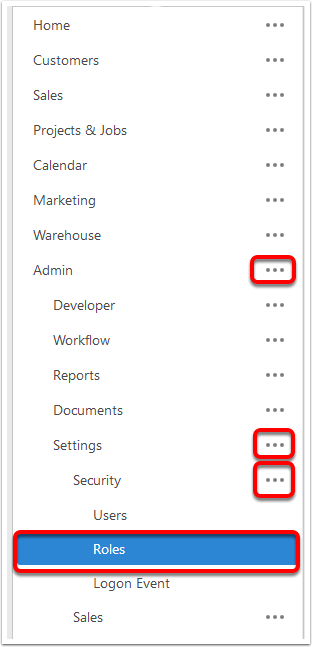
Create a New Role
In the List View, click the New button
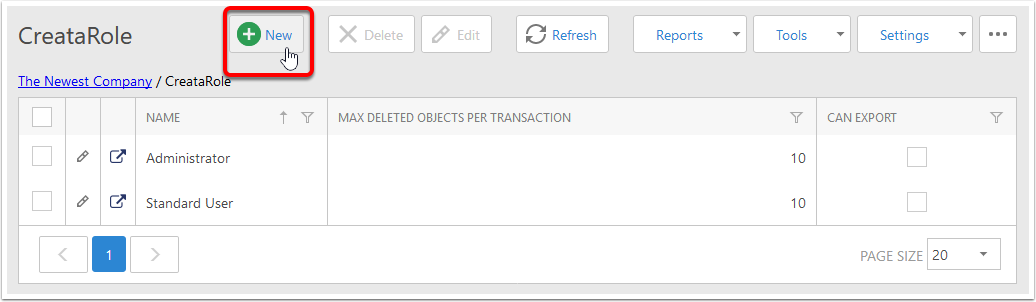
Fill in details
The fields are:
- Max Deleted Objects Per Transaction - this determines the maximum number of objects that a user with this role can delete at once.
- Name - the name of the role. This field is required.
- Is Administrative - this marks the role as an administrator role, which carries certain freedoms that are not available to non-Administrative roles.
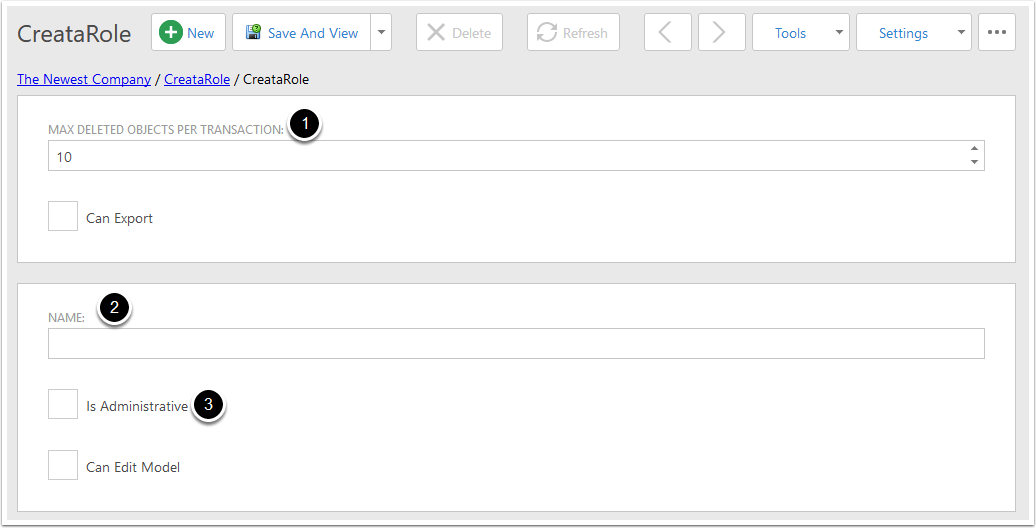
Save
When you're finished entering the role, click the Save and View button.
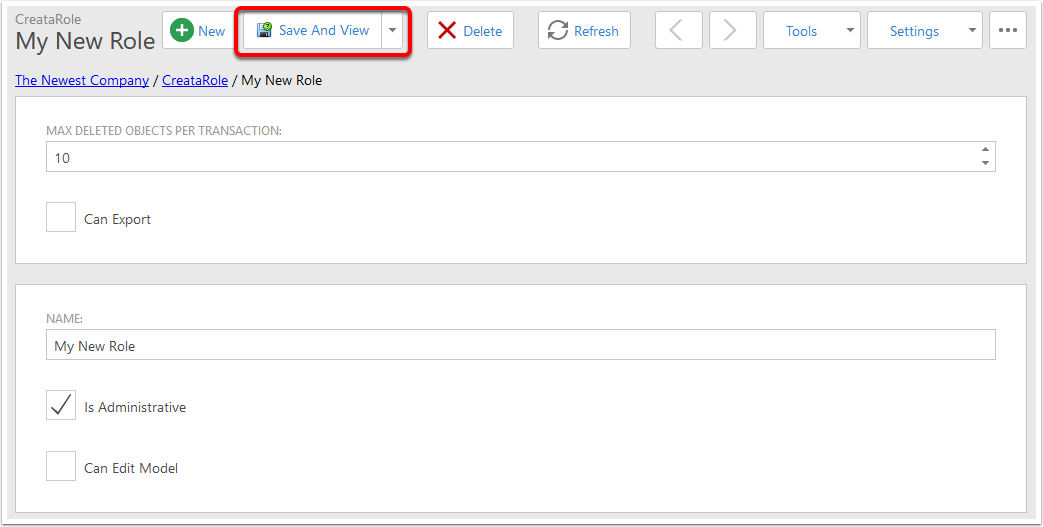
Assign Users to the Role
When looking at the Role, select the Users tab and then click the Link button.
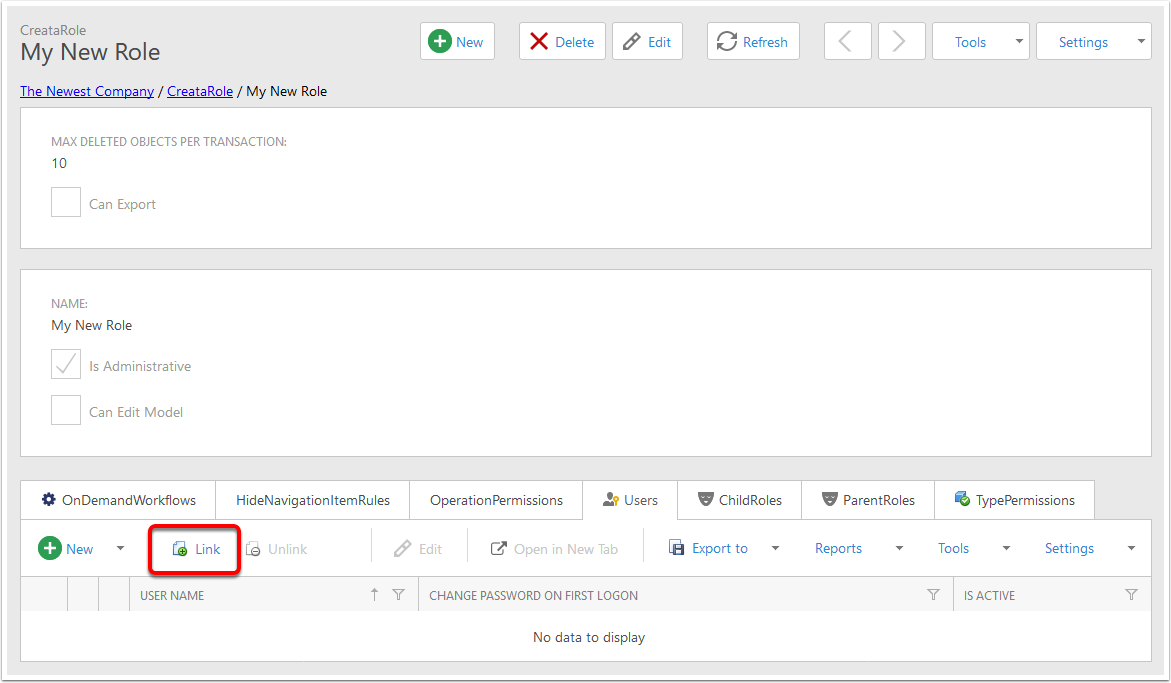
Choose the users
In the popup, select the users you want to assign the role to using the selection boxes, then click the OK button.
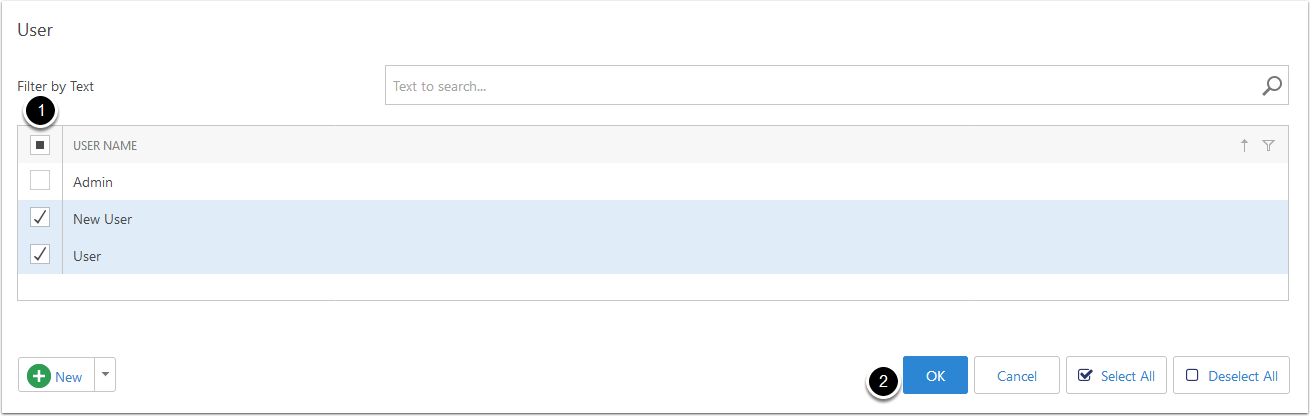
The selected users are added to the role