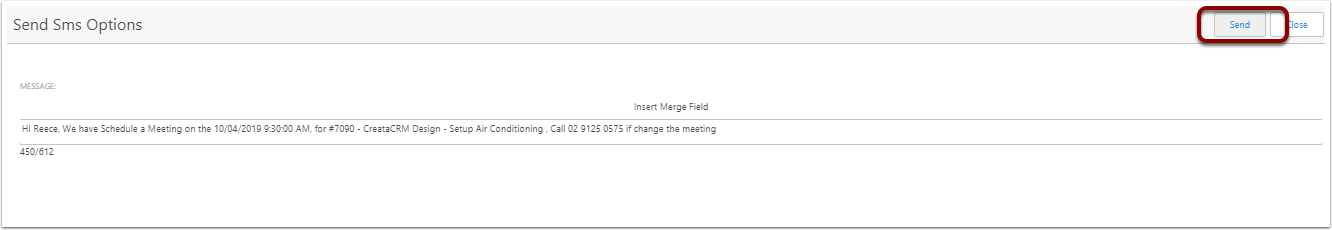SMS with CreataCRM
We have a SMS capability inside of CreataCRM, SMS is a great tool for B2C companies for appointments, or following up on a client, as emails is not the best way to communicated with certain people. This function allows you to SMS almost any part of CreataCRM. From SMS a to a person to follow up for a meeting, or SMS to a Job booking and the schedule details. This document shows how to setup a SMS tool.
Setup the SMS template
- Navigation button
- Admin
- Templates
- SMS Templates
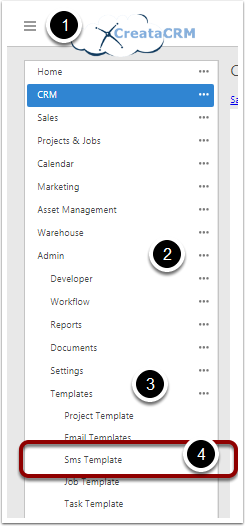
Click on the new button
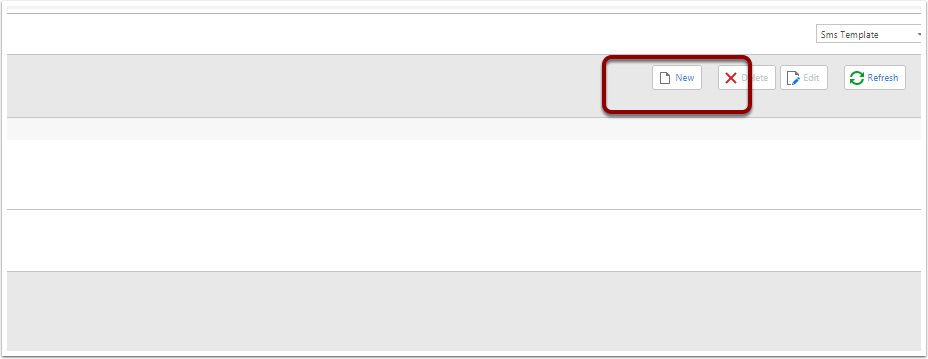
This Example is for a Job Booking
- Name of the Template
- If the Template is Active in the Drop down menu
- Category is the group drop down menus
- The Table it targets
- The Mail Merge Message
- Where to find te Mobile Phone
- Were the SMS can attach to for the history
Once you are finish entering the details of the SMS template, click Save and Close.
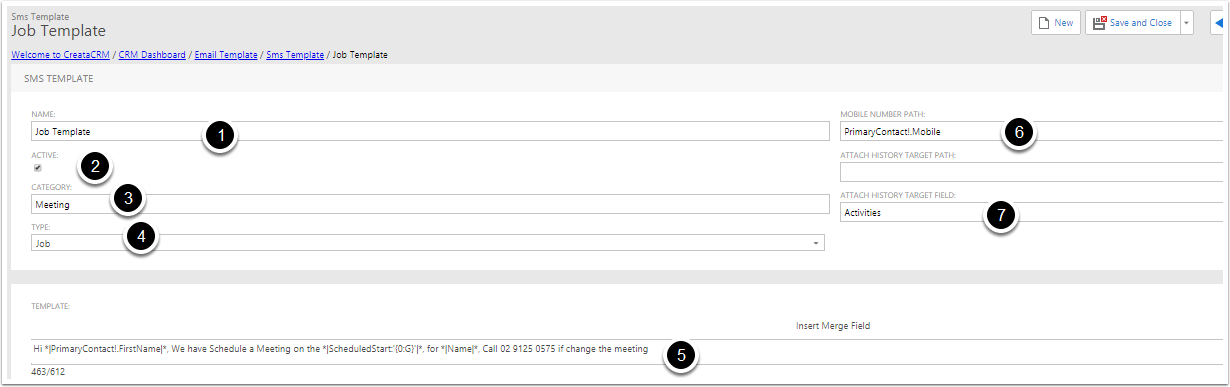
Insert Merge Fields
You can insert fields from the table
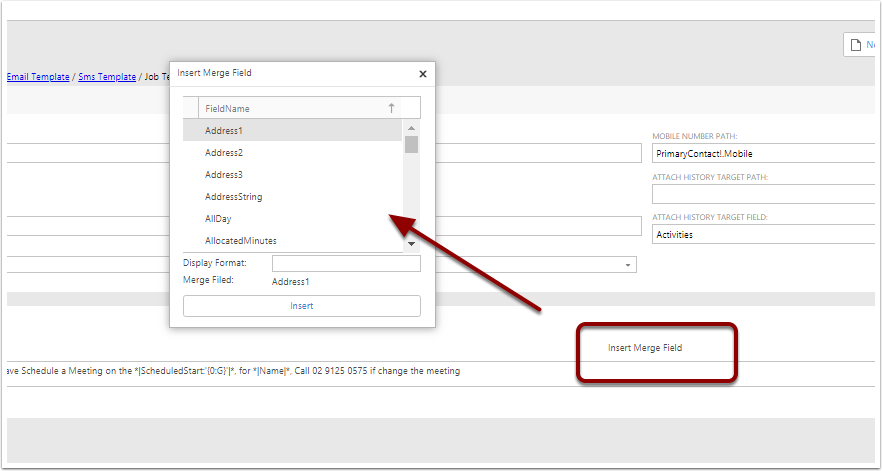
In the Target Table
You have in the Send options now, Send SMS
- click on Send
- Send SMS
- Category (Meeting)
- Template (Which is Job Template)
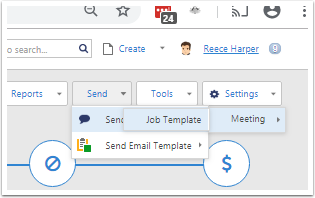
Popup SMS
This will pop up a message, Click on Send