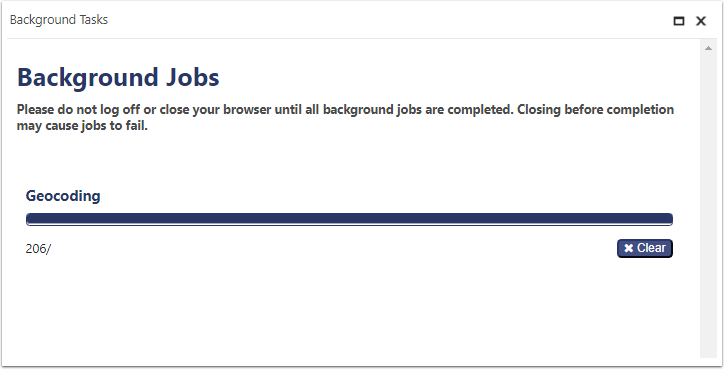Scanning your database for Geo Codes
When Getting started, you would like to use the Maps feature with CreataCRM. The first thing you would do is to scan the database to get the Geo location of Database. CreataCRM can scan Contacts and Company Table. Ideally you should pick one table, as user experience will likely happen, where the same address is displayed 2-4 times. As users enter the same Shipping and billing address as the same. If you scan both tables, its going to be have user experience issues.
Top scan the database
Goto the table you would like to scan.
- Goto Left Navigation button
- Customer
- Either Company or Contact
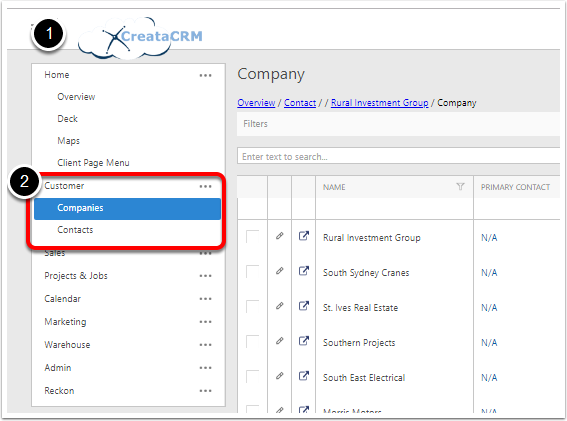
Select all the companys
- Goto Tools
- Select All
This will select the current view, meaning either all company/contacts or a fiilter search
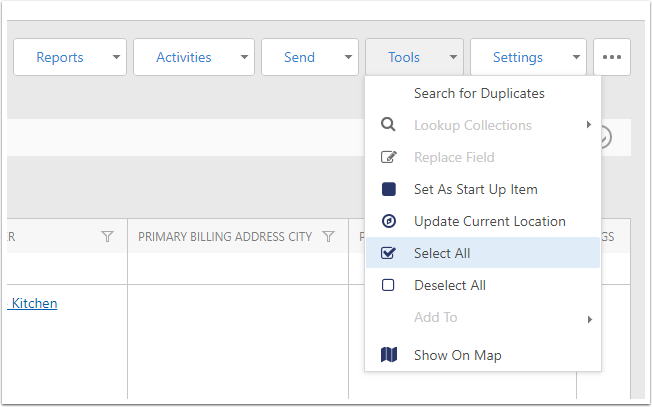
The Currect View will have been selected
The view will have a tick box and been highlighted
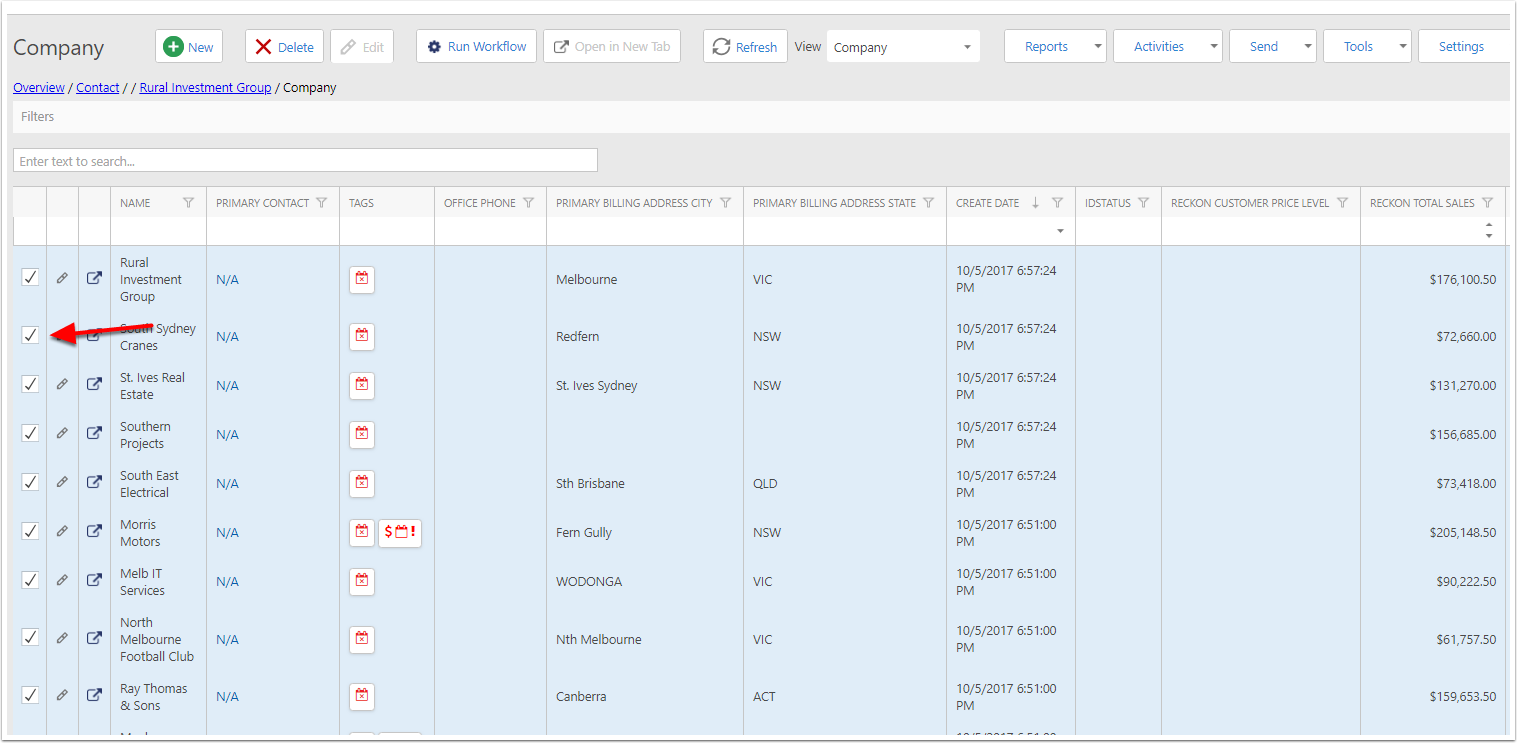
Select the Geocode Button
Then in the menu bars, find Geocode Button and select it
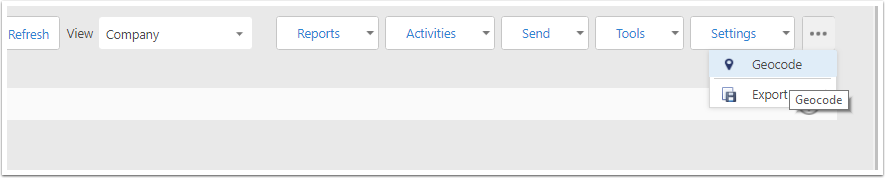
Background task will scan the address
It will popup and scan the database of the address table, the be counter will go up
- Counter
- Progress bar
- X to close the screen
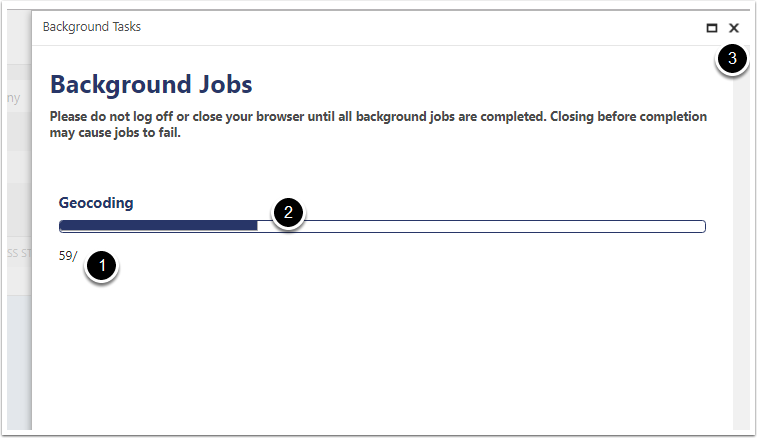
Go Back to the background task
You can review the progress of the application by Clicking on your user name on the top right and click on Background task
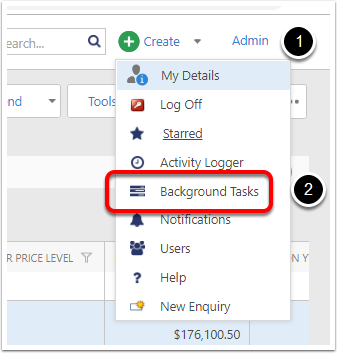
Once Complete
Once complete then click onthe clear button the remove the progress complete display, then goto the How to I use Maps