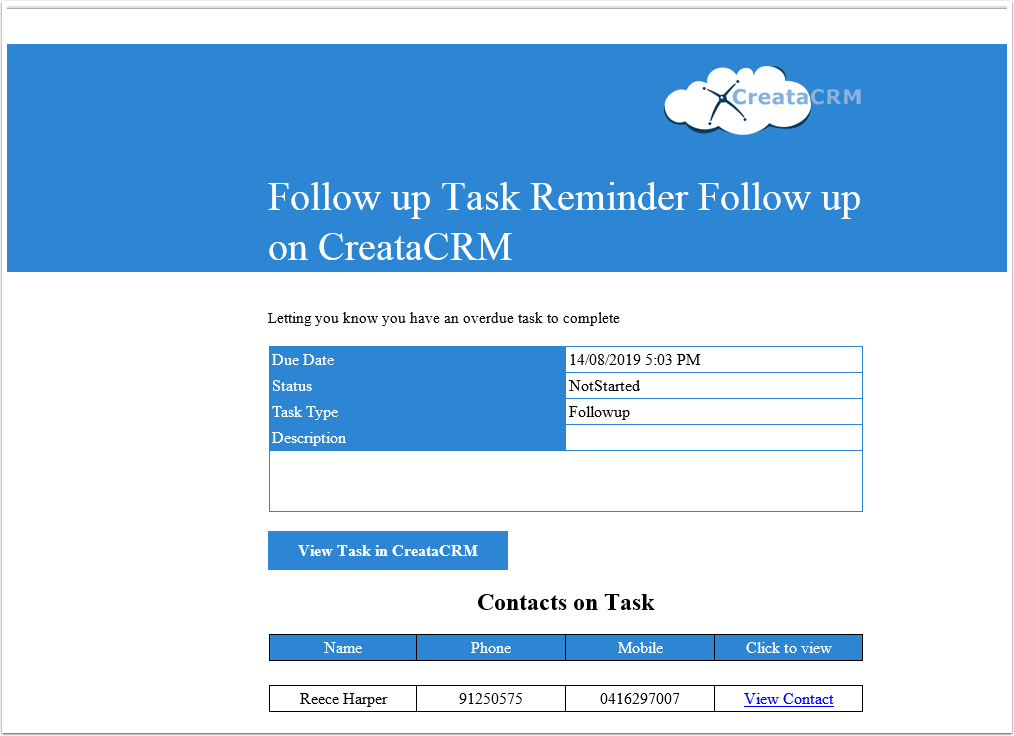Making Quick Follow ups Task and reminders in CreataCRM
In CreataCRM, you can make follow up task on Contacts, Companies, Opportunies , Jobs and much more. This article show you how to make a folow up task with a email reminder.
Goto Customer or other item you would like to Follow up task to
In this example we are goto to a Company and create a task
Click on Task button
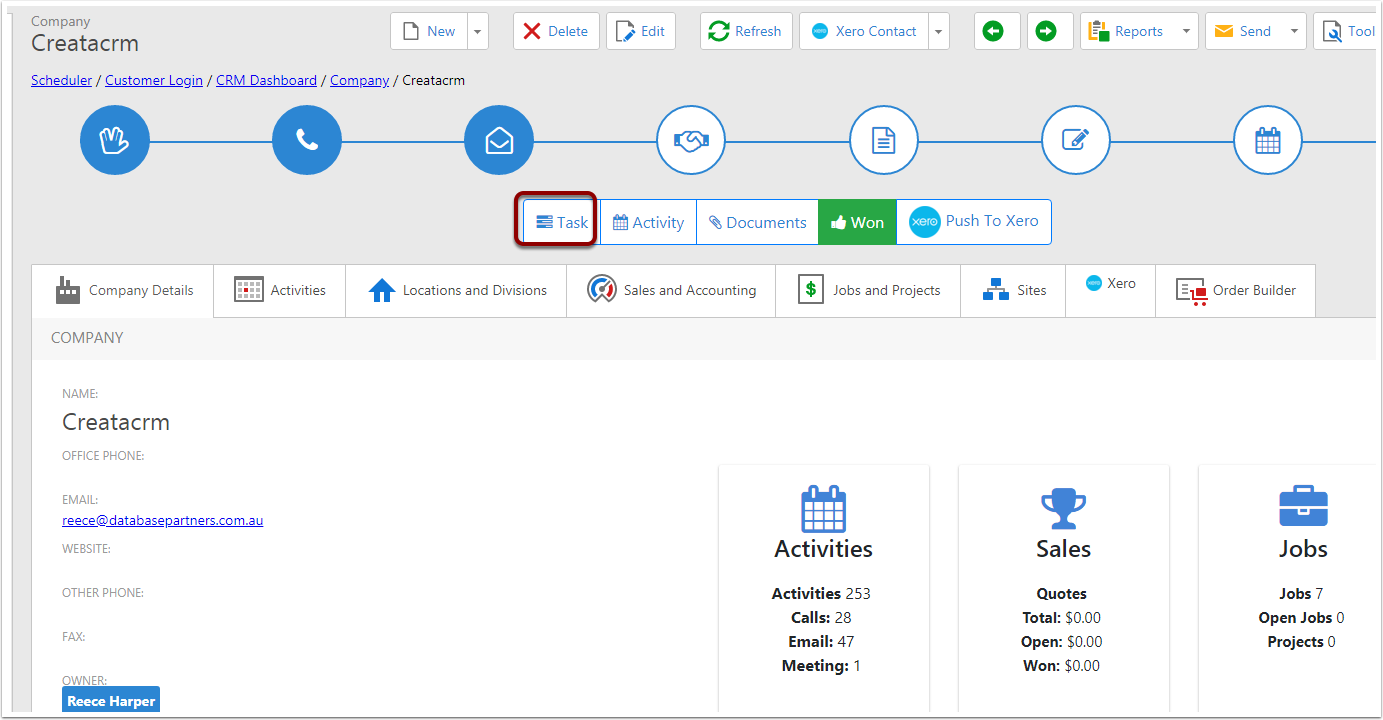
Follow up reminder task
- Subject : This is the title of the follow up
- Due On: this is the Date this is due on. If you tick reminder email, this will send on the due date
- Send Email Reminder : This is sending a email to the assign users.
- Time before the Reminder : This example is 10 mins from the Due Date
- Task Type : This is the type of task type. Create to categories your type of tasks. For more information
- Description
- Assign Users: By default, it will be for you, you ca remove you and add your colleagues to remind them
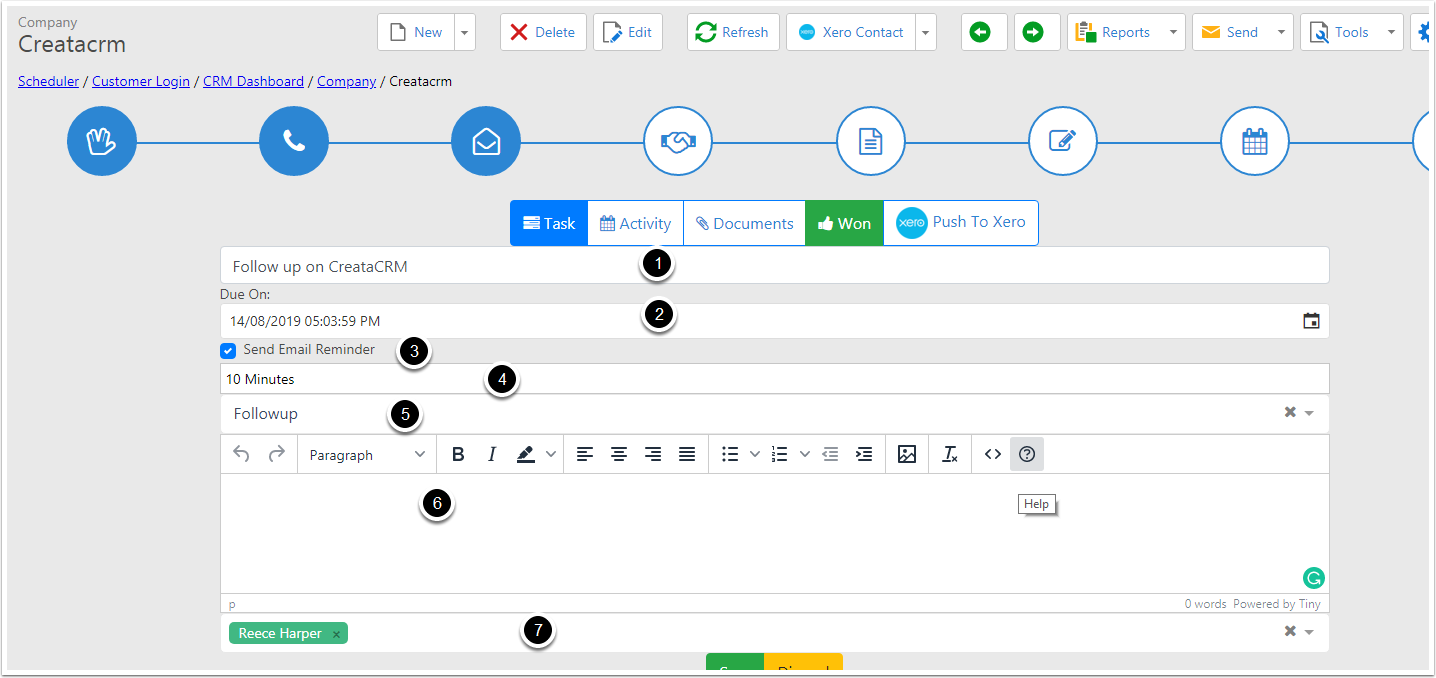
If set Reminder Email, it will sent a email of the alert on the Due Date
This Email can be customise id needed. The Email Template is called "Task Notification"