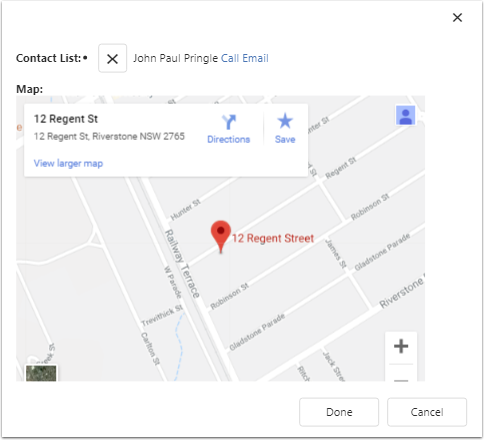Making Appointments on your Mobile Phone
When making visiting on the road, you need to make quick Appointment, Meeting and other type of activities on your mobile phone. You need to have quick access to look at where the meeting is or quickly making notes of the meeting. This article will show this can be quickly make a appointment, get driving directions, call the client is you are running late
Goto the Mobile Menu
This menu is for Mobile first users where they are on the road
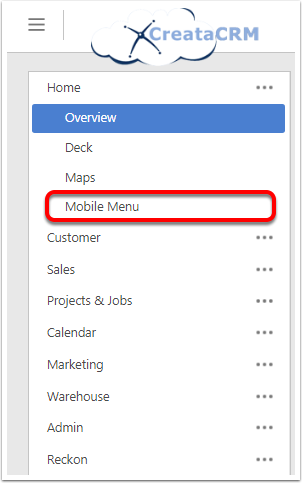
Click on My Calendar
This will display the calendar
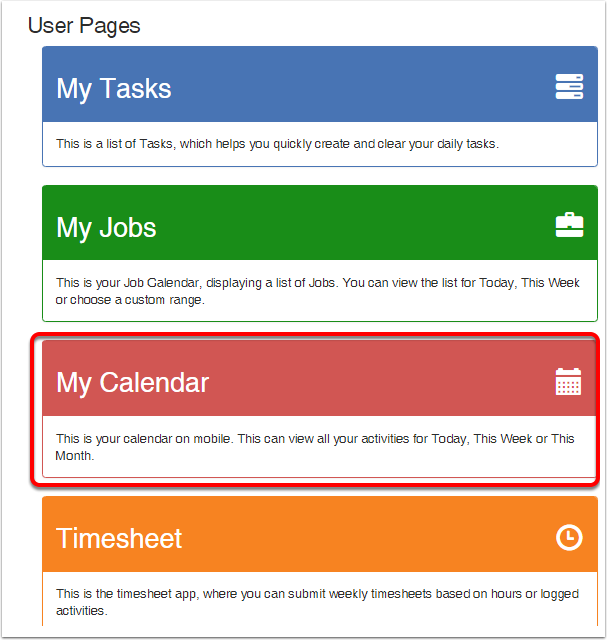
Select the view to display
You can select the display on all your meetings, below is the day view
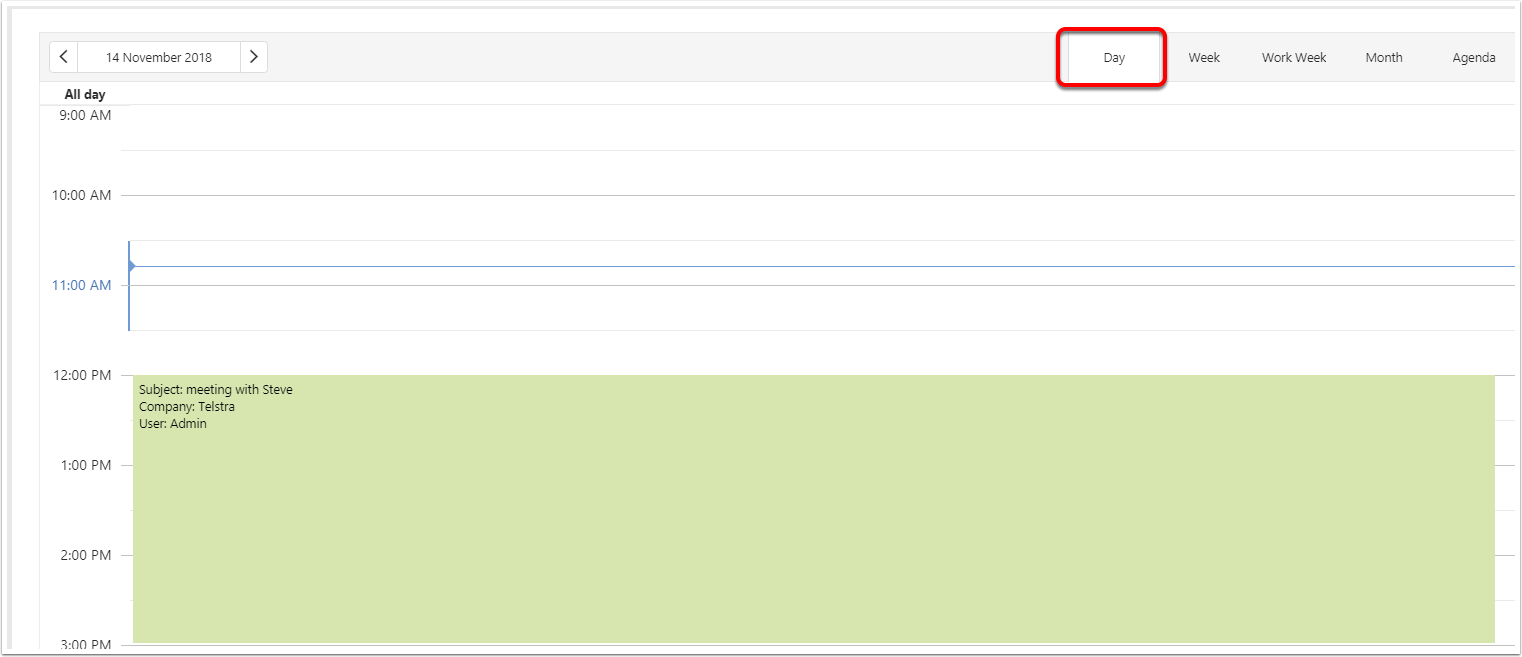
Week View
Work Week 5 Days
Week - 7 Days
This will view is colour coded for the meeting types
Default Meeting Type
- Appointment
- Meeting
- Note
- Call
- Sales Meeting
- Sales Call
- Job Activity
- To-Do
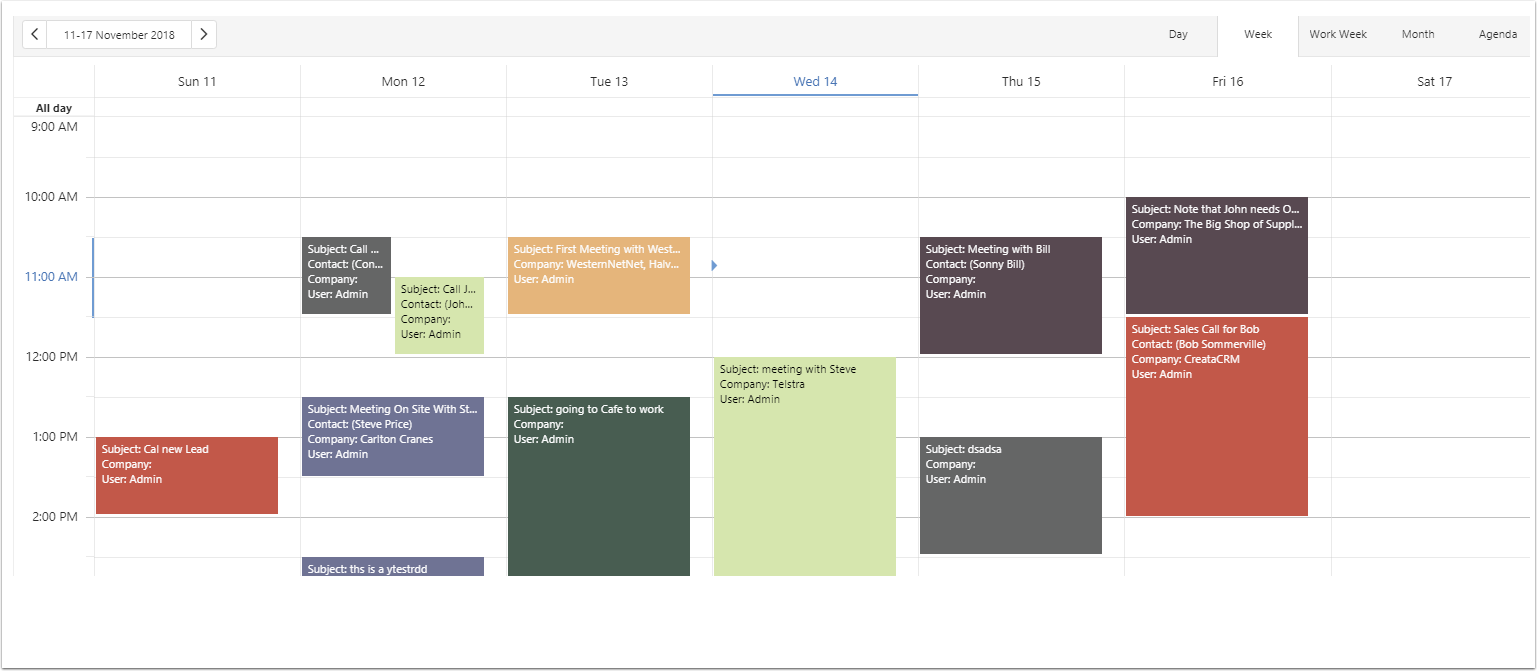
Month view
Groups them into days. With a token of the day with activities count in them. You can select the day which gives you a pop upof the activties.
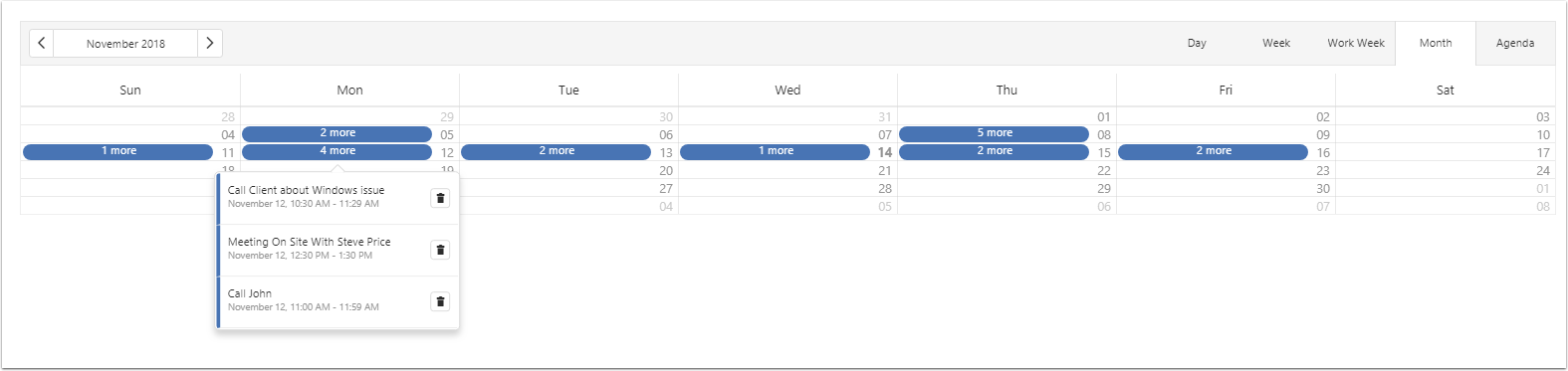
Agenda
This gives you a list of activties
- Change the list of the week
- Change the View Type
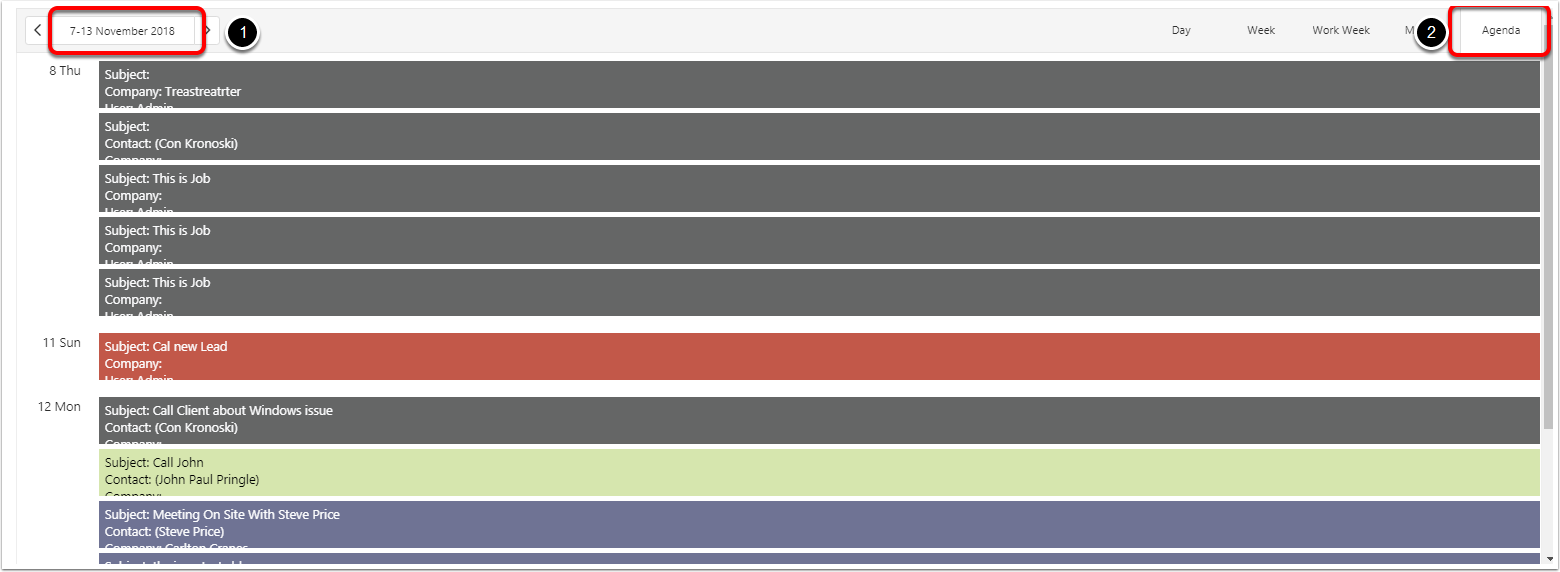
Detail view of the activity
- Subject
- Activty Type: By default this gives you 8 default activity which is colour coded
- Location: this is type in, and will search google maps
- Start Date
- End Date
- Description : Detail of the meeting
- Companies : you can link the company form the compaby table in CreataCRM
- Contact List : Search for the contact
- This links he contact: This will have a Call Hyperlink and Email Hyperlink
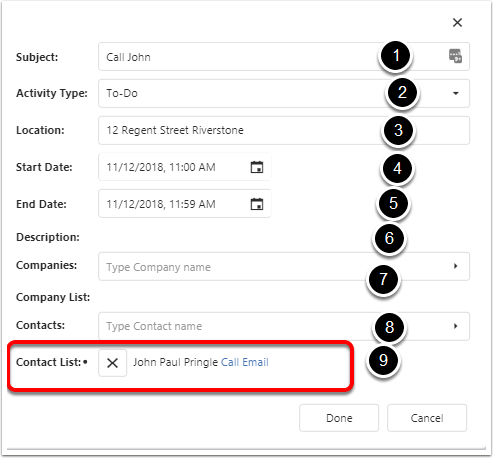
Maps of the meeting
This has the Map of the meeting. you can click though on your Mobile to give Direction.