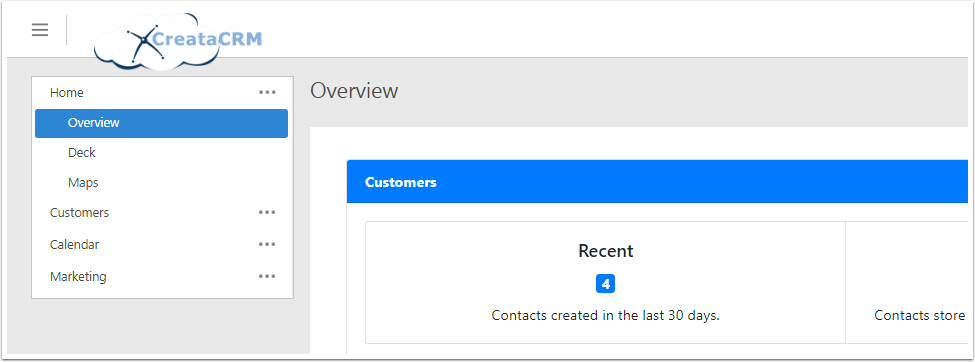Using Rules to Hide Navigation Items
Describe how to use the Hide Navigation Item Rule section on a Security Role to hide navigation items.
Hiding items in the Nav Bar
Because CreataCRM is a complete product, there is many elements in CreataCRM that users dont need to know
For example Jobs users dont need to see marketing. Warehouse, and Sales. With this in mind, you can start hidding elements in CreataCRM to make it easy for users to use.
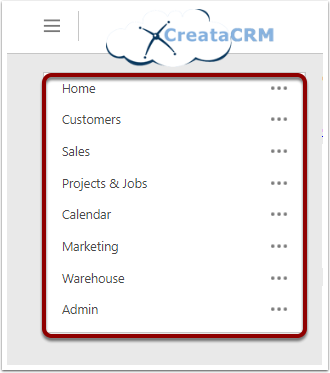
Adding a New Role that hides Views
Make sure you are admin and have access to the admin View, This feaure can be dangerous, as unattended issues can happen if you start hidding on the adminsitrator account, IE, Admin user cant access Admin features. Which would require smart hands to fix ths issue up.
- Click on the Hamburgar Button
- Click on Admin
- Click on Role
- Click on New Button
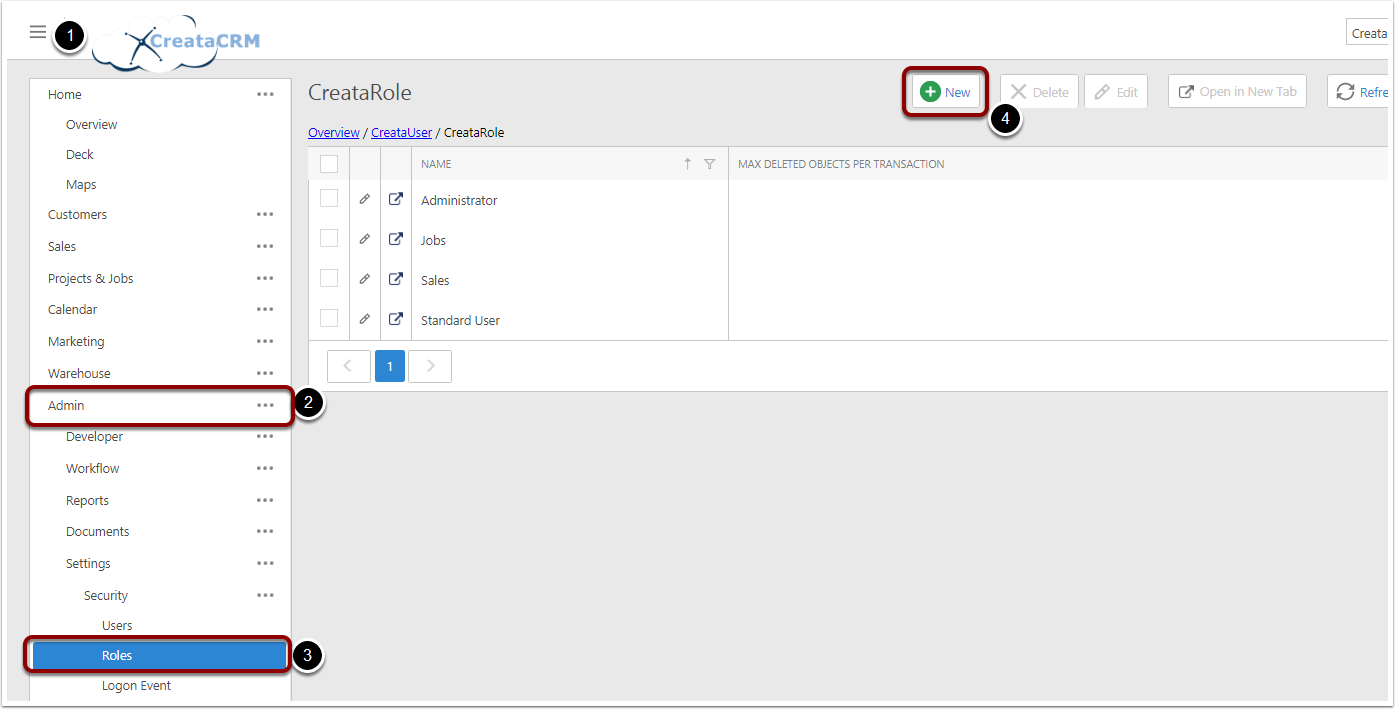
Defining the Role
- Max Delete Objects : this can increase and decrease the deletion of the records. It defaults to 10
- Can Export, this Turns off and on exports, default admin is true. New Roles is False.
- Name of Role
- Is Administrator = This Must be ticked, If not ticked, things will not work. If you have issues, Likely you didnt tick on this. If you need better restriction, plrease review adding security role documents.
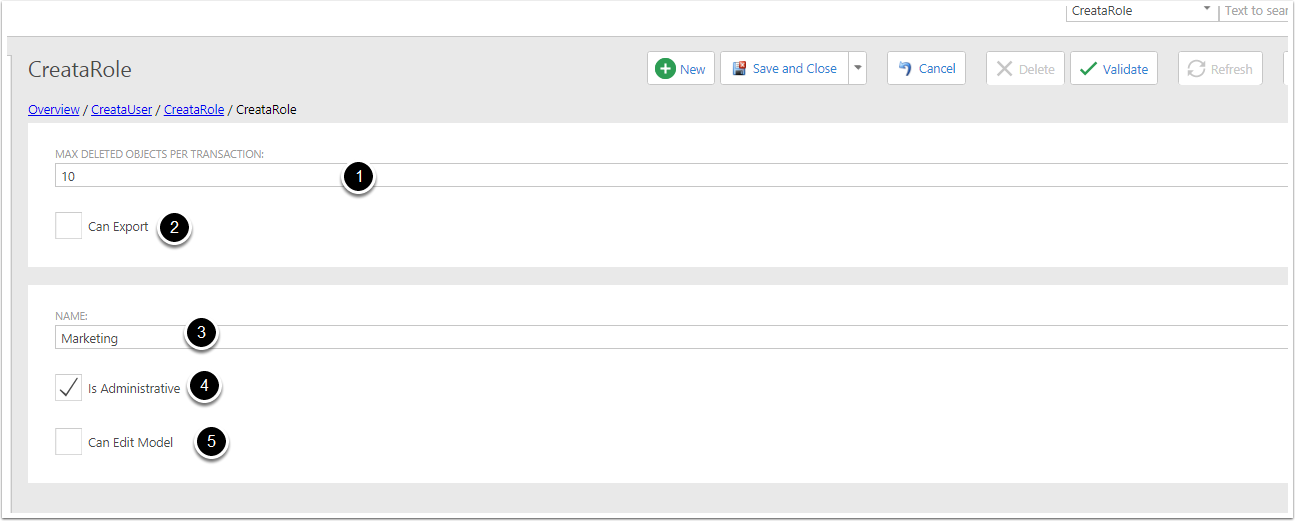
Create a New Rule
On the Detail View of a Security Role, go to the HideNavigationItemRules tab and click New.
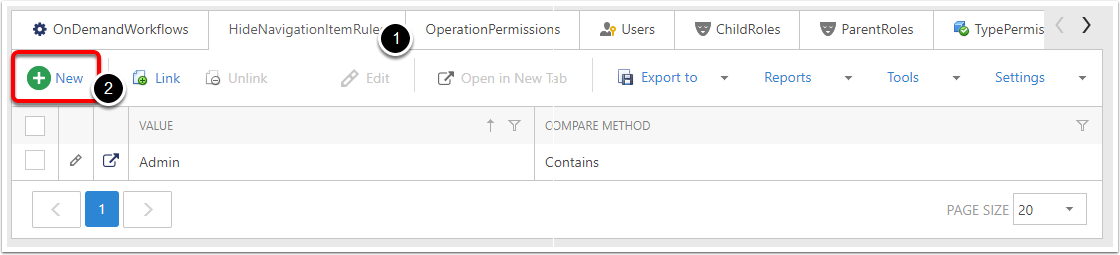
Add the Criteria
Value is a required field and must have a value
Comparison is done with a case-insensitive search, so "Sales", "sale", "SALE" will all match the same
- Value = Sales, Meaning it will hide all Navigiation bar that is sales
- Equals meaning = Sales Contain Sales
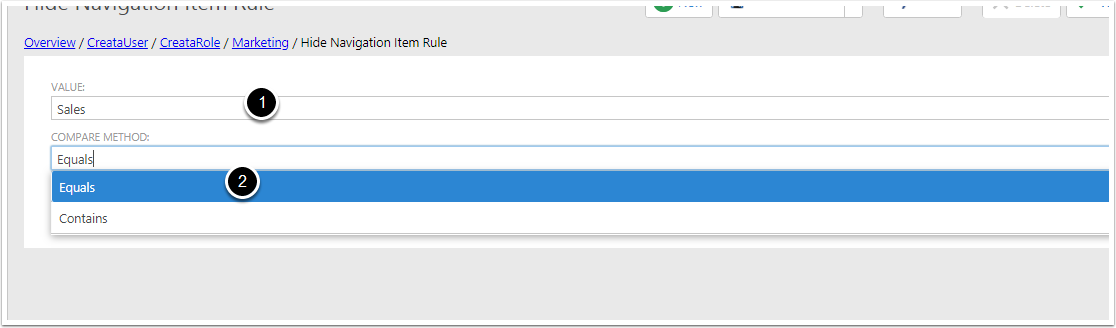
Save
When done, Save and Close/View
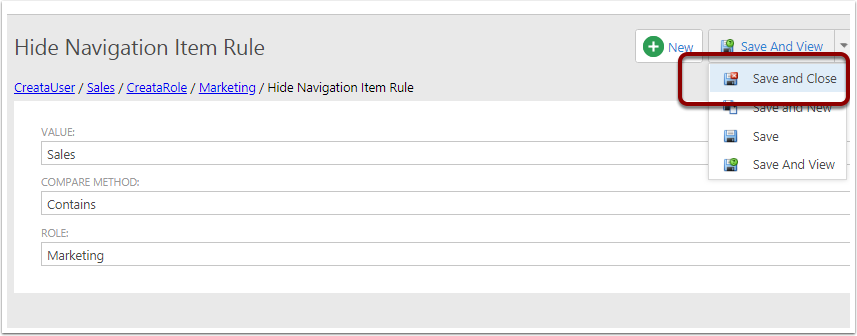
This Example
We have hidden
- Warehouse
- Admin
- Project and Jobs
- Sales
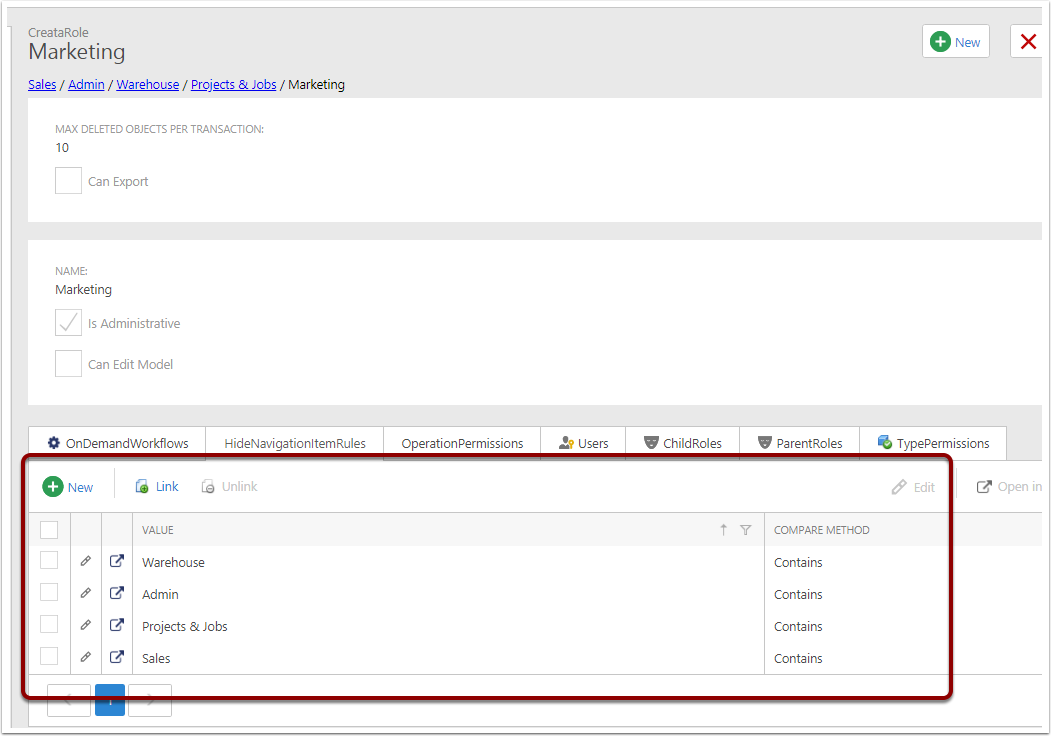
Link the user to the role
- Goto the Users Tab
- link the existing user to the role.If you need to create a new user, click on this link. To Create a new user
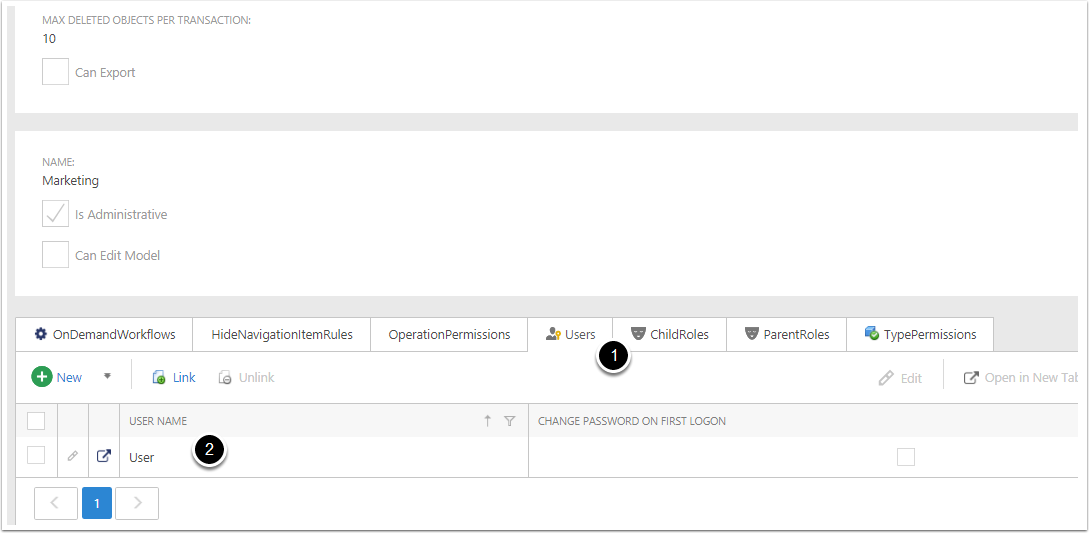
Log out affected users
- Login out
- And login as the user. For example this is user.
- Notice that certain Nav bars are missing
- Project and Jobs
- Sales
- Admin
- Warehouse
- Notice that certain Nav bars are missing