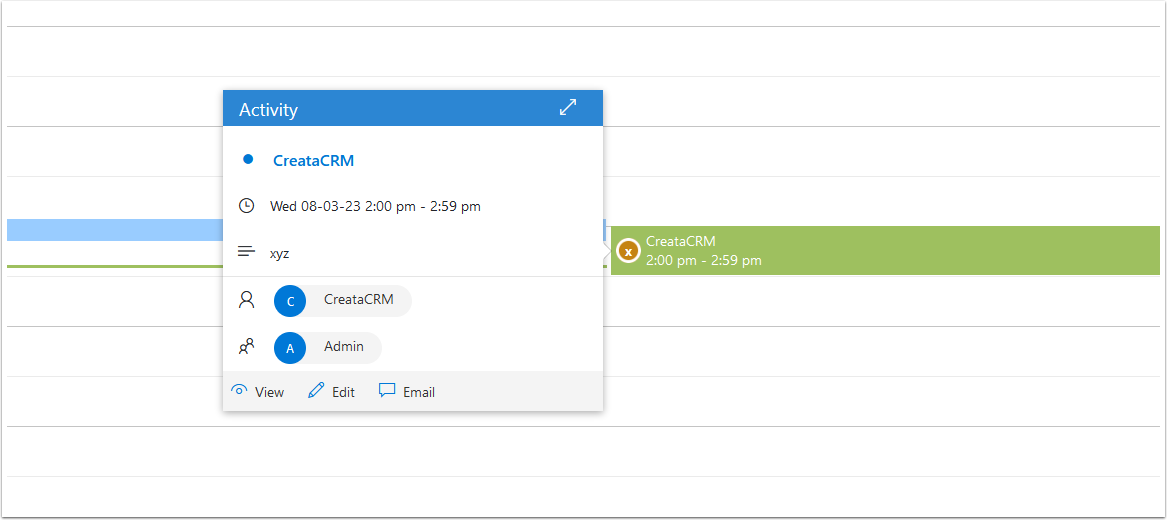Timers in CreataCRM
Timers are great in creating actual time on a Company, Contact, Task, Job, Sales and much more, this tool timer can be on most elements in CreataCRM, and can be invoice later to a client. This article explains the features of the timer
To start the timer, look for a play button on the above options like company
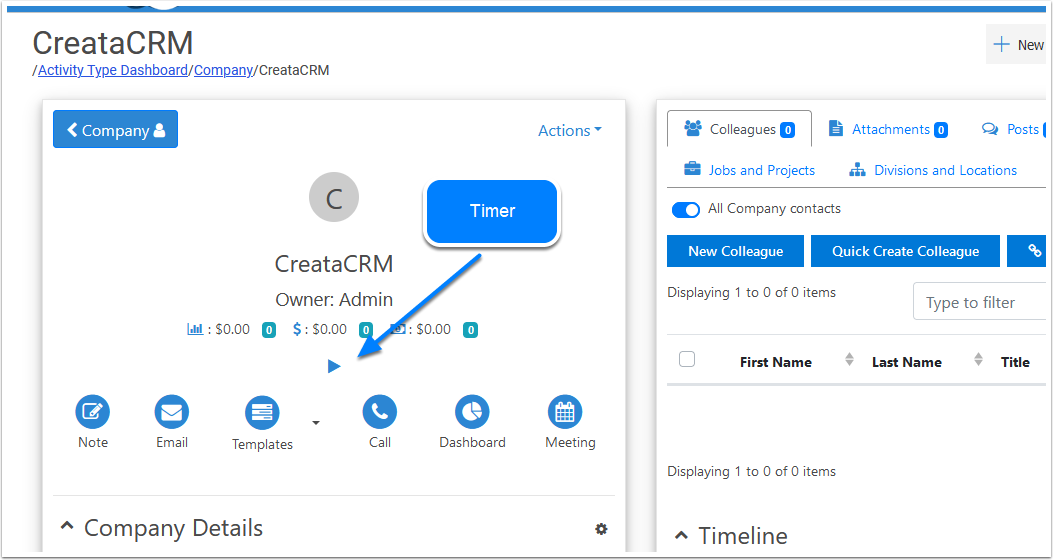
Timer
This will popup a modal on the right side, with a Number of Features
- Mine Timer : Timers relating to you
- Admin users can look at others timers
- To use the timer, you will need to clock on and off, this is an another timer for the work time
- Current active timers,
- History of Todays Timers
- Current Timer
- Activity Type: This will show if the Activity Type has Show more info
- Subject of the Timer, for this example, timing on a company, it will get the Company Name if its company Time, Job if its Job, to display Job Name. To display this, this its on the Activity Type settings https://www.creatacrm.com.au/docs/general/activitytype/activitytype.html
- Service on the Timer is from the Activity Type or Default to display this its on the Activity Type https://www.creatacrm.com.au/docs/general/activitytype/activitytype.html This os a actual product service, this is setup ont he activity type
- Rate is the Currect Rate, you can have a Currect User Rate that over writes all rates or user the product Rate to display this its on the Activity Type https://www.creatacrm.com.au/docs/general/activitytype/activitytype.html
- Notes on the Timer You can create a Note relating to teh Task to display this its on the Activity Type https://www.creatacrm.com.au/docs/general/activitytype/activitytype.html
- Records is what it links to
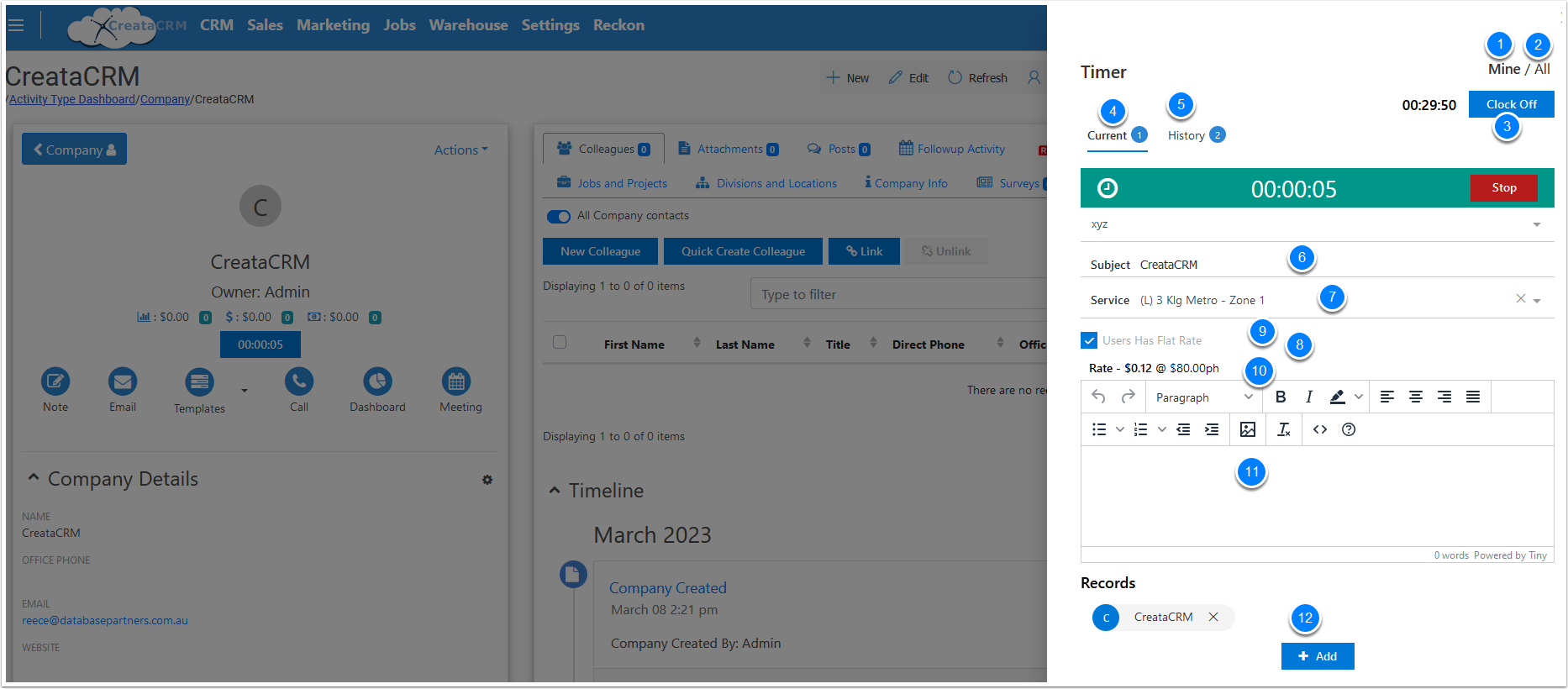
Stop the Activity
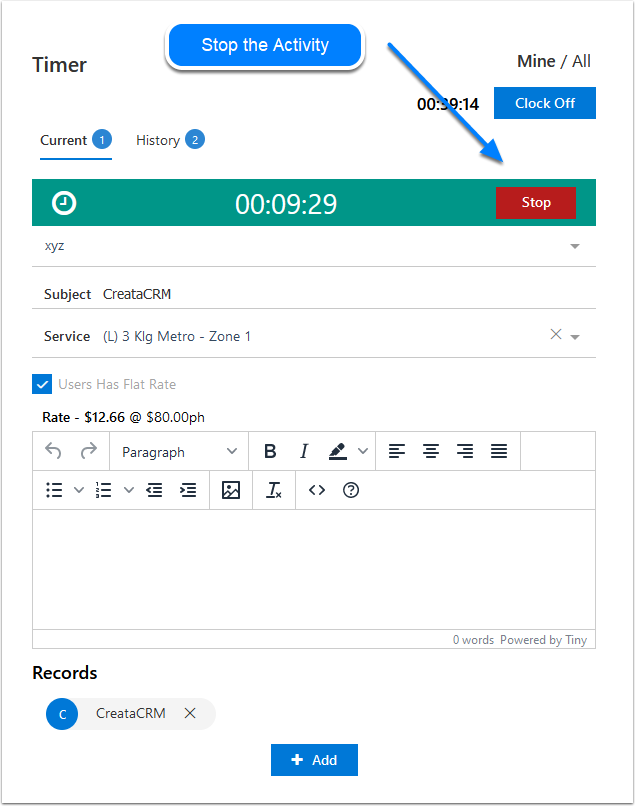
Goes as Time on the Activity Calendar