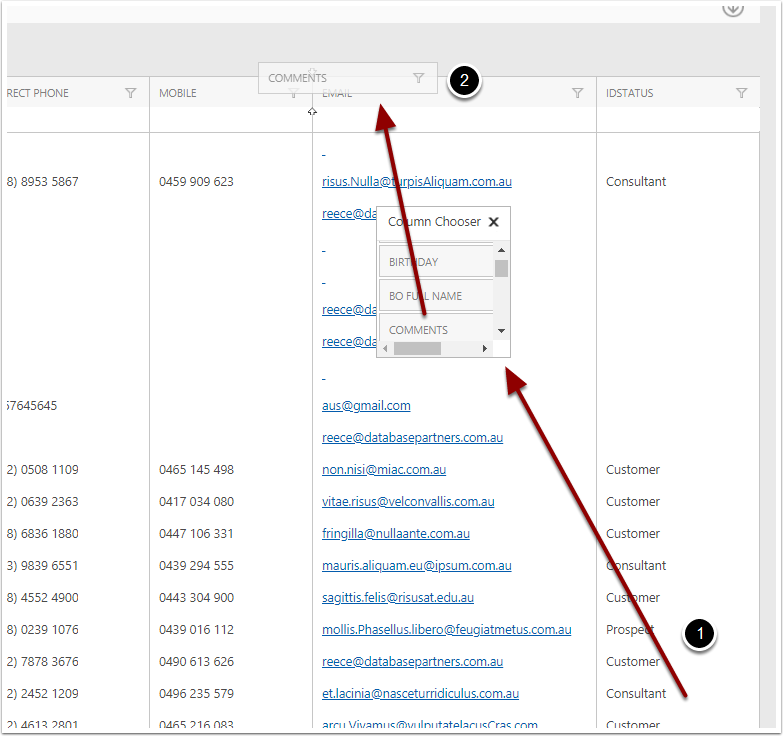Customise the Columns in CreataCRM Headers
With CreataCRM you are able to Customise the columns and add columns and move the position of the Columns. When you do change the column, it only effects your login.
This Principe is on all column views. We will give this example on the contact table
Goto the Contact List View
- Click on the Hambugar Button
- Click on Contacts
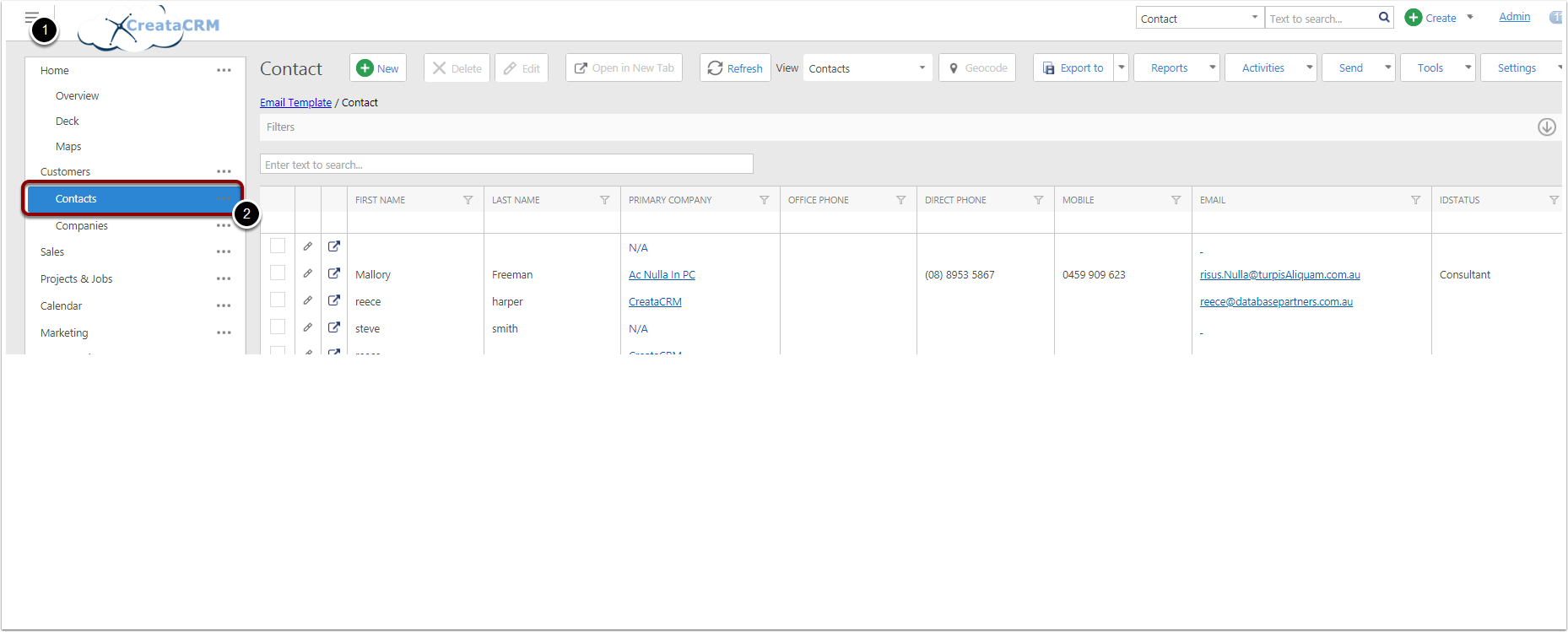
Right Click on the Columns
- Right Click on any of the columns
- A diaglog Box Appears
- To Add and Remove Columns the 3 options are
- Hide Column = Remove the Column from the View
- Show Customization Dialog is great for Tablets and Mobile
- Column Chooser Great for PC/Mac mode
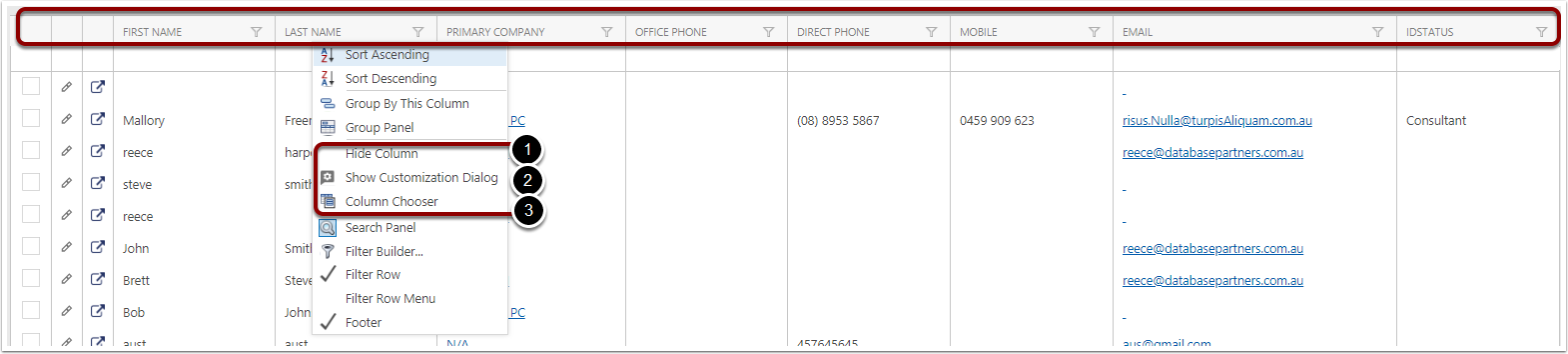
Hide Column
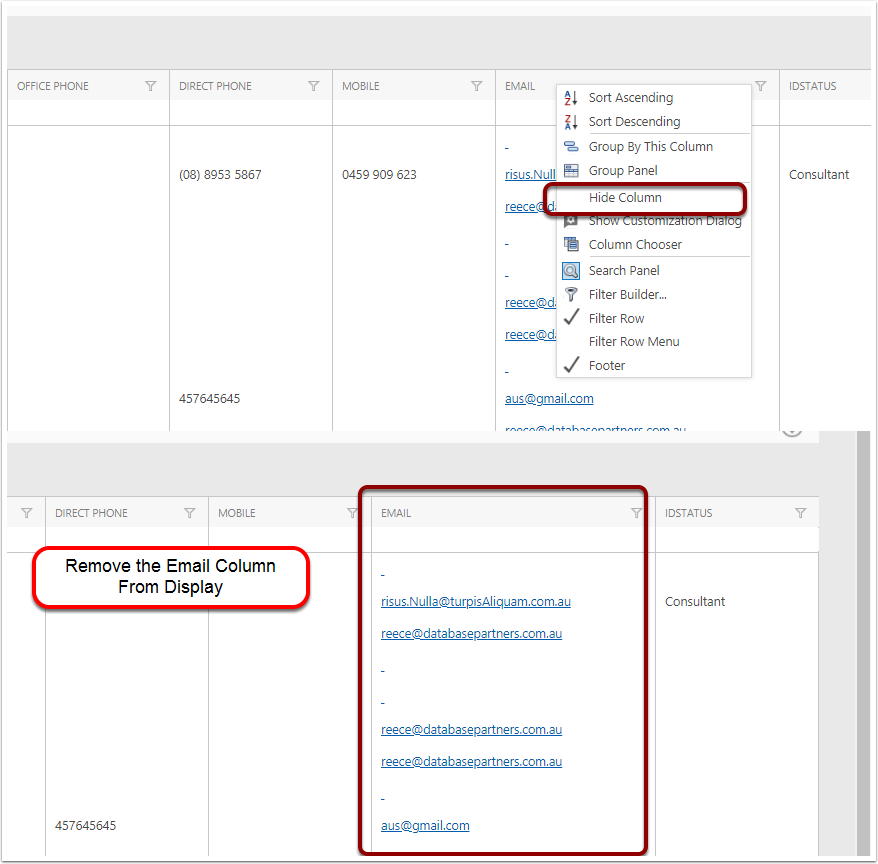
Show Customization Dialog
Click on the Columns and then choose Show Custimozation Dialog
- Click on Column Chooser
- The Eye = Showing on the view
- Eye with a cross is hidden
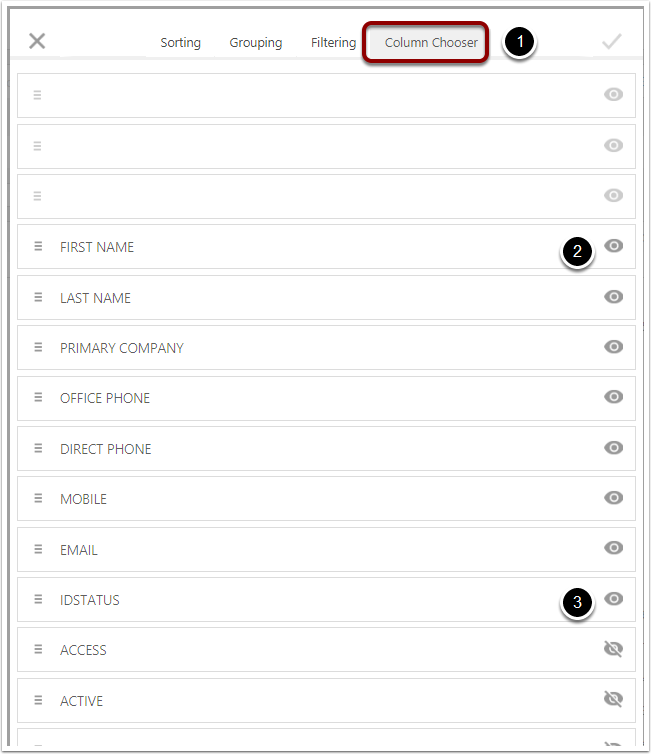
Drag to Order
Click on the 3 bars and drag the columns up and down
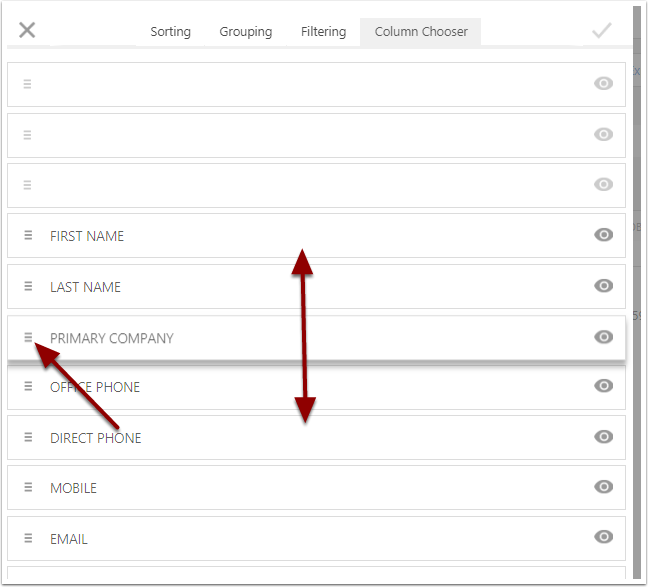
Column Chooser
- Right click on the column and choose column Chooser
- A little dialog box dispays down the bottom
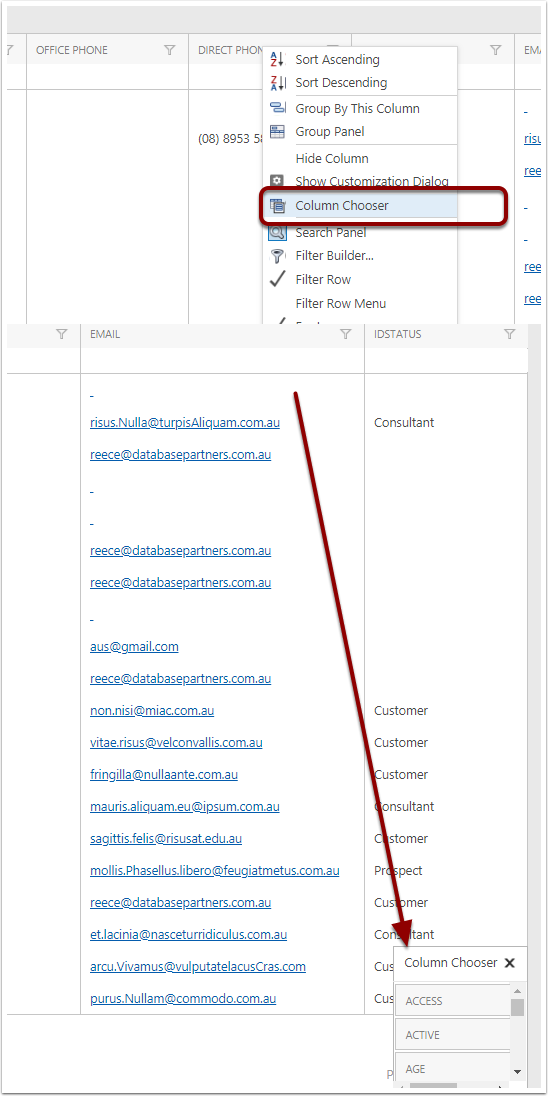
Add the column in the location
- Drag the column chooser up
- Select the column
- Hold Mouse down and drag the selected column in the position
- 2 arrows will display and release the mouse