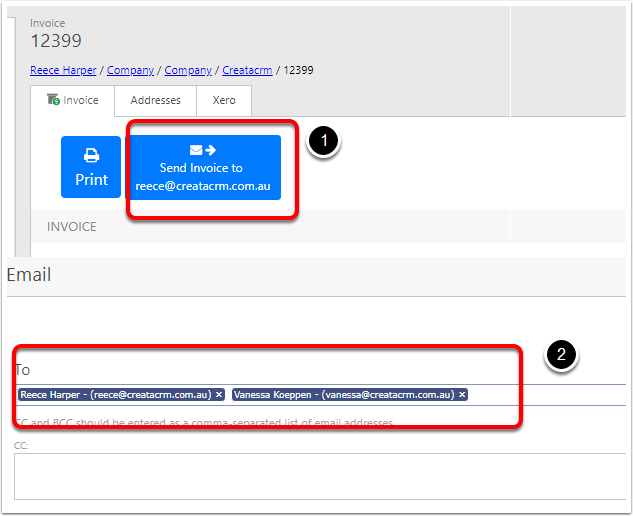Sending Emails from companies
When sending emails from a invoice, Quote, Sales order and much more, You may be unsure where we got the email address from. This document explains the order. Also this article will explain how to send to mutiple contacts to a Invoice/Quote etc. As certain companies would like that email send to a number of people. Like Accounts and the stakeholder. This article explains how we get email address and how we can add mutiple contacts to an email.
Where do we get the information from
- The Company didnt have a primary contact : Which gives you a warning, this is because you would like to address this invoices as Attention Bob. Because there is no contact, it will be attention to no one.
- But becasuse the company had a email address in the company Email address, we will get this email address and send the invoice. This example "reece@databasepartners.com.au"
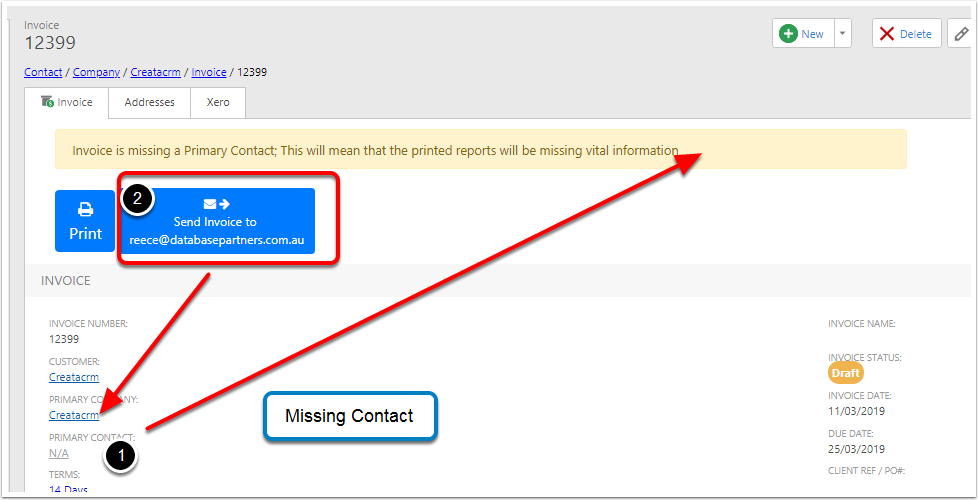
Add a Primary Contact the company
For future invoices for CreataCRMy, you can add the primary contact to the company, and this will prefill the Reece Harper on the primary contact in the next invoice.
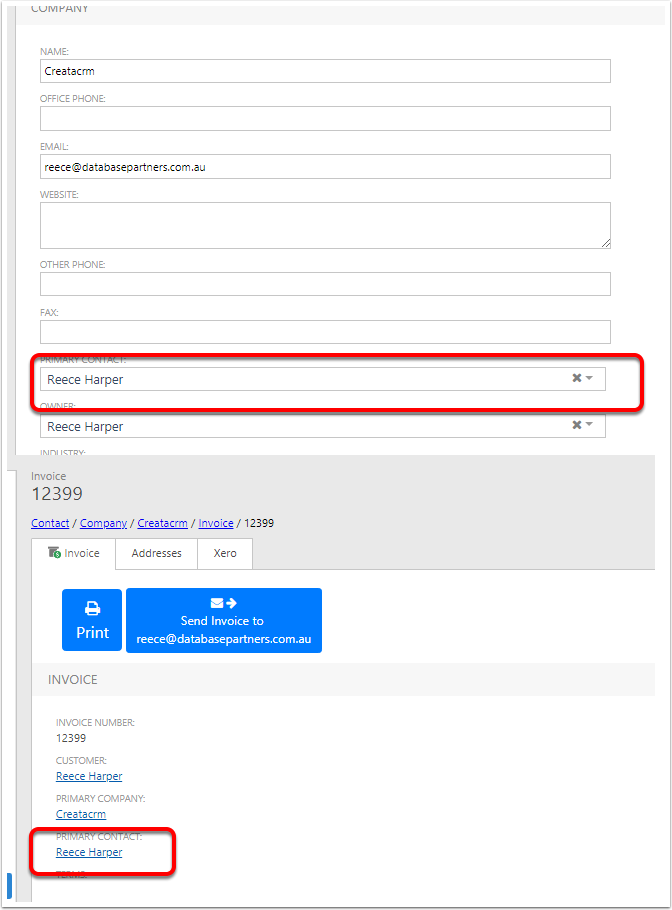
Linking multiple people to emails
- Open up the company
- Click on the Location and Divisions
- Click on All Contacts
- Click on Email Contacts
- Lick on link and search and link the contact
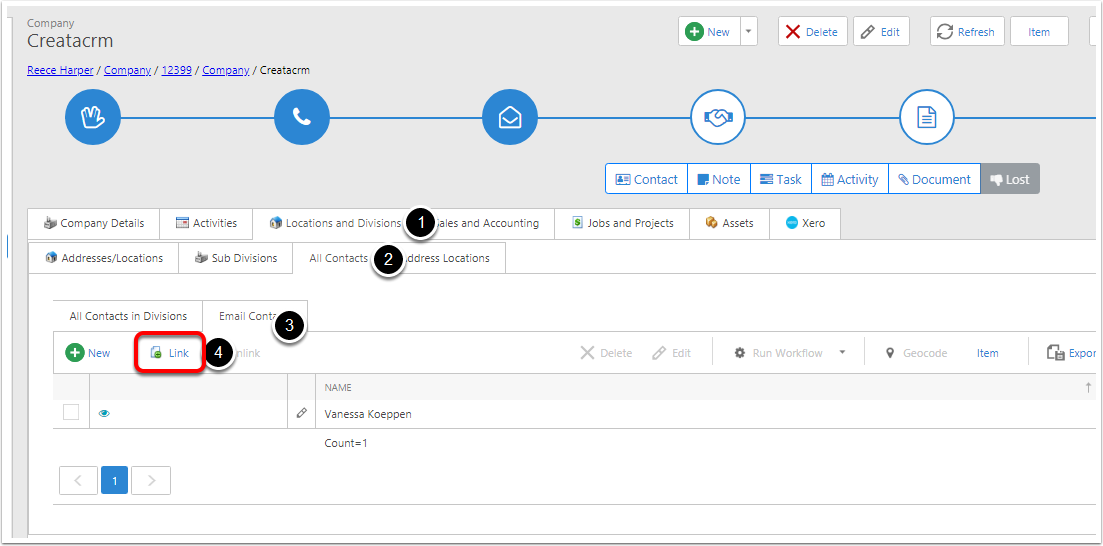
Sending out communication
- When sending out a email, it will still display the primary contacts email address
- But becasue you have added addition people to email, it will add Vanessa Email address as will, because Vanessa is a link contact