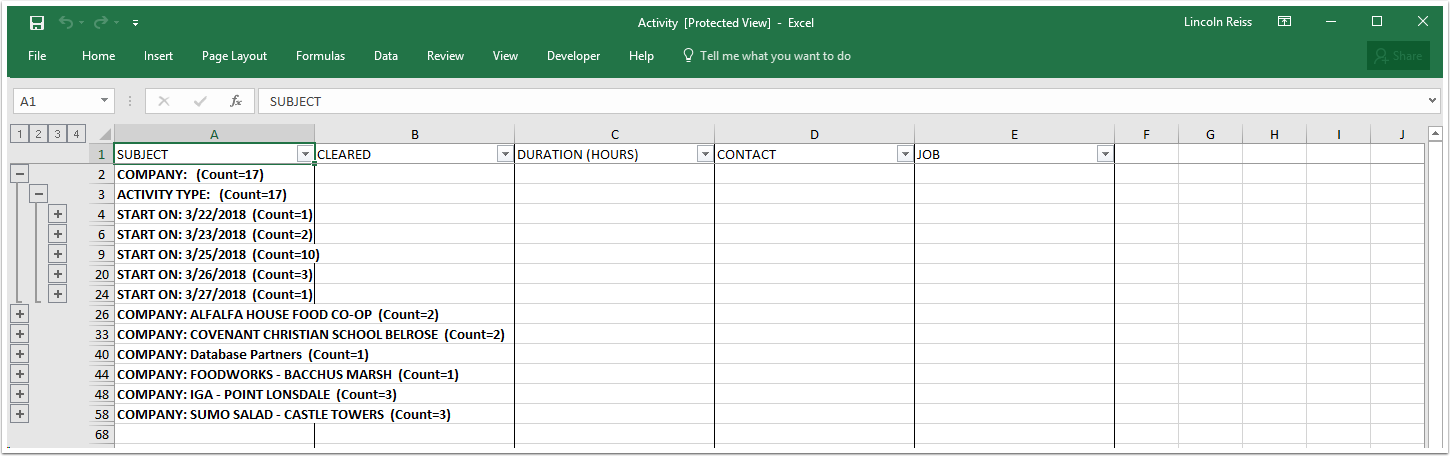Creating List view variants and Grouping Columns
List View Variant
A List View Variant is a display of Contacts/Companies/Activities that has changes saved to it. Users can create List View Variants as a way to easily view a list with specific customisations (such as different column orders, filters and grouping)
Creating a List View Variant
To create a List View Variant:
- Go to the List View that you want to create a variant of
- Click Settings
- Click User View Variants
- Click New View Variant
- Fill out the Caption for your new variant
- Click OK
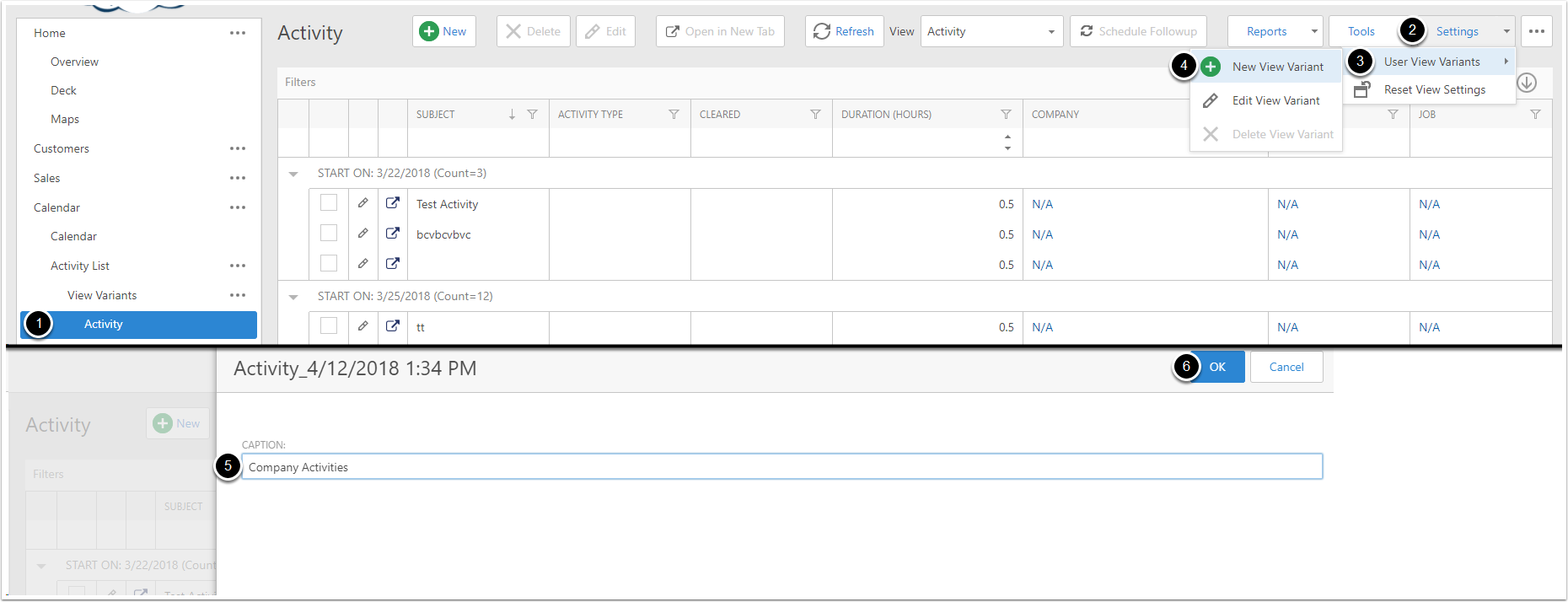
Navigating to the new Variant
To switch between variant views, you can use the Navigation Pane, or you can also use the View Dropdown
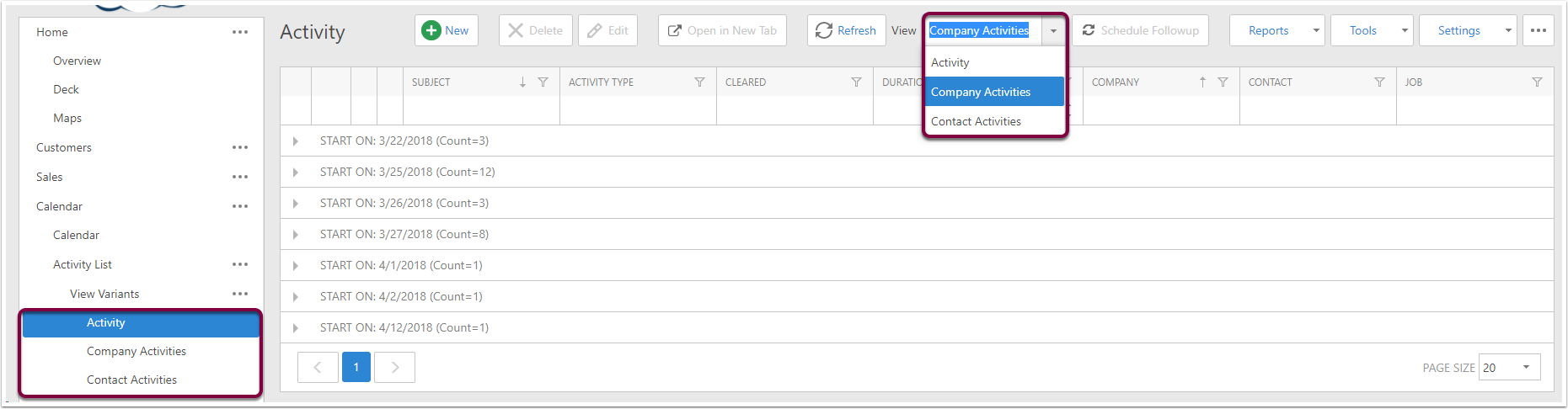
Grouping columns
You can group items in a list by specific columns. To do this, you can either click on Grup By This Column, or you can click on Group Panel
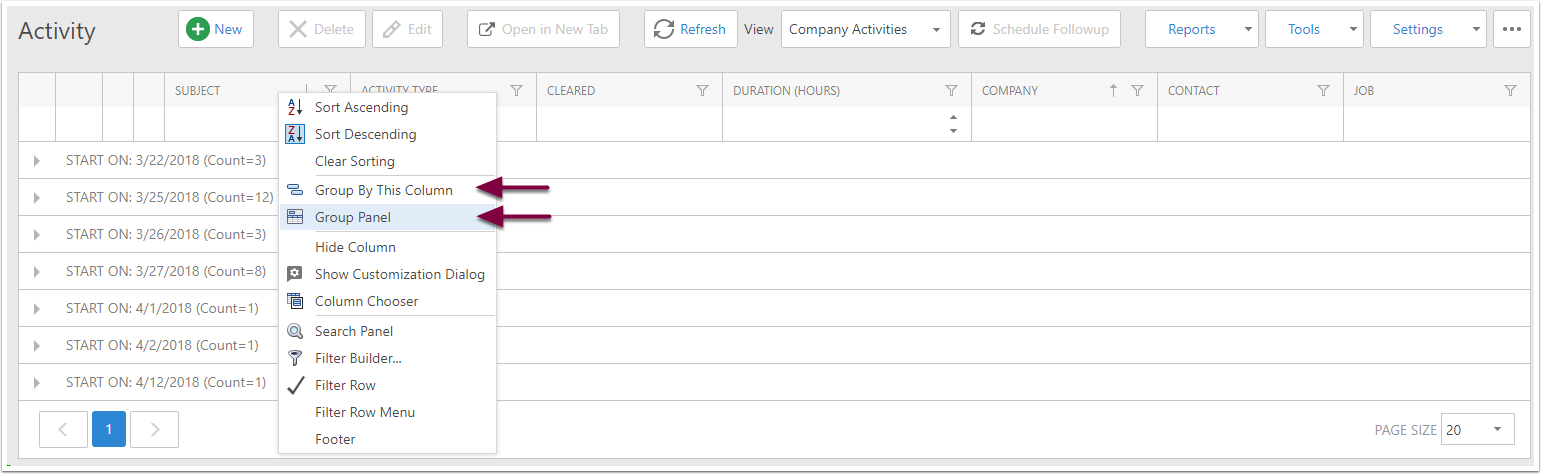
The Group Panel
If you click on Group Panel, a space above the list will appear. You can drag columns into this space to use them for grouping. The order they are dragged in will decide the order the groups are applies (in this case, Company > Activity Type > Start On). You can rearrange this order by dragging them infront/behind each other.
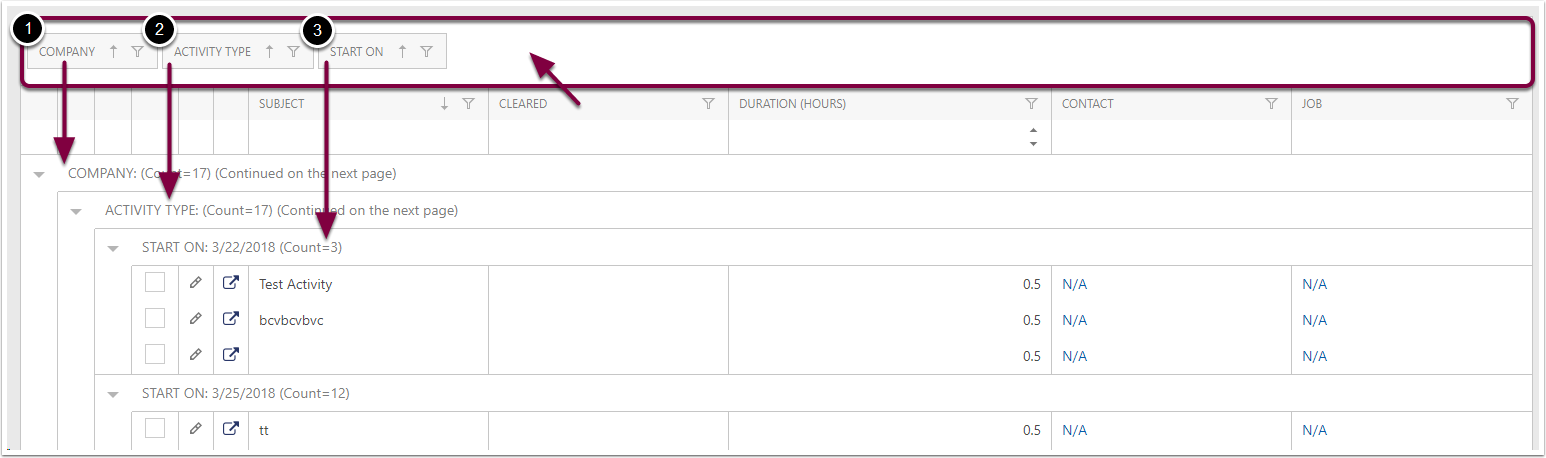
Exporting your list to a spreadsheet
In CreataCRM, Admin users can export any Listview to a spreadsheet. This includes Listviews with Grouping applied. To do this:
- Click Reports
- Click Export to
- Click on the type of file you want to Export
- The spreadsheet will download onto your computer
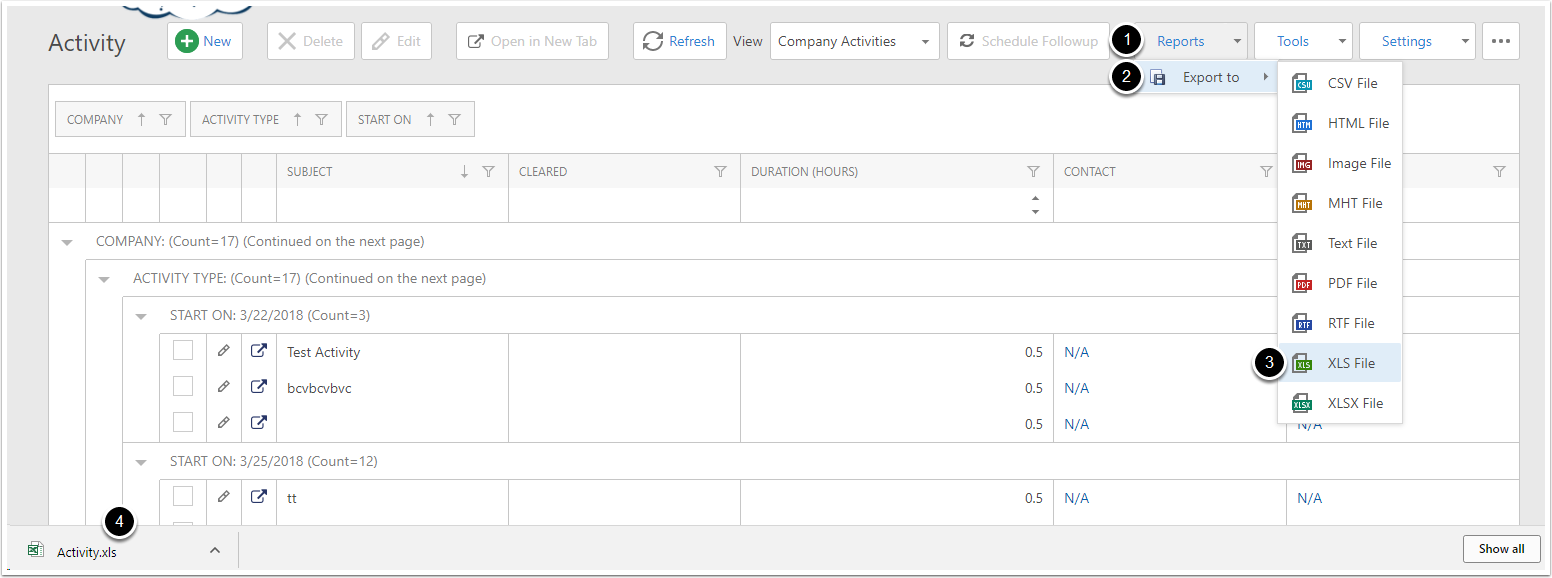
Example Result
Below you can see how this spreadsheet displays in Microsoft Excel