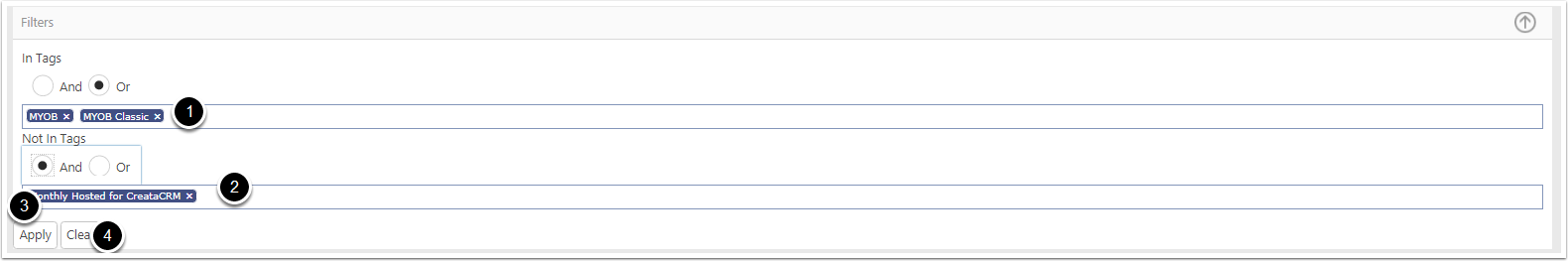Creating Companies
- Click on Company in the navigation views
How to search
When you login, you can goto the Navigation page on the rigth click on the three bars and then click on Companies or cCntects
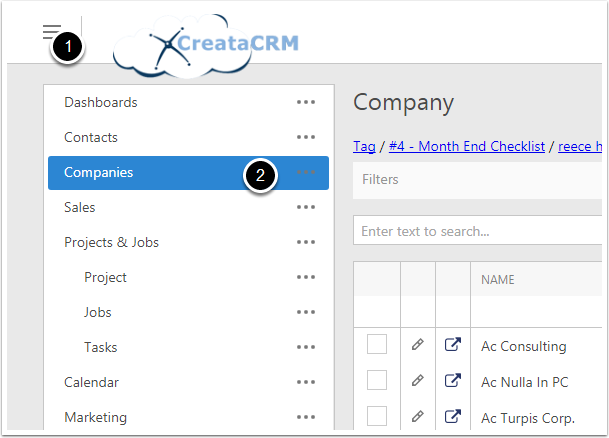
Search the Company
There are 3 type of searchs
- Quick Seach - You have 3 seconds to type. This search is great if you are on a mobile, as the other searches require a enter key, and Mobiles likes to hide that some times
- Global Search This searchs all the fields and is easy access. This search will disappear on the mobile. This search is great for search other table, like a contact. With the drop down menu
- Column Search This search is particular fields, you can type in the column and it will sonlt search that column.
- Search on Tags,
The key thing with search 2, 3 and 4 needs to be cleared.
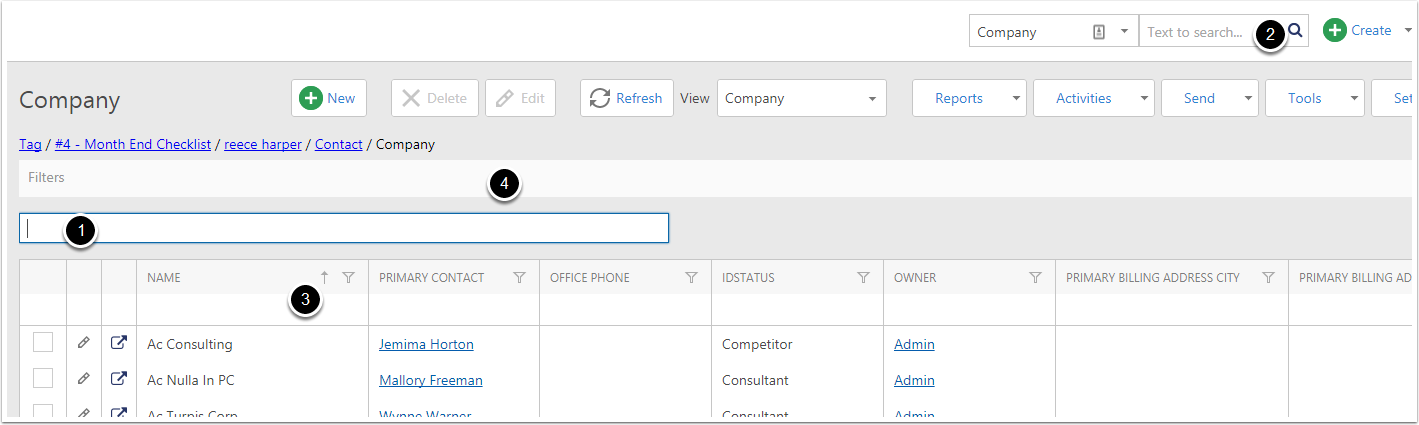
1 Quick Search
Quick search, this is exactly what you need to do, you have 3 sec to finish typing.. If you not a quick typer.. this may be frustrating. It will search all the visible columns, and will highlight them, This is ideal for mobile use, as you dont need to hit the enter key, which is one less thing you need to so.
- Where you type
- To clear the search
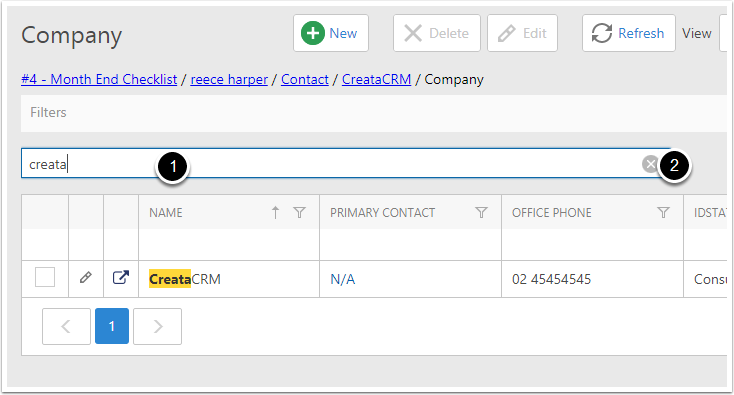
2. Global Search
Global search works in Tablet and PC/Mac mode, This is great to switch views. For example, you are on a quote, you can chnage the search view to company and search a company. This will again search all the displays columns
- Choose which table to search
- Type in the Seach and then click on enter.
- To reset the search you need to clar the content our and then click enter
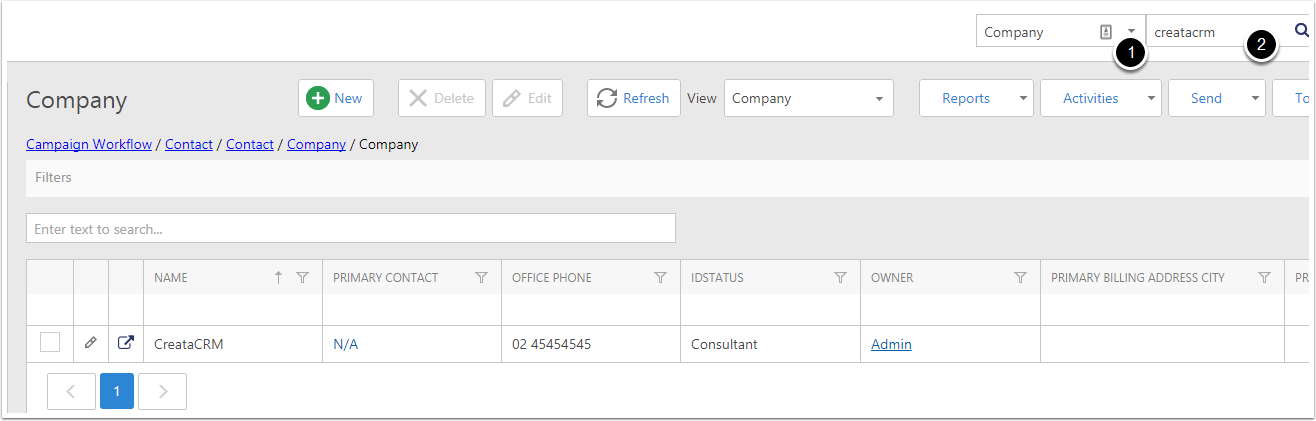
3 Column Search
This search is great to search particlar columns, If you like to search name only in the company. You would type in the name column. Even better, you can search on a number of columns. And it will default to search Name and User for Exmaple.
- Where you type in the column
- How you clear the search. This is top of the column if you are tablet or mobile
- The search it self
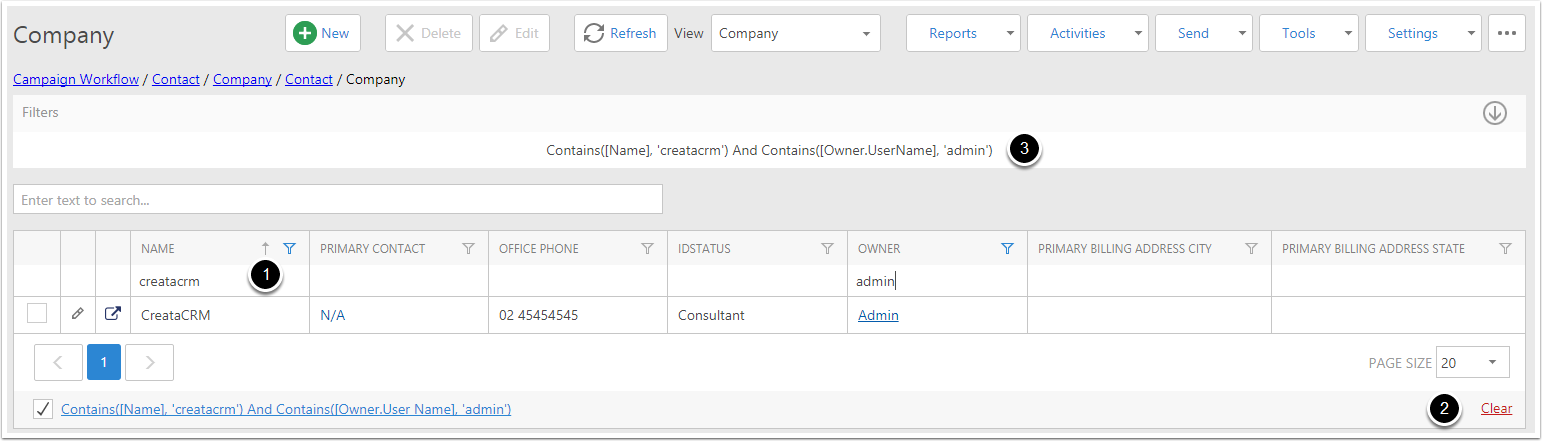
4 Tag search
This is a great search for group of poeple. Ask for more information about creating tags, In this example, you can search epople that have MYOB, that are not a client yet. This is great for seach people maps who havent or have purchase from you
- Seach for you cam create and or searches
- You can also add who is not is a particular tag
- Apply the search
- Clear the search