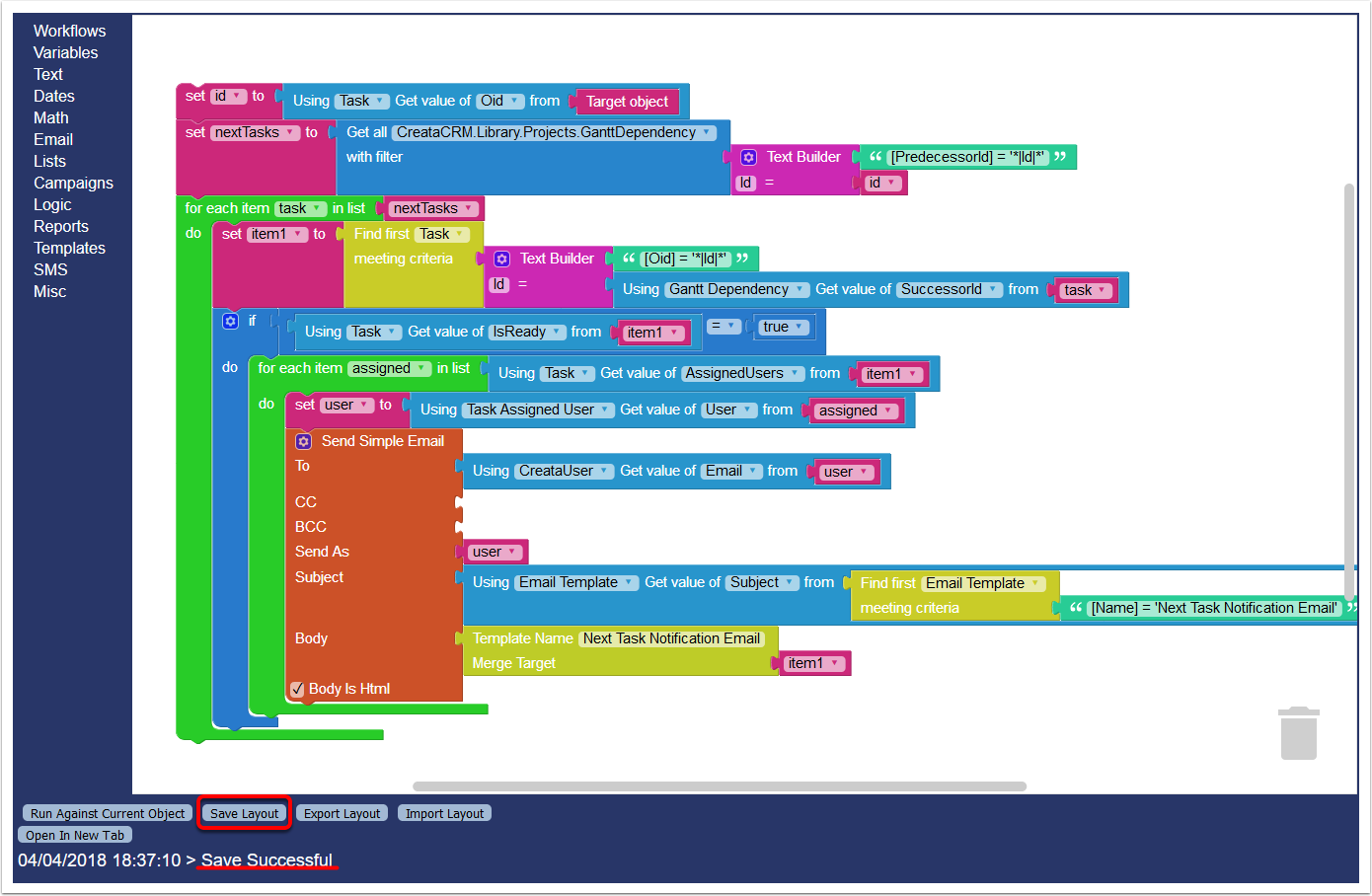Importing Workflows
Navigate to the workflow
In the navigation under Admin, expand Workflow. In here, choose the workflow type you want to import the definition for.
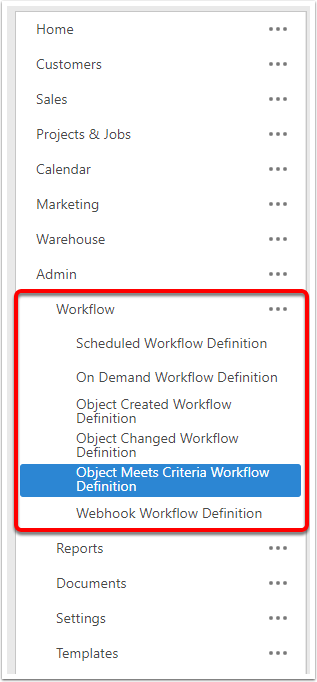
Open the workflow
Go to the detail view of the workflow by clicking on the one you want to change the definition for..
Open the Workflow Designer
Click on the Show Workflow Designer button across the top of the view. this will open the workflow designer in a popup.
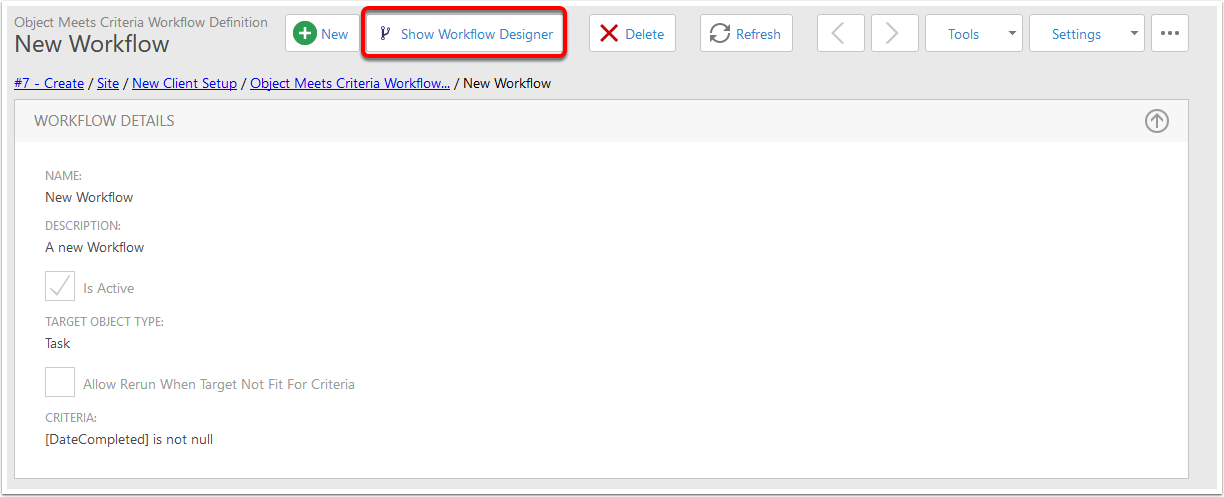
Remove the Old Layout
If there are any blocks already in the layout, you should remove them before proceeding with the import. You can do this by clicking and dragging the top left-most block, and moving this to the trash can in the bottom right; this should grab all of the connected blocks as well and delete all of them at once.
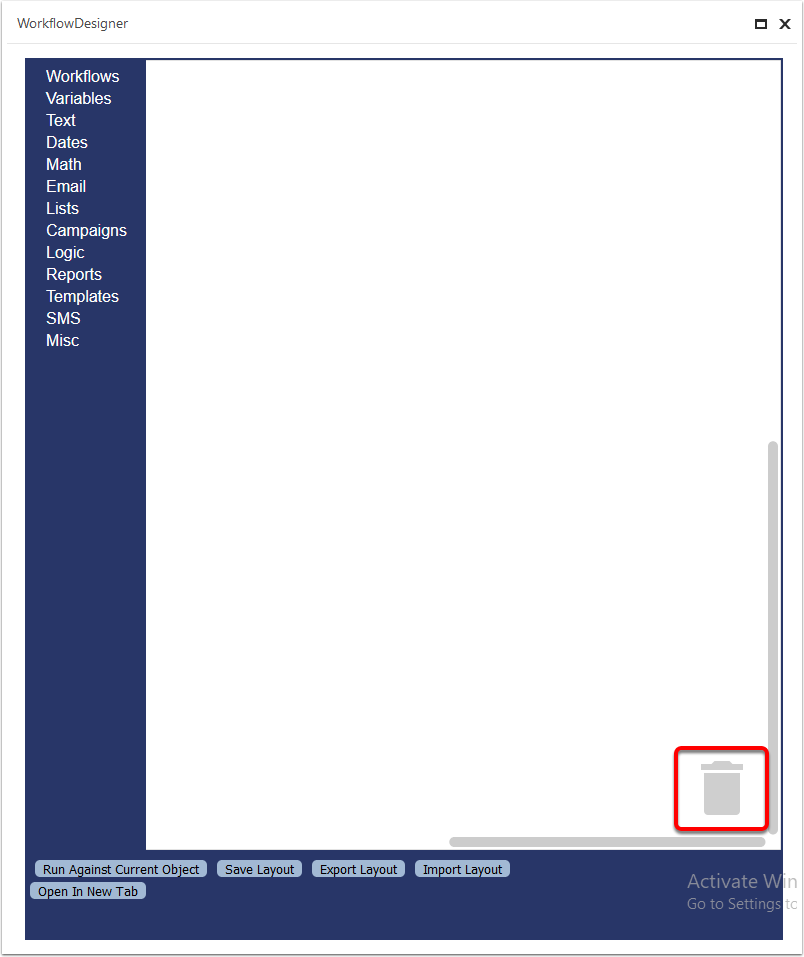
Import the Layout
Once the designer is clear, click the Import Layout button.
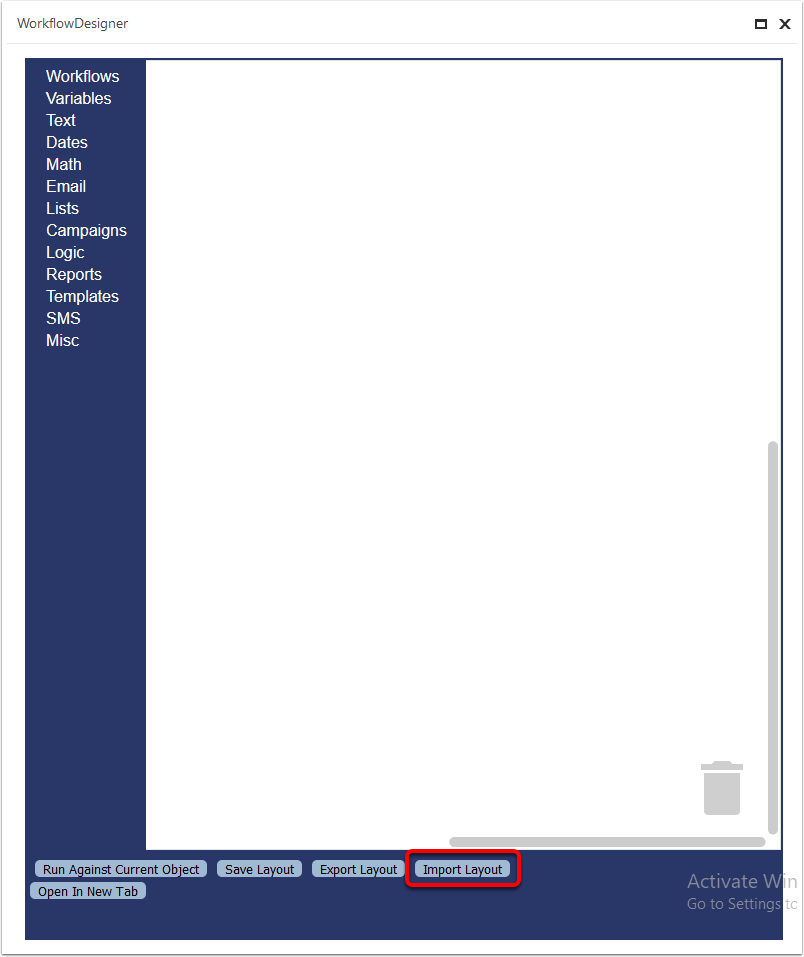
Copy the definition
A text box will pop up asking you to paste the definition into it. Once you click OK or press Enter, the layout will be imported and will appear on the screen.
The example used here is the Gantt Dependency workflow; the definition for this is available at the end of the Gantt Dependency Notifications article.
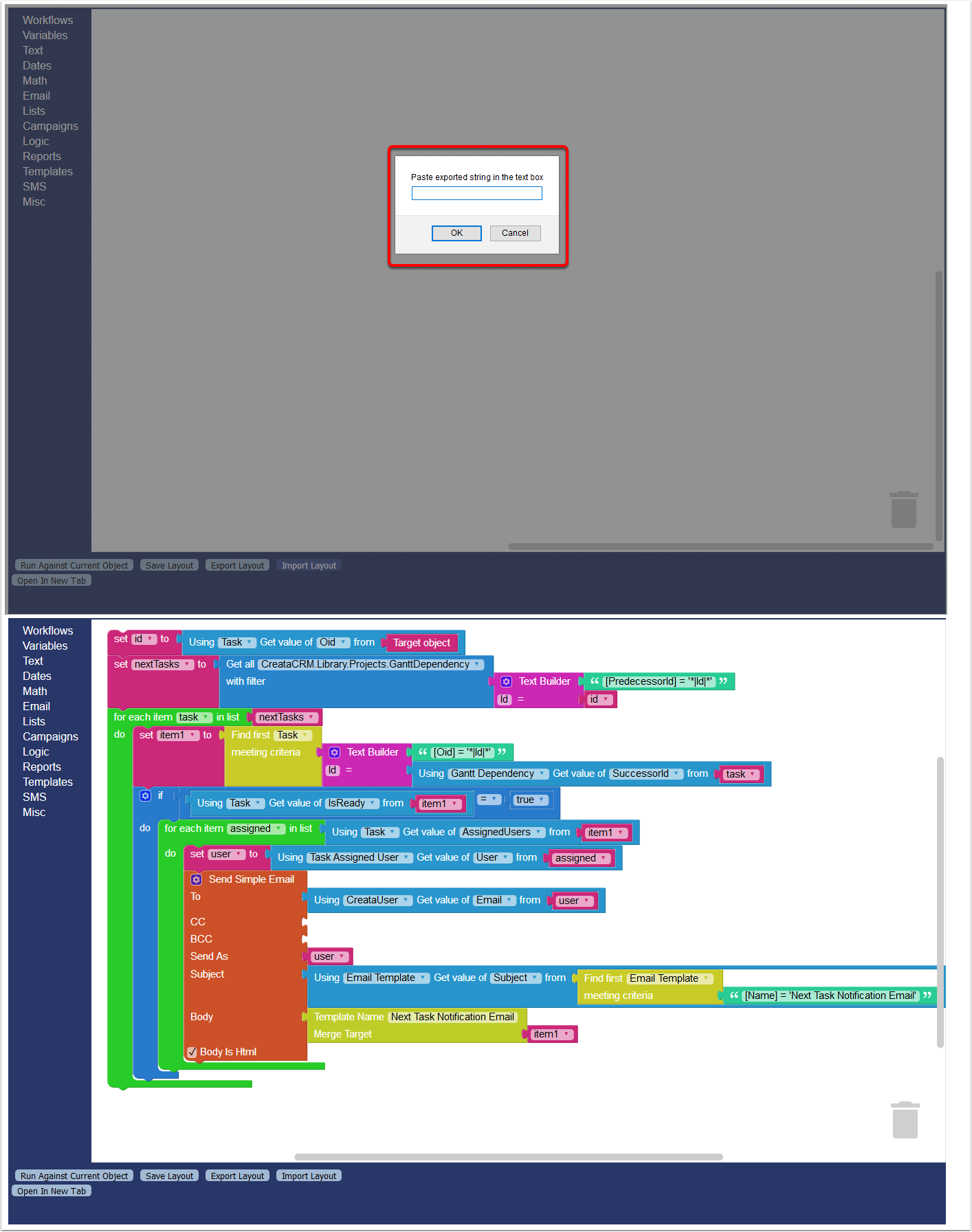
Save the workflow layout
Click the Save Layout button. If there are no problems you'll see the "Save Successful" message across the bottom. You can then close the Workflow Designer popup with the "x" in the top right.