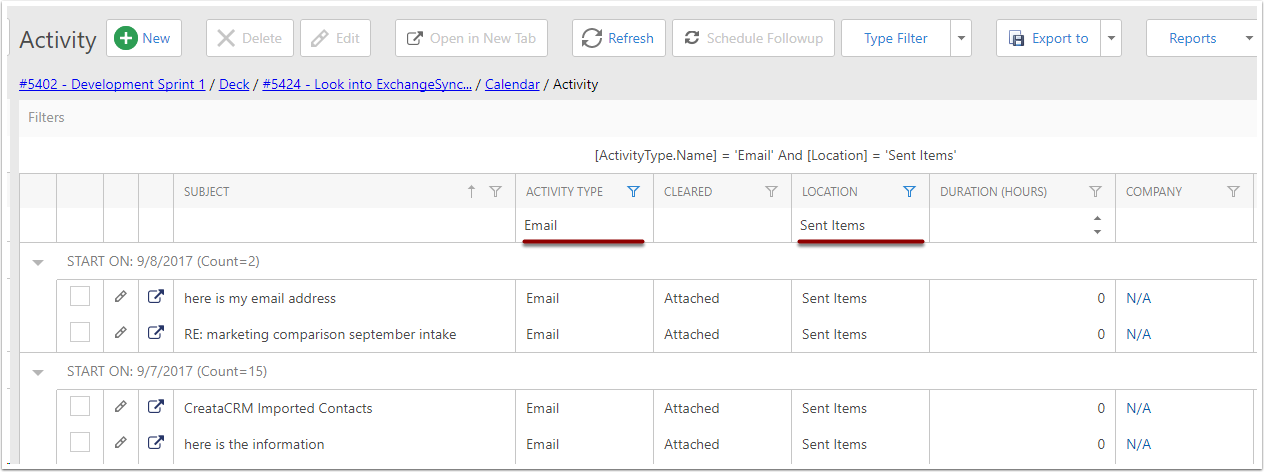Office365/Exchange Sync
Sync Schedule
Office365/Exchange Sync is a service that runs hourly, so new Calendar Items and Emails can take up to an hour to sync across.
When the hourly sync occurs:
- [Calender - One Way] Any unsynced Appointments or Meetings in CreataCRM will be synced to Office365, where they are inserted into the calendars of any users matched from the Users in CreataCRM
- [Calendar - Two Way] Any unsynced Calendar Items from Office365 will be added as Appointments in CreataCRM
- [Mailbox - Inbox] Any unsynced emails in your Inbox folder will be synced over to CreataCRM
- [Mailbox - Sent Items] Any unsynced emails in your Sent Items folder will be synced over to CreataCRM
Calendar Sync
Calendar Sync has two modes:
- One-way: This mode only inserts Appointments/Meetings from CreataCRM into your Outlook Calendar
- Two-way: This mode will also sync your Outlook Meetings/Appointments back into your CreataCRM Calendar
If you need Extra activities, please request the CreataCRM Support team
One-way
CreataCRM -> Office365/Exchange
- CreataCRM Activities must be assigned to the matching user(s) in CreataCRM, and
- must have an Activity Type of Appointment or Meeting
- When running exchange Sync, If we use the user Admin to Sync for exchange, Which is a reserved user, because it has created it in CreataCRM, it will be also assign to that user. For Example Admin
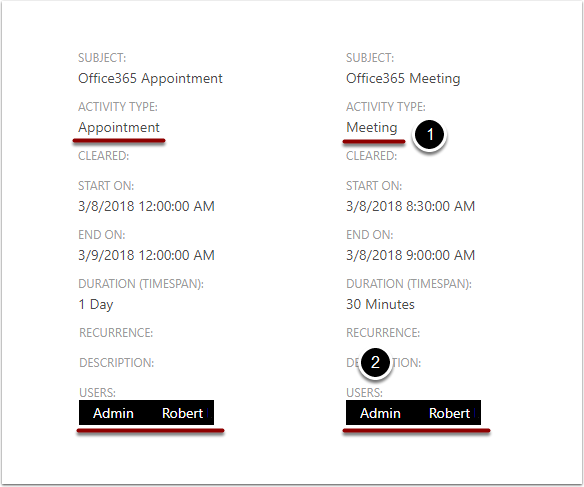
Two-way
Office365/Exchange --> CreataCRM
- Meetings with no Email Contacts invited will be added as Appointments in CreataCRM
- Meeting Requests with Email Contacts invited will be added as Meetings in CreataCRM
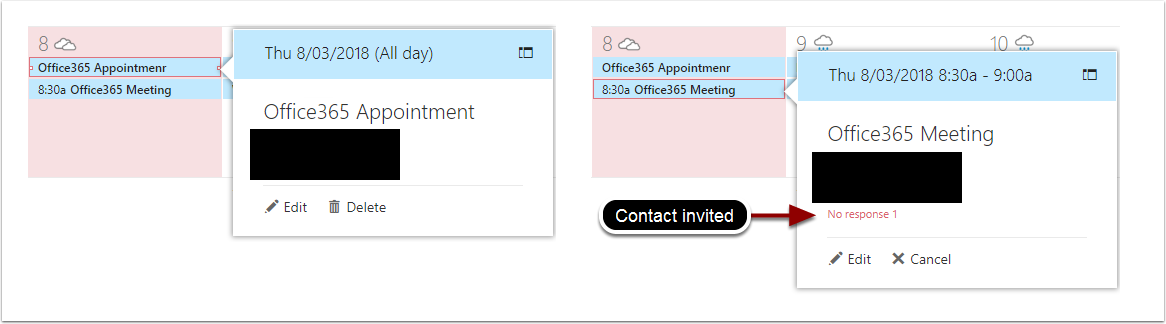
Mailbox Sync
Mailbox Sync can only Sync future emails; any emails you have already sent or received cannot be synced.
Each time the Sync is run, any items sent or received since the last sync will be brought across to CreataCRM
There are two forms of Mailbox Sync: Inbox Sync and Sent Items Sync
Inbox Sync
This syncs all new emails in your Inbox folder over as activities in CreataCRM.
- The activities in CreataCRM will be linked to the Contact the email was received from (if a Contact with the matching Email Address exists in CreataCRM)
- The activities will have an Activity Type of Email
- The activities will be linked to the equivalent User that owns the Mailbox
You can view Inbox items in CreataCRM by filtering the Activity List View (see below):
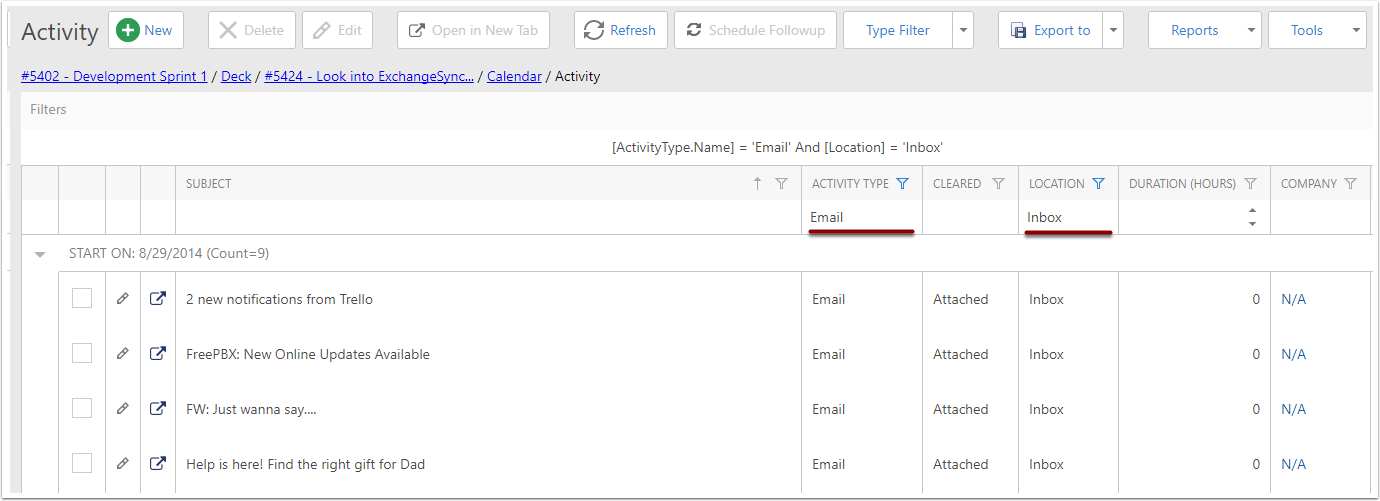
Sent Items Sync
This syncs all new emails in your Sent Items folder over as activities in CreataCRM.
- The activities in CreataCRM will be linked to the Contact the email was sent to (if a Contact with the matching Email Address exists in CreataCRM)
- The activities will have an Activity Type of Email
- The activities will be linked to the equivalent User that owns the Mailbox
You can view Sent Items in CreataCRM by filtering the Activity List View (see below):