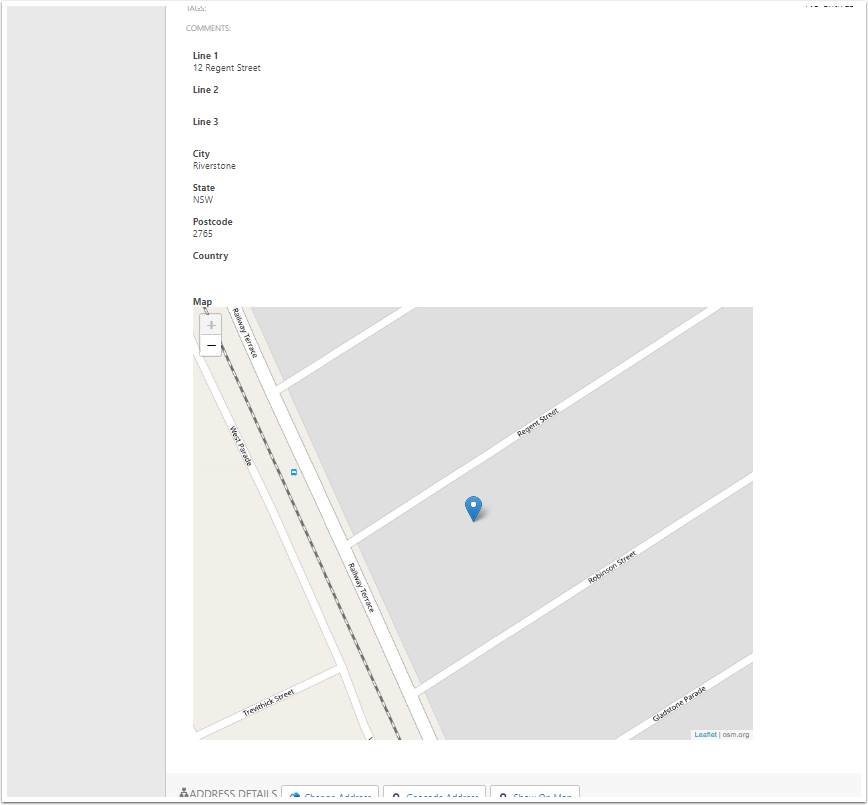Typing a Address in
CreataCRM has an Address server for Australia and New Zealand, which you can type the address in the Autocomplete, it will give your suggestions of the addresses, and get the location and Latitude and Longitude to display on the Maps. To get the best results of this feature, this article gives you suggestions how to use it.
GettingStarted
When getting started, we need to get your currect locations. For the first time on that Web Browser or device, its going to ask you if we can get your currect location, This is because we dont wise to give you Queensland Australia address when you are Auckland New Zealand. Click on Allow
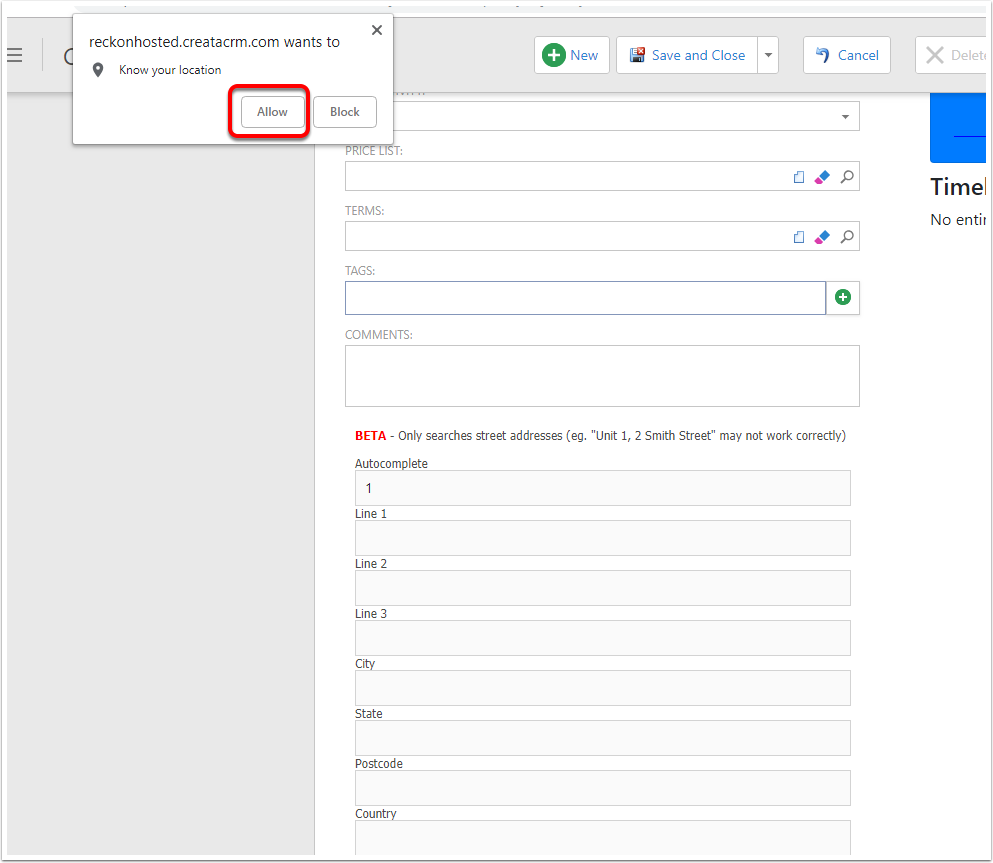
Typing Out address
When typing out address, it will not always display the address you would like to display, Sorry, Its not perfect. Most times, but when it doesnt, there is work around. In the below example, I looking to search for "12 Regent Street Riverstone NSW 2765, which is not on my list.
If it does display the address, then just click on Address, and it will pre-populate
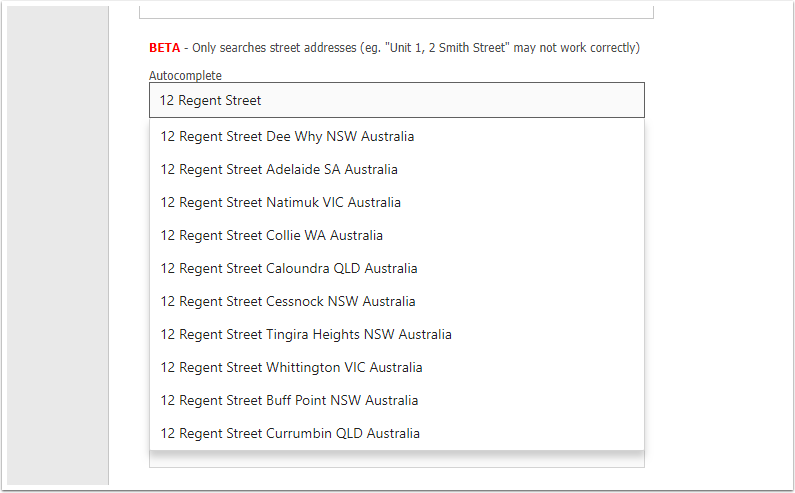
If it doesnt display the desire address
Type the address manually, Save and View the contact/company, The Map will default to Sydney Australia. The way we display the maps is via the Geo Code, not the address seach , which is great over time to search for other people, and is the long term best location, There will be one more stpe to do, which is to scan for Geo address.
Please click on the Button" Geocode Address"
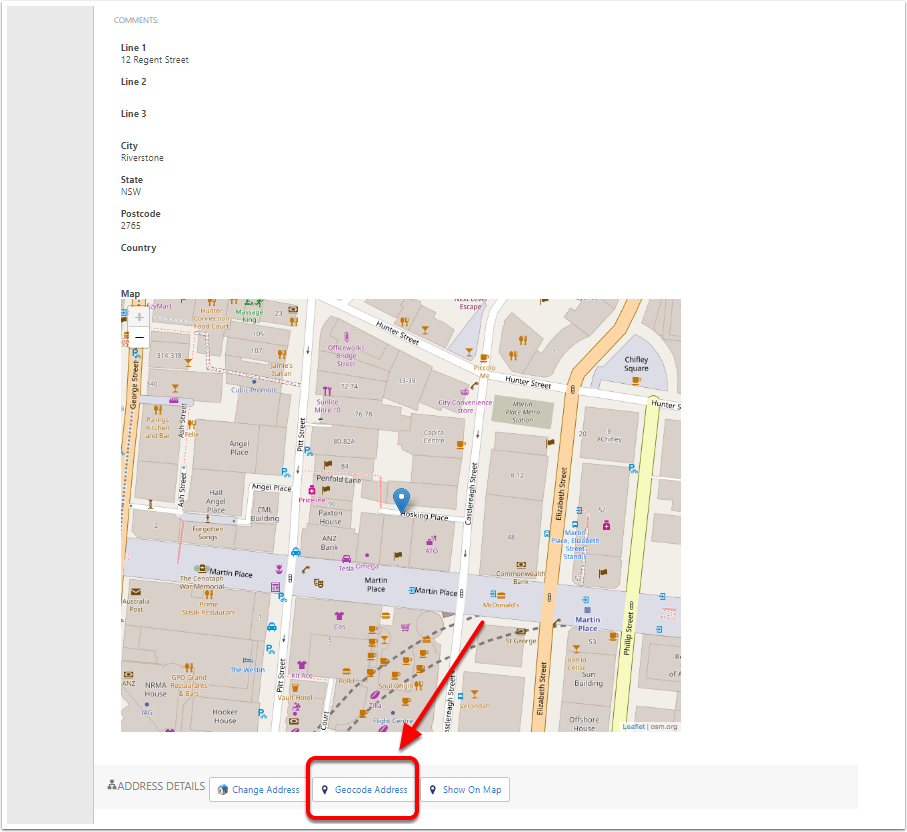
Display the Correct address
Then map will be able to display the correct Address From the Geo (Lat and Long) of 12 Regent Street Riverstone). Also Note that we get the addresses from the Australia Government, at this stage, they dont have the Postcode for New Zealnd yet. ) They will soon, and we will in due time schedule that in to have New Zealand Poscodes inside the addresses.