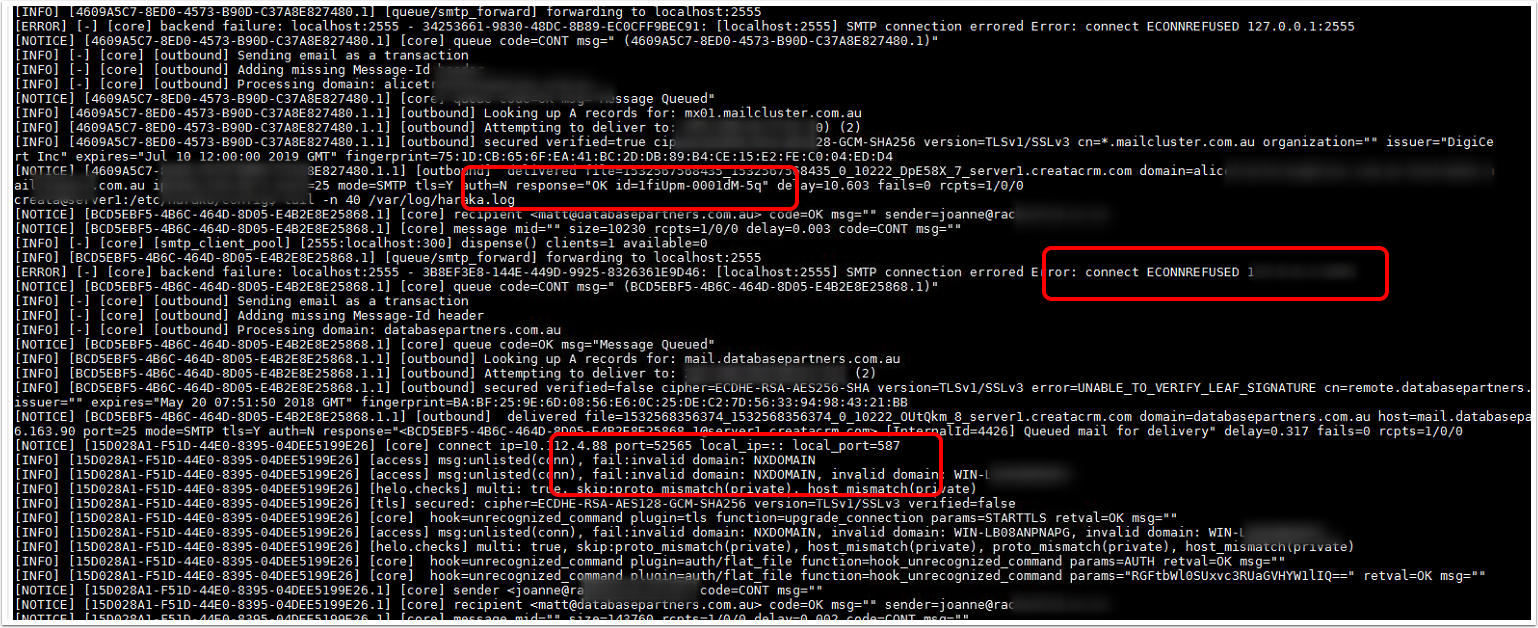Sending Emails from CreataCRM
Sending emails from CreataCRM is very important with CreataCRM. We have 2 type of sending emails from CreataCRM.
- Marketing Emails
- We using Sparkpost, Which is tracking email (clicks and opens) the below document, some of these apply. But not all
- General Communications emails - And this document will apply.
- Sending Invoices, Quotes, Purchase orders etc
- Sending Alerts, Reports etc
Managing General Communication
During the Setup of CreataCRM, we create a white list to send as. This can be many domains, and we will ask during the setup, who would you like to send as. Of course we will only do Domains that you hold ownership of. Things link google,com is a no. For example name@yourcompany.com.au. With CreataCRM, we have our our SMTP server which we will Spoof your domain (Meaning send as you). Because most clients like a quick setup and perfer not to get too technical, this is where most customers stop. However, when that important client cant get your email, we need more time to resolve.
Know Issues with Spoof Emails
The know issues with Sending as your domain, This approach will still cause some of your recipient not to recieve your emails. There is arrange of reason likely your recipient spam protection, which will need futher work on your side to get through your recipients spam levels. Remember a easy way to solve some of these problems is to download the Quote or Purchase order etc.. and email from your current Email Application. As the below list isnt fun.
How can your get through your recipient Spam protections
This process is in no particalar order, and one or all suggestion may need to be done to increase the chance of getting that a particlar email to a over aggressive spam filter from that very important client that you needs pay you $1 million invoice to. As you know, spam is becoming a problem, so, we may need a bit of your time to fix these issues, and will need time to check all these off. Cost will apply,
- Get our smart team to add a SPF ( Sender Policy Framework) record on your DNS (Fees will apply). What does this mean - In Simple terms, this is you saying we are allow to send as you. Some spam filters, will ask your domain, Is CreataCRM allowed to send as you. If you haven't set this up, it will be a no. And that email will be blocked. For more technical explanation. Here is some lite reading about creating SPF records There are many different ways to setup your SPF record per domain environment, so how hard or easy is depending your domain provider. But if you are sending Quotes via CreataCRM servers, you will need to add "a:server1.creatacrm.com" on your SPF record on your Domain. If you are doing email marketing via Sparkpost you need to add "include:sparkpostmail.com". in your SPF records.
- If the above has been done, and that emails is till not getting through to very important customers, and Spam filter is blocking your email. It may be the content in that email you are sending.
- Check your email Signature in CreataCRM When creating a Email signature, Sometimes a simple cut and paste in outlook for example into CreataCRM signature can be bad, without you knowing, you or your staff have embedding large images into the CreataCRM signature. Which means, its a big image inside your email which spam filters hate. Here is our suggestion Reference a Web image from your web site, so its nice and lite, and the spam filters will not questions your important email.
- Keep to basic format rules of how emails need to display As you can see, its not very basic, but certain formats in emails are bad, these rules keep changing. And doing a spam test, on the content of the email may give you more information
- If you are very very busy, and just need to get that email through to that client, Keep signature as Text, no images, and that applys to the with email template. Most bigger and cool companys keep it very simple for these reason.
- Open mail relay is another option, This is been used for Printers devices etc, If you have Office 365, this is how you do this We will get smart hands for handle this with you,
- Add your SMTP credentials to send as in CreataCRM rather our STMP server. This needs to be done per user, and is a bit annoying, Specially if one of your users changes passwords, this starts becoming a admin nightmare, as someone in the office cant send emails in CreataCRM. But his will increase the chance of Spam filters not blocking.
Internal Alerts are not coming to you
When sending internal emails like alerts and more impoartant things like laters of new leads from your web site, weekly reports sometimes, these get blocked from your own spam filters. This does get frustrating, because it was new leads are very important to your business. This is likely fixed by some suggestions above or even create a whitelist on your domain
- Get your own credentials from your domain, and we will add our CreataCRM as a white list.
3rd level Support
If all has failured, we can review our mail server logs, it is like the matrix, and will need that email address that is not coming through. We will need to read the logs and see what we can do to fix it. Email servers all have there own type of language, and certain ways they say "we dont like that email from you". We will search the email address, and then interpret on what that Email Server is saying. Below is things are going well.