Cleaning up HTML in HTML Fields
Cut and Pasting from Emails or a web site into a HTML field inside of CreataCRM can cause issues. Things like creatacrm starts to go slow when viewing the record.
With CreataCRM, we have arrange of CSS Style Sheets which will be effect with Pasting certain HTML data. When you pasting a Email/HTML into the HTML text area may look a reasonable size. but the content may be 1 mb in size. THis can cause the Browser will stall and/or become very slow. Certain browser are effected more than others. But the best practise is not to do this or clean the HTML/Email First before you do this.
Solution : Clean the Passte " Use the Paste to Word
Before pasting HTML content into the HTML editor click on the Paste to Word
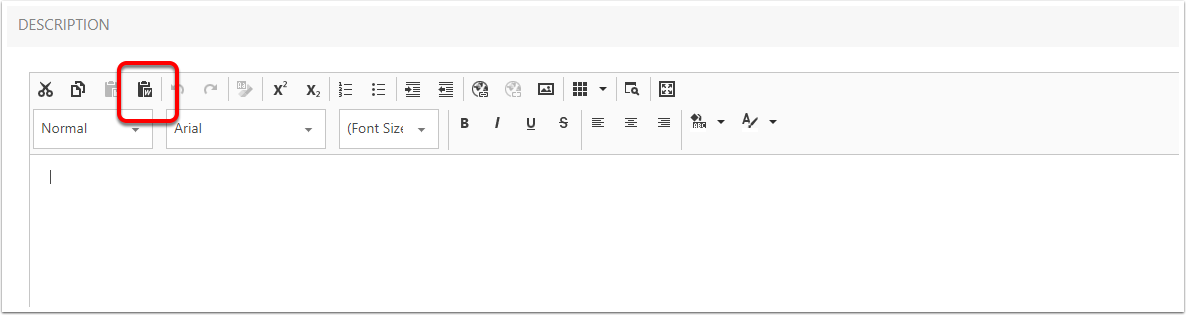
Rmove Font Family
- Click on Remove Font Family,
- then Clock on OK
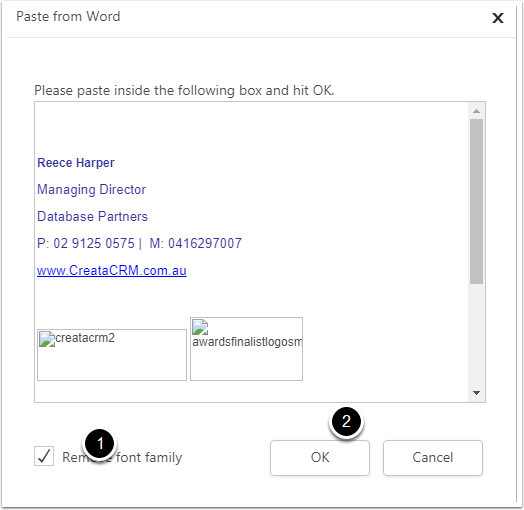
This is still causing issues
The Solution is to Paste it into Notepad on your PC, and then Paste into the HTML field