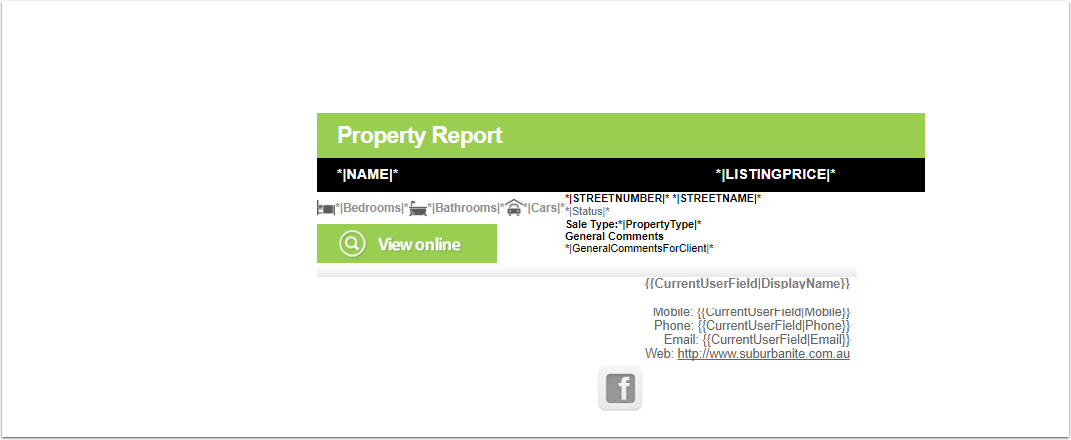Creating Email Templates
Goto Marketing Email Templates
Email Templates
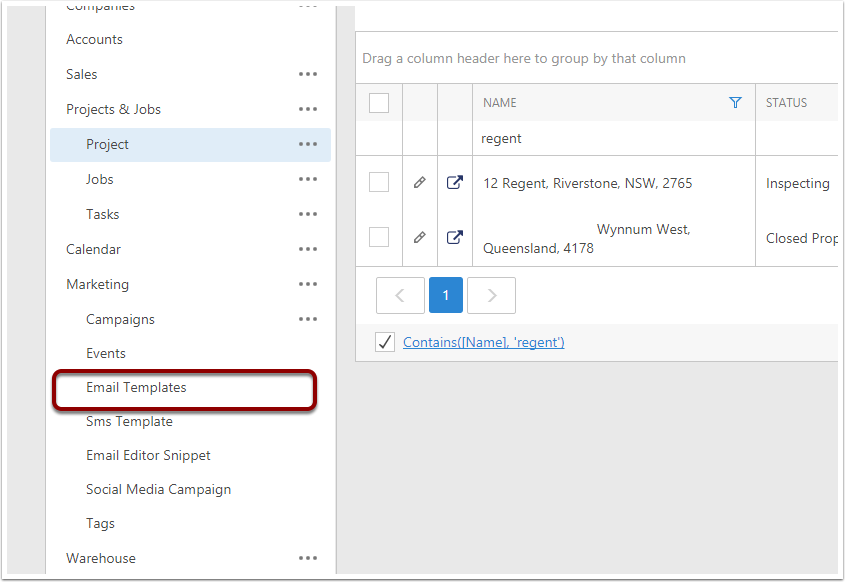
Create a Email with Signatures for Basic Commincation
Click on New and fill in the email template
- Name = Title of the template
- What the template tagets Contact = The contact table. Quote = the Quote Table
- Is inplace Template = This displays in the Detail view
- Subject of the email
- Mail merge fields pop up
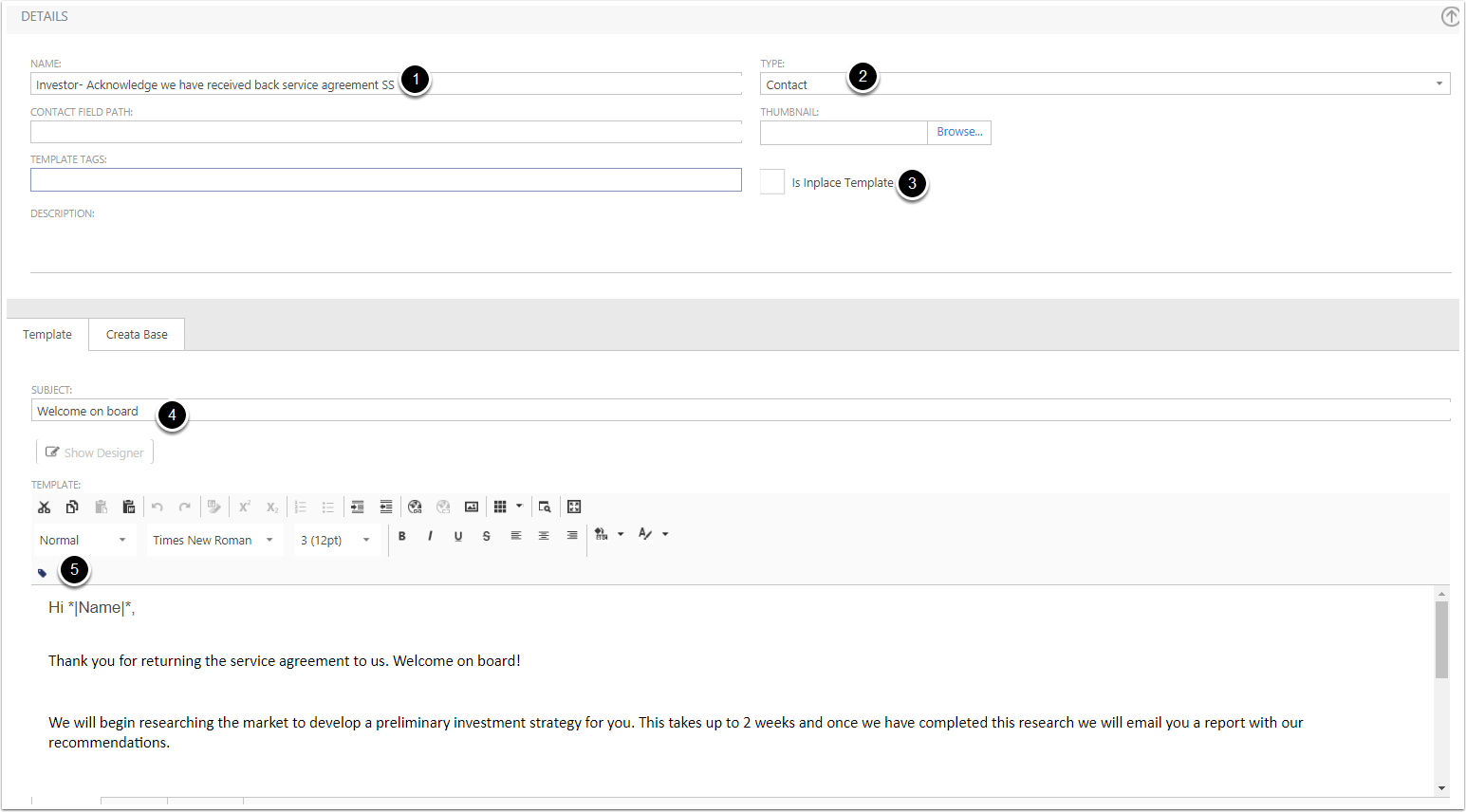
To Add a signature to the Template
To add a signature you can add {{currentusersignature}} to the end of the email
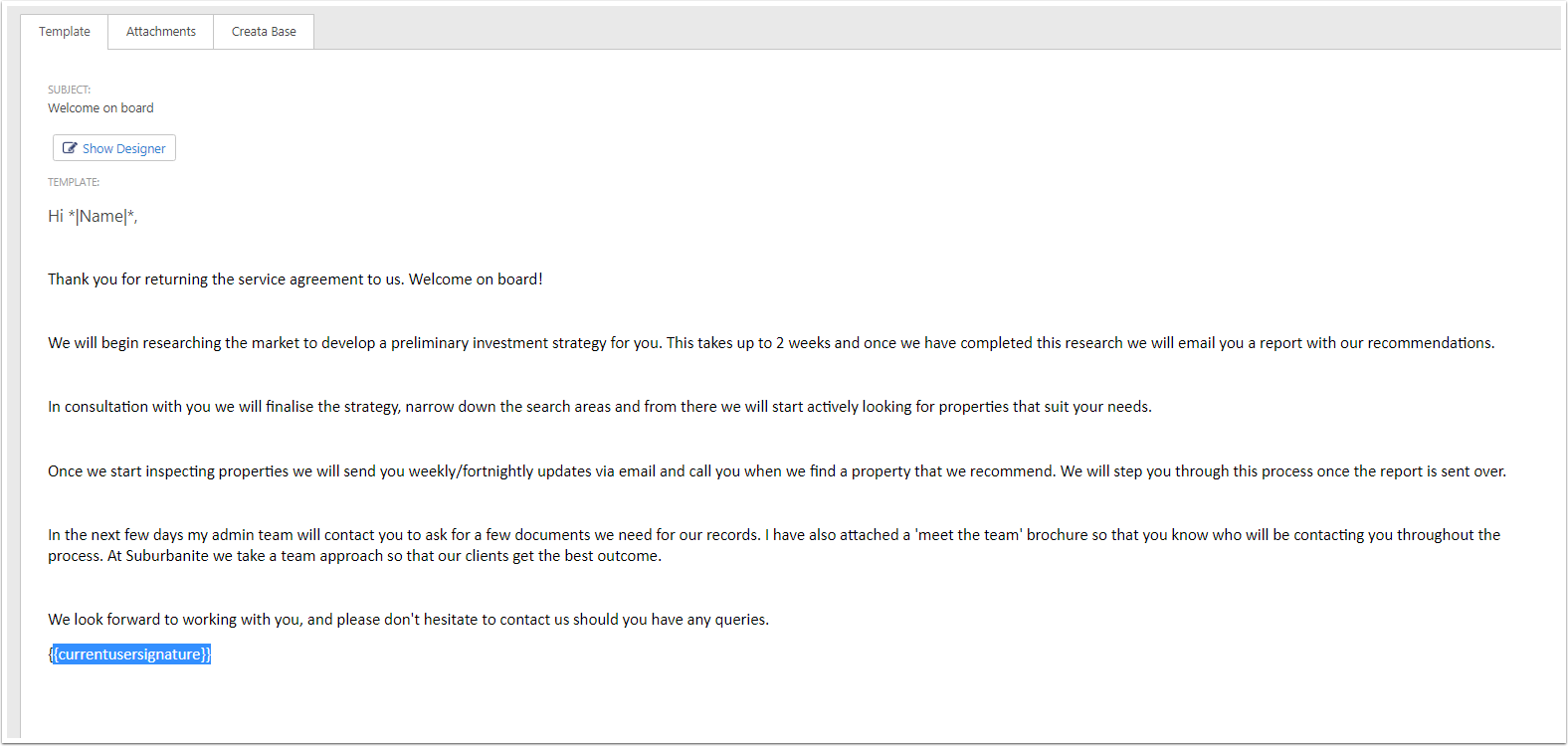
To design your signature
Goto Your user name on the top right screen, and select My Detail

Go to Email Signature
Goto Email Signature, and type in your email signature. Please note that cut and paste doesnt work with images, because this is web, your images needs to be public facing image, copy your ideal image from your web page.
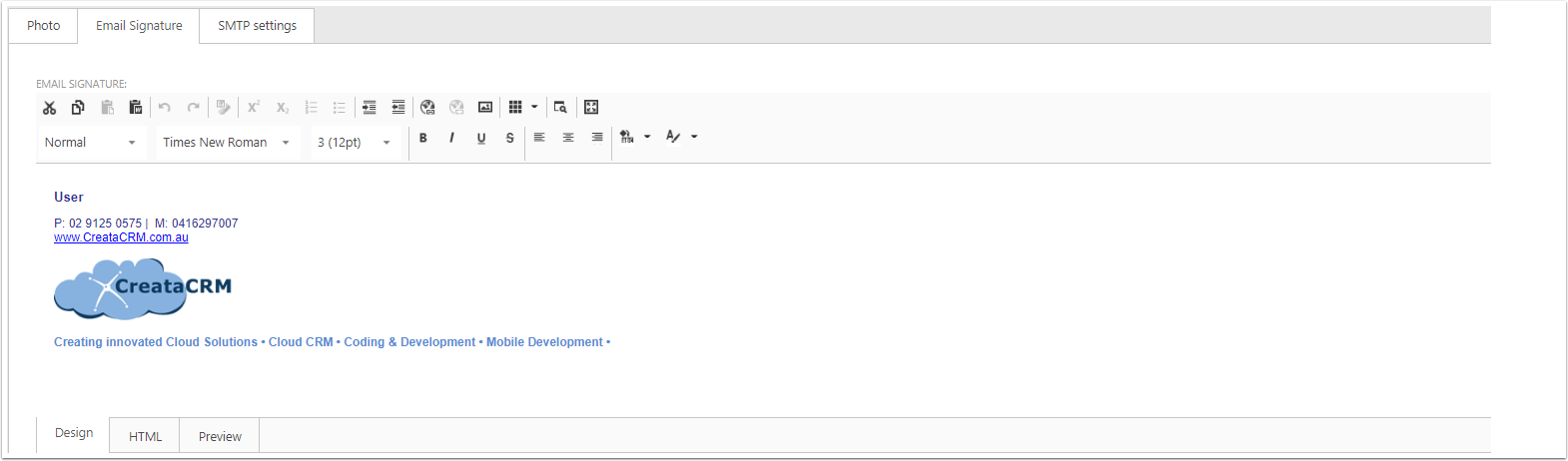
Signatures that need to be in particular area in the email
There will be some situations that you need signatures to be extact in one place, Please use the CurrentUser Mail merging tags
{{CurrentUserField|DisplayName}}
Mobile: {{CurrentUserField|Mobile}}
Phone: {{CurrentUserField|Phone}}
Email: {{CurrentUserField|Email}}