Notification Emails Setup
1) Create a Scheduled Workflow Definition
Navigate to Schedueled Workflows
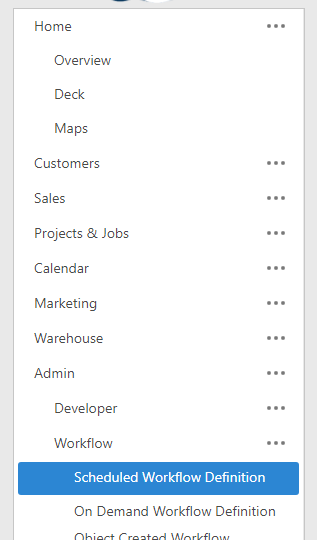
Create a New Scheudled Workflow.
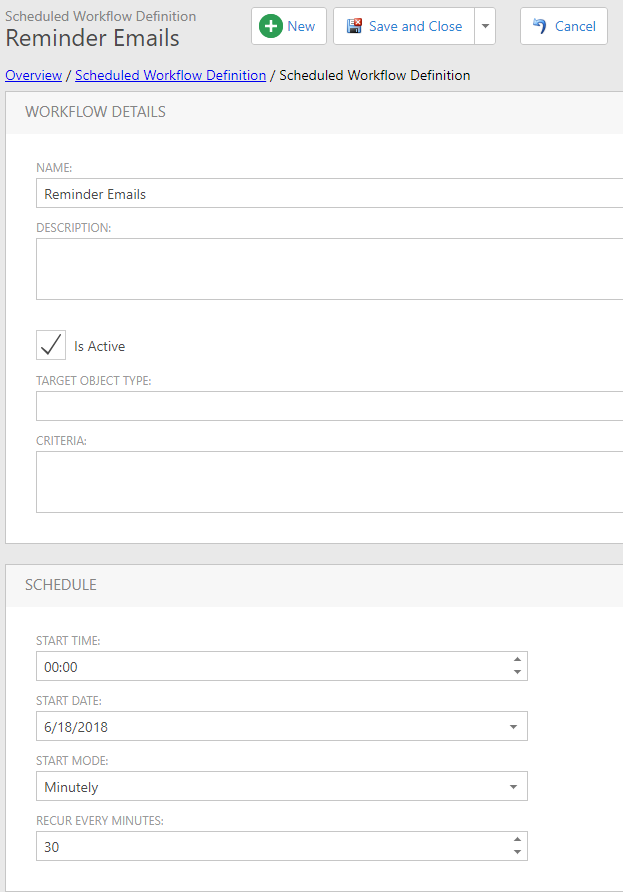
Open WorkFlow designer.

Import the below Workflow Layout
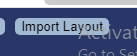
<xml xmlns="http://www.w3.org/1999/xhtml"><block type="variables_set" id="1" x="13" y="124"><field name="To">notifications</field><value name="Value"><block type="get_objects" id="2"><field name="TypeName">CreataCRM.Library.Notifications.NotificationItem</field><value name="Filter"><block type="text" id="3"><field name="TEXT">SendNotificationEmail AND AlarmTime < Now()</field></block></value></block></value><next><block type="controls_forEach" id="4"><field name="Argument">item</field><value name="Values"><block type="to_list" id="5"><value name="Collection"><block type="variables_get" id="6"><field name="VAR">notifications</field></block></value></block></value><statement name="Handler"><block type="controls_if" id="7"><mutation else="1"></mutation><value name="IF0"><block type="logic_compare" id="8"><field name="LogicOperation">Equal</field><value name="LeftOperand"><block type="GetValueOfBlock" id="9"><value name="FieldName"><block type="text" id="10"><field name="TEXT">Source!.TargetType!.TypeName</field></block></value><value name="Target"><block type="variables_get" id="11"><field name="VAR">item</field></block></value></block></value><value name="RightOperand"><block type="text" id="12"><field name="TEXT">CreataCRM.Library.Activities.Activity</field></block></value></block></value><statement name="DO0"><block type="variables_set" id="13"><field name="To">NotificationTemplate</field><value name="Value"><block type="text" id="14"><field name="TEXT">Activity Notification</field></block></value></block></statement><statement name="ELSE"><block type="variables_set" id="15"><field name="To">NotificationTemplate</field><value name="Value"><block type="text" id="16"><field name="TEXT">Task Notification</field></block></value></block></statement><next><block type="send_simple_email_v2" id="17"><mutation attachtocount="0" attachment="0"></mutation><field name="BodyIsHtml">TRUE</field><value name="To"><block type="GetValueOfBlock" id="18"><value name="FieldName"><block type="text" id="19"><field name="TEXT">User!.Email</field></block></value><value name="Target"><block type="variables_get" id="20"><field name="VAR">item</field></block></value></block></value><value name="Subject"><block type="text" id="21"><field name="TEXT">Notification Email</field></block></value><value name="Body"><block type="MergeEmailTemplateBlockV2" id="22"><value name="TemplateName"><block type="variables_get" id="23"><field name="VAR">NotificationTemplate</field></block></value><value name="MergeTarget"><block type="GetValueOfBlock" id="24"><value name="FieldName"><block type="text" id="25"><field name="TEXT">Source!.Target</field></block></value><value name="Target"><block type="variables_get" id="26"><field name="VAR">item</field></block></value></block></value></block></value><next><block type="set_member" id="27"><field name="Typename">CreataCRM.Library.Notifications.NotificationItem</field><field name="FieldName">SendNotificationEmail</field><value name="Object"><block type="variables_get" id="28"><field name="VAR">item</field></block></value><value name="NewValue"><block type="logic_boolean" id="29"><field name="BOOL">FALSE</field></block></value></block></next></block></next></block></statement></block></next></block></xml>
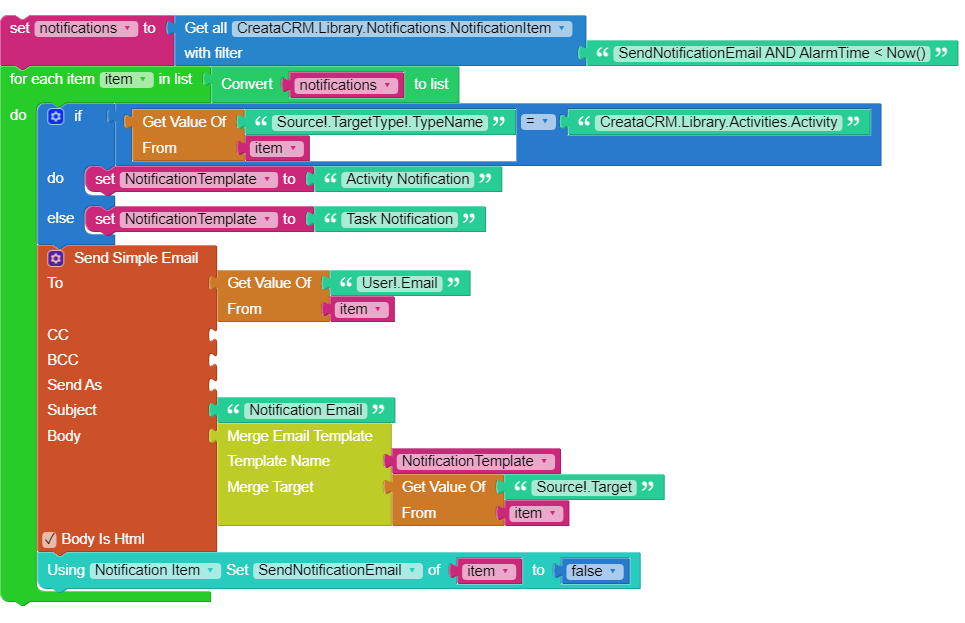
Save Layout

Import Email Templates
Navigate to Email Templates
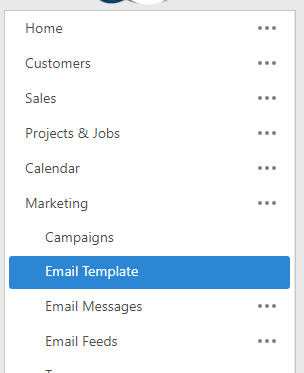
Create a New Email Template
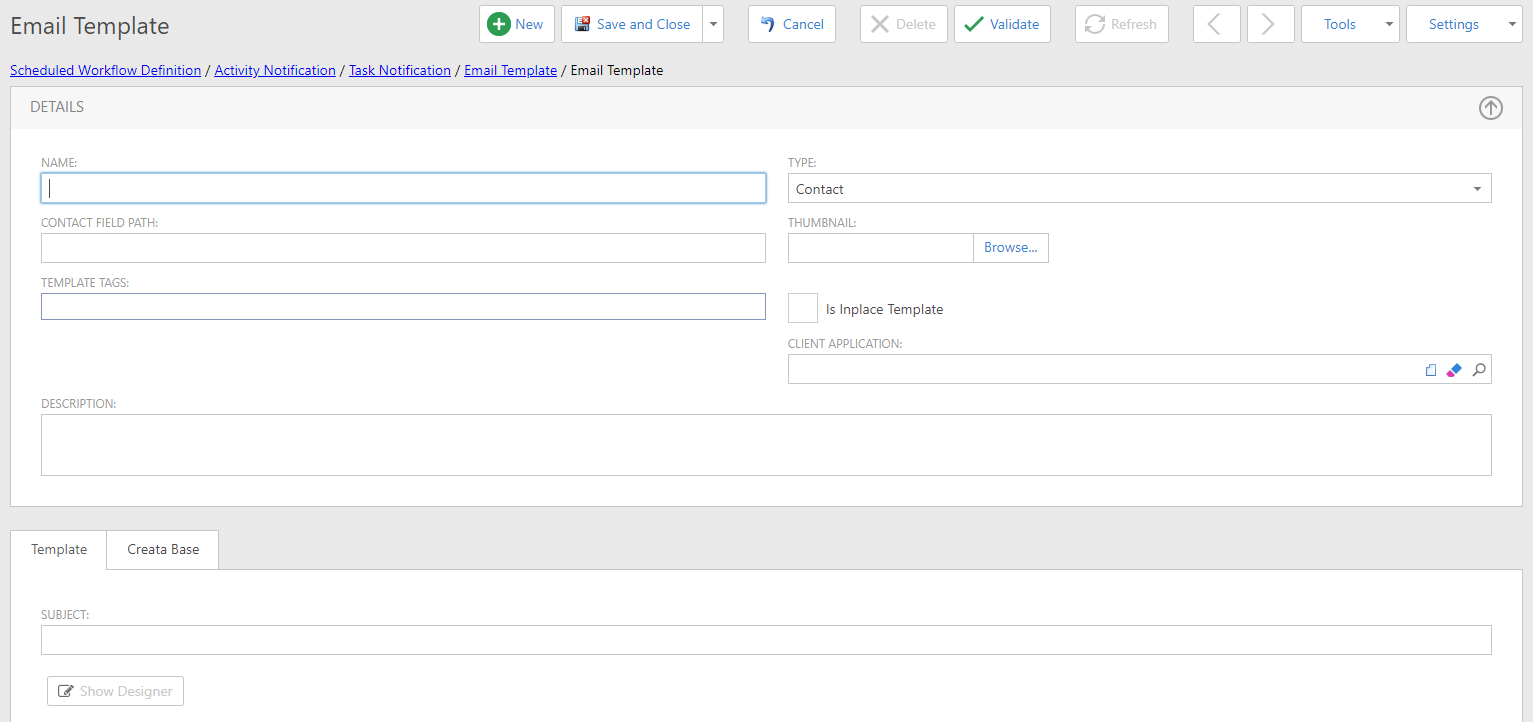
Under Tools select Import Json
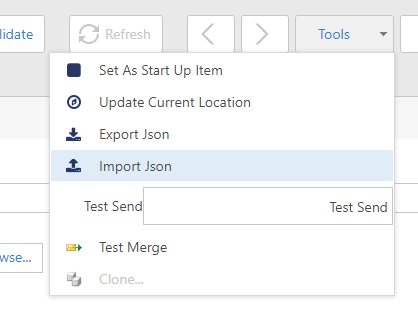
Download the below Import Json and Browse to it in the Import Options Window
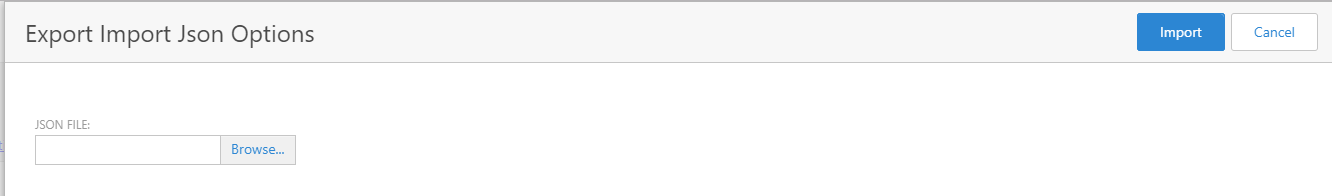
Download Activity Email Template Json
Click Import
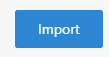
Save and New
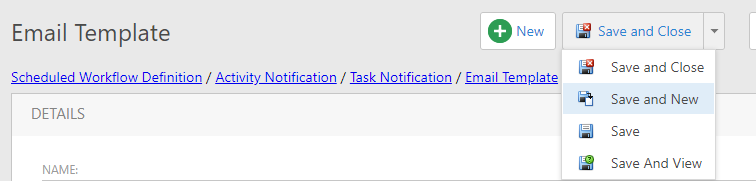
Repeat for the Task Template