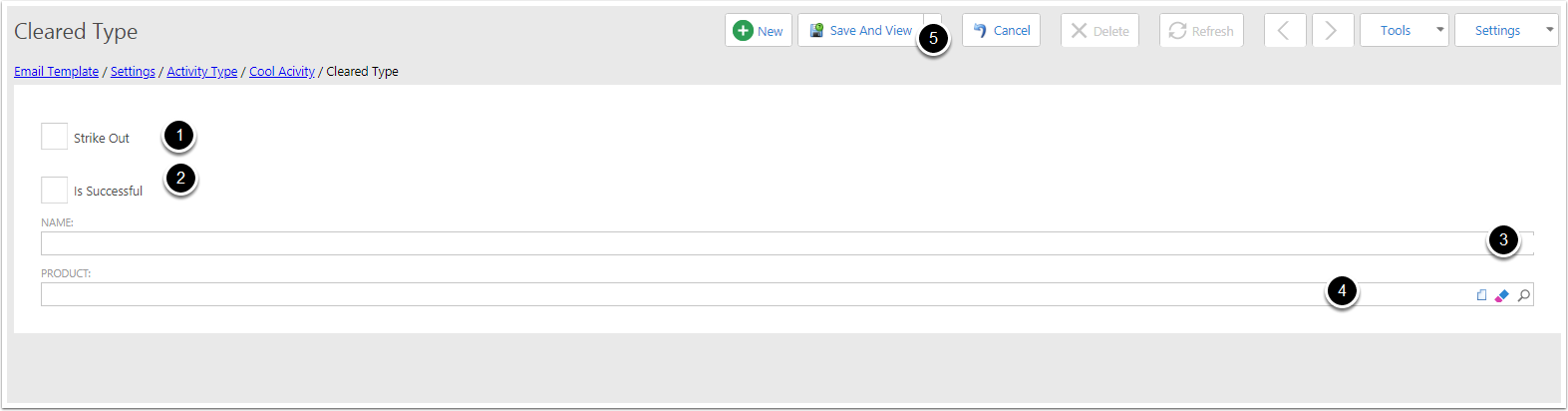Customise the Activity Type for Activities
When using the calendar or creating a Activity, you may like to add/remove or change the standard Activity type
The Standard Activity Type are
- Appointment
- Call
- Meeting
- Note
- Sales Call
- Sales Meeting
- To-Do
However there is a need for a addition Activity Type Feature you can follow the below instructions
Goto the Activties Type Settings
- Click on the Navigation Hamburger Button on the tope right
- Click on Admin
- Click on Settings
- Click on Activities
- Click on Activity Type
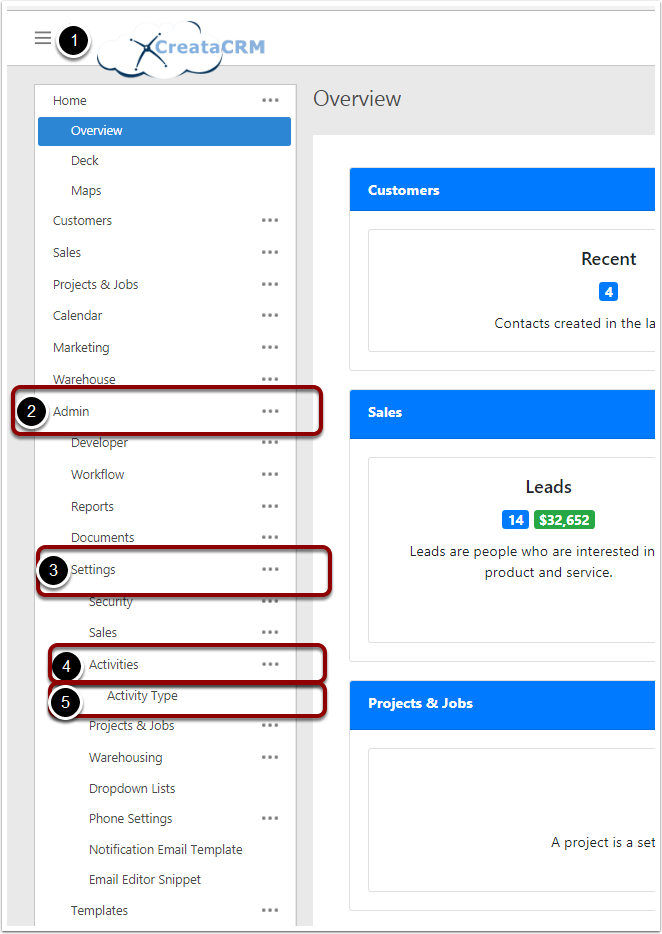
Activity Type
You will have a list of activities you have in the database. To Create a new Activity Type.
Click on New
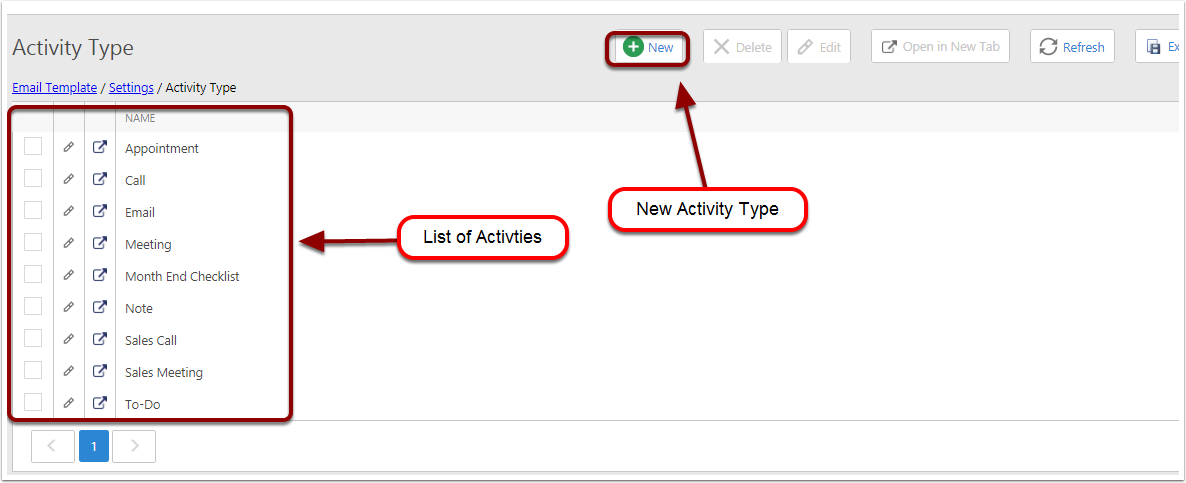
Activity Type
- Color is display on the Calendar
- Is Default, if the first Activity display in the drop down menu
- Is Touchpoint = This is when you would like to display on a contact the last time this contact was touch.
- Name of the Activity Type
- Visible on Calendar means that this activity displays on the calendar inside of CreataCRM
- Is Quick Create, In the Quick create on a contact and company it will display in the drop down menu
- Products = When invoice, in Jobs to invoice or activity to invoice, the time on the activity will calculate on (product X the time on the activity).
- Then Save Close
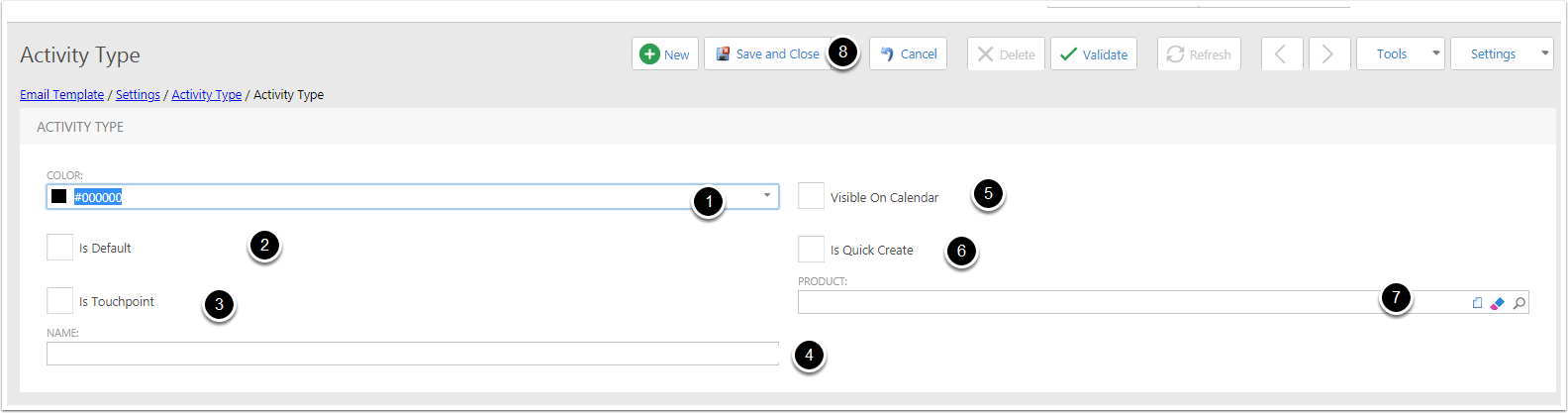
Adding a Clear Activity to a Activity Type
If you would like to create complete activity type for reports or other purpose, you can
- Click ont he New Button in the ClearedTypes
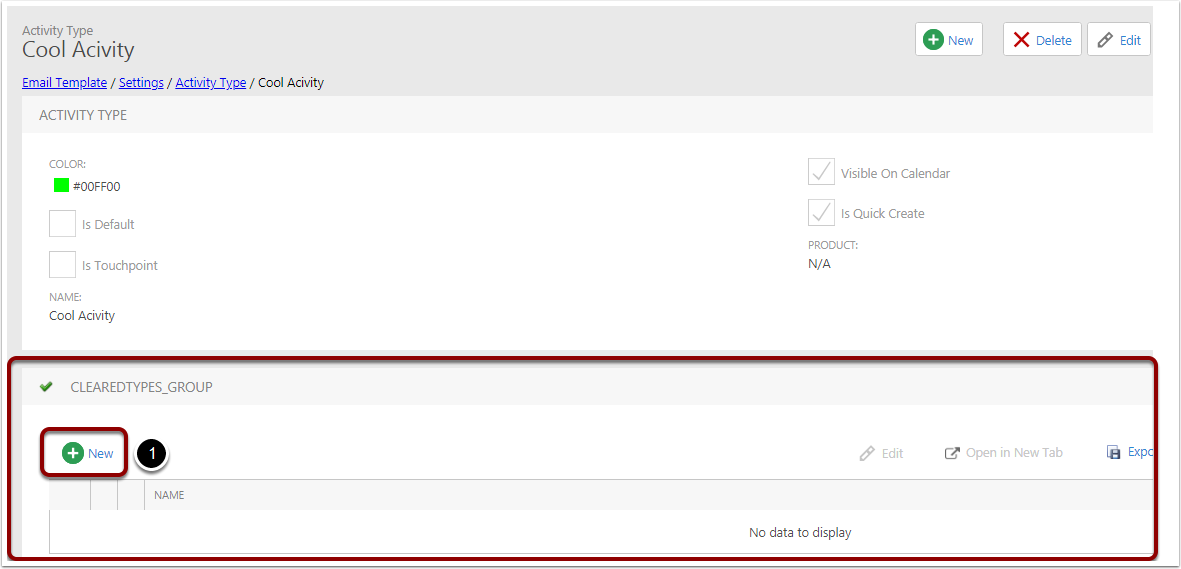
Clear Activities
- Strike out is cross through on Calendar
- Is Sucessful is connected to touch point. Displaying the last tounch point with that person.
- Name of the Clear Type
- Connected to invoices.
- Save and Closed